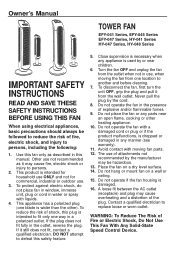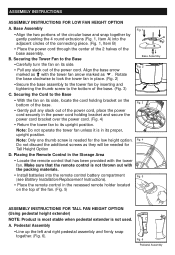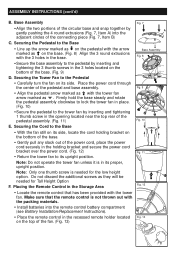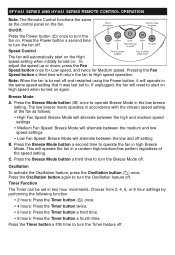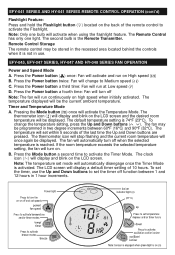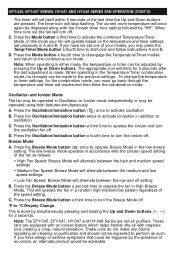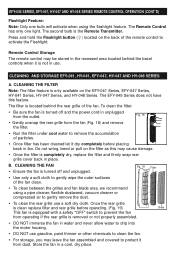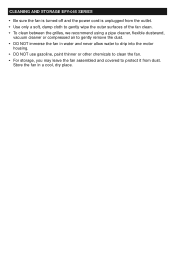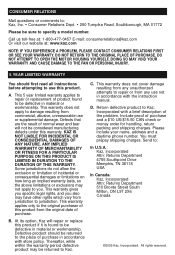Honeywell HY-048BP Support Question
Find answers below for this question about Honeywell HY-048BP - Consumer Products Digital Tower Fan.Need a Honeywell HY-048BP manual? We have 1 online manual for this item!
Question posted by jayesh892 on April 10th, 2022
Suddenly No Power Was Working Fine
Current Answers
Answer #1: Posted by SonuKumar on April 11th, 2022 8:28 AM
https://www.youtube.com/watch?v=9mNPopCc3FQ
https://www.ifixit.com/Wiki/Honeywell_HY-204_Troubleshooting
Please respond to my effort to provide you with the best possible solution by using the "Acceptable Solution" and/or the "Helpful" buttons when the answer has proven to be helpful.
Regards,
Sonu
Your search handyman for all e-support needs!!
Answer #2: Posted by Odin on April 10th, 2022 6:10 PM
- Verify that the power cord is securely plugged into the wall outlet.
- Test the outlet to make sure that's not the problem.
- Test the power cable with a different outlet.
- Find the power control box for outlet and verify that specified circuit has not been tripped. CORRECTIVE ACTION: Reset breaker and try your product again.
- Verify that none of the component wires are loose or disconnected
Hope this is useful. Please don't forget to click the Accept This Answer button if you do accept it. My aim is to provide reliable helpful answers, not just a lot of them. See https://www.helpowl.com/profile/Odin.
Answer #3: Posted by Technoprince123 on April 10th, 2022 9:48 PM
https://manualzz.com/doc/en/2441253/kaz-hy-048bp-fan-owner-s-manual
Please response if this answer is acceptable and solw your problem thanks
Related Honeywell HY-048BP Manual Pages
Similar Questions
The HY-048BP remote control does not work. I have changed the batteries, but it will not control the...
I have a Honeywell Purifier that powers on but the fan doesn't work. It smells like the motor is get...