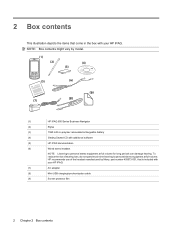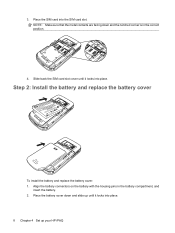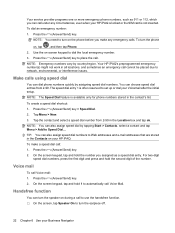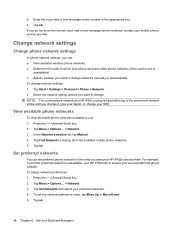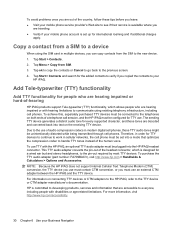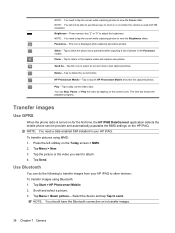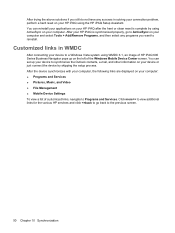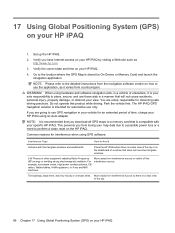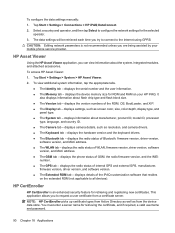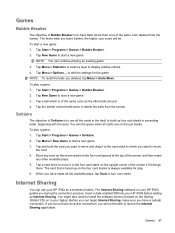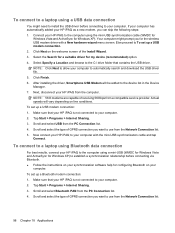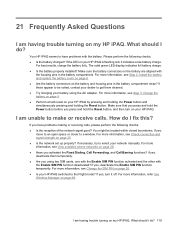HP iPAQ 612 - Business Navigator Support and Manuals
Get Help and Manuals for this Hewlett-Packard item

Most Recent HP iPAQ 612 Questions
Phone Not Reading The Sim Card
my ipaq 612 phone can't read the sim card/??/ and the phone setting won't on?
my ipaq 612 phone can't read the sim card/??/ and the phone setting won't on?
(Posted by b3nscooler 11 years ago)
HP iPAQ 612 Videos
Popular HP iPAQ 612 Manual Pages
HP iPAQ 612 Reviews
We have not received any reviews for HP yet.