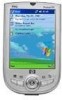HP H1945 - iPAQ Pocket PC Support and Manuals
HP H1945 Videos
Popular HP H1945 Manual Pages
hp iPAQ Pocket PC h1900 Series - Getting Started - Page 1
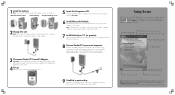
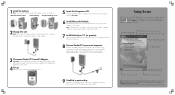
... synchronization cable. Note: See the User's Guide on the iPAQ Pocket PC Companion CD for the day. 1 Install the battery: Note: The Pocket PC will not operate if the battery cover is fully charged.
5 Insert the Companion CD: Insert the HP iPAQ Pocket PC Companion CD into an electrical outlet. Note: Install Outlook if you turn on /off. (Bluetooth models only)
Tap to view connection status...
hp iPAQ Pocket PC h1900 Series - Getting Started - Page 2
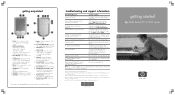
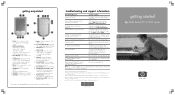
...Registering your inbox to Part 15 of the Hewlett-Packard Company in the U.S. Click Help>Troubleshooter.
Programs that can be installed on your computer.
Using your Pocket PC
HP iPAQ h1900 Series User's Guide on your Pocket PC
HP iPAQ h1900 Series Companion CD or http://www.microsoft.com/mobile/ pocketpc/downloads
Updates on Windows-powered devices
http://www.microsoft...
HP iPAQ Pocket PC h1910 - Reference Guide - Page 2
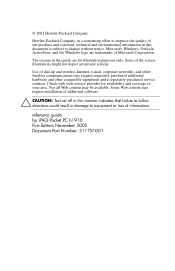
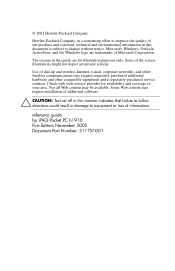
... content may require installation of additional software.
Ä CAUTION: Text set off in this manner indicates that failure to follow directions could result in this document is subject to change without notice.
reference guide hp iPAQ Pocket PC h1910 First Edition November 2002 Document Part Number: 311757-001
© 2002 Hewlett-Packard Company
Hewlett-Packard Company, in a continuing...
HP iPAQ Pocket PC h1910 - Reference Guide - Page 26


... backup s You performed a hard reset of your iPAQ Pocket PC for the first time, you
tap the cross object. 5. Tap the Align Screen button. 4. Tap the cross object at each location. Be precise when you are guided through the alignment process. Tap System, then the Screen icon. 3. From the Start menu, tap Settings. 2. Set up your iPAQ Pocket PC To align the screen:
1. Align the Screen...
HP iPAQ Pocket PC h1910 - Reference Guide - Page 40
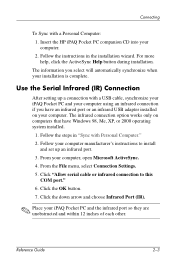
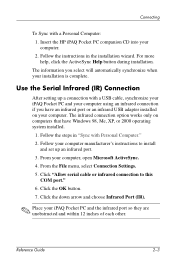
... wizard. Click "Allow serial cable or infrared connection to install
and set up a connection with a USB cable, synchronize your iPAQ Pocket PC and your computer using an infrared connection if you select will automatically synchronize when your computer, open Microsoft ActiveSync. 4. Insert the HP iPAQ Pocket PC companion CD into your iPAQ Pocket PC and the infrared port so they...
HP iPAQ Pocket PC h1910 - Reference Guide - Page 101
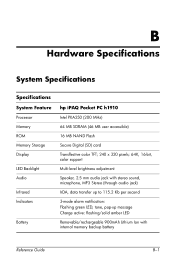
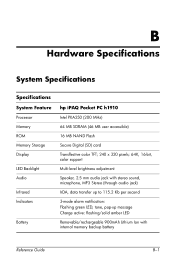
B
Hardware Specifications
System Specifications
Specifications System Feature
Processor Memory ROM Memory Storage Display
LED Backlight Audio
Infrared Indicators
Battery
hp iPAQ Pocket PC h1910
Intel PXA250 (200 MHz)
64 MB SDRAM (46 MB user accessible)
16 MB NAND Flash
Secure Digital (SD) card
Transflective color TFT; 240 x 320 pixels; 64K, 16-bit, color support
Multi-level brightness ...
iPAQ H1910 user guide - Page 26


... s You performed a restore following a data backup s You performed a hard reset of your iPAQ Pocket PC for the first time, you
tap the cross object. 5. Tap System, then the Screen icon. 3. Be precise when you are guided through the alignment process. From the Start menu, tap Settings. 2. Tap the cross object at each location. Release the Power button and remove the stylus...
iPAQ Pocket PC h1900 Series - User's Guide - Page 2
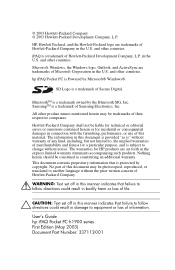
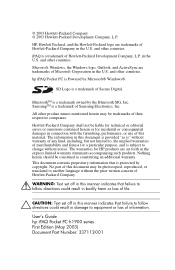
...User's Guide hp iPAQ Pocket PC h1900 series First Edition (May 2003) Document Part Number: 337112-001 This document contains proprietary information that failure to , the implied warranties of life.
Ä CAUTION: Text set forth in bodily harm or loss of merchantability and fitness for HP products are trademarks of Secure Digital. HP, Hewlett Packard, and the Hewlett-Packard logo are set...
iPAQ Pocket PC h1900 Series - User's Guide - Page 5
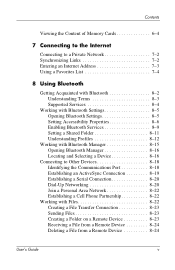
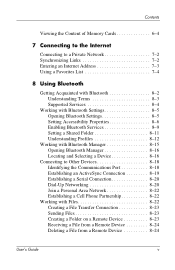
...Viewing the Content of Memory Cards 6-4
7 Connecting to the Internet
Connecting to a Private Network 7-2 Synchronizing Links 7-2 Entering an Internet Address 7-3 Using a Favorites List 7-4
8 Using Bluetooth
Getting Acquainted with Bluetooth 8-2 Understanding Terms 8-3 Supported Services 8-4
Working with Bluetooth Settings 8-5 Opening Bluetooth Settings 8-5 Setting... 8-24
User's Guide
v
iPAQ Pocket PC h1900 Series - User's Guide - Page 11


..., and set an alarm to remind you of friends and colleagues to e-mail and telephone. Appointments for the day are displayed on your personal computer. Receive and send Internet e-mail messages in both your Pocket PC and personal computer. Keep an updated list of the appointments. User's Guide
1-3 Getting to Know Your iPAQ Pocket PC
Microsoft Pocket PC Software
ActiveSync
Calculator...
iPAQ Pocket PC h1900 Series - User's Guide - Page 12


... Your iPAQ Pocket PC
Microsoft Pocket PC Software
Pocket Word
Settings
Tasks Terminal Services Client
Windows Media Player 9 Series
Functions
Create new documents or view and edit Word documents created on your personal computer from your personal computer.
Obtain quick instructions for setting the backlight, clock, contrast, memory, power, regional settings, Today screen, password, sounds...
iPAQ Pocket PC h1900 Series - User's Guide - Page 29
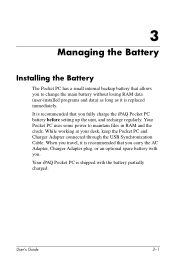
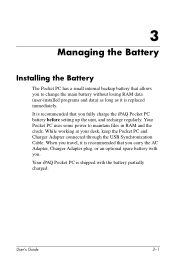
... the Pocket PC and Charger Adapter connected through the USB Synchronization Cable. User's Guide
3-1
It is recommended that you fully charge the iPAQ Pocket PC battery before setting up the unit, and recharge regularly. When you travel, it is shipped with you.
Your Pocket PC uses some power to change the main battery without losing RAM data (user-installed programs and data) as...
iPAQ Pocket PC h1900 Series - User's Guide - Page 76
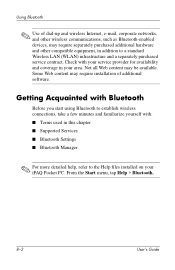
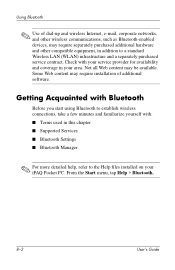
... your service provider for availability and coverage in your iPAQ Pocket PC. Some Web content may require installation of dial-up and wireless Internet, e-mail, corporate networks, and other wireless communications, such as Bluetooth-enabled devices, may be available. From the Start menu, tap Help > Bluetooth.
8-2
User's Guide Using Bluetooth
✎ Use of additional software.
Not...
iPAQ Pocket PC h1900 Series - User's Guide - Page 107
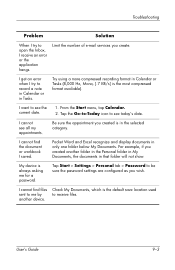
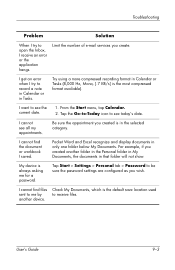
...Pocket Word and Excel recognize and display documents in Calendar or Tasks (8,000 Hz, Mono, [.7 KB/s] is the default save location used
sent to me for a password. Tap Start > Settings > Personal tab > Password to be sure the password settings are configured as you created another device. I receive an error or the application hangs.
User's Guide
9-3 Troubleshooting
Problem... services you...
iPAQ Pocket PC h1900 Series - User's Guide - Page 124


... writing to text 5-9
cradle 2-2, 2-3, 3-1
D
data backing up 1-2 stored in RAM 3-1
date set 1-7
dial-up networking 8-20 digital files 1-4 drawing on screen 5-9
E
e-mail sending and receiving 2-7 synchronizing 2-2
expansion cards CompactFlash (CF) 6-2 memory card 6-4 Secure Digital (SDIO) 6-2
troubleshooting 9-7 using 6-1
F
Favorites list 7-4
full reset 1-9, 1-10
H
hard reset 1-9 Help
accessing...
HP H1945 Reviews
Do you have an experience with the HP H1945 that you would like to share?
Earn 750 points for your review!
We have not received any reviews for HP yet.
Earn 750 points for your review!