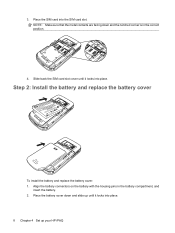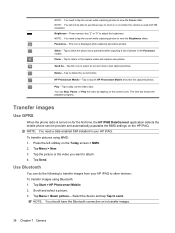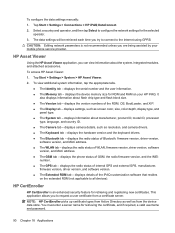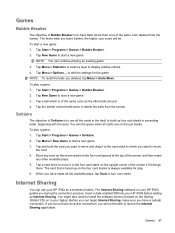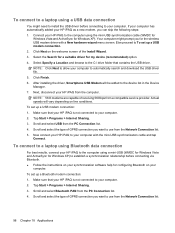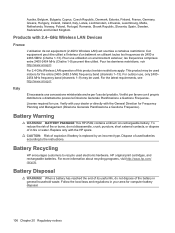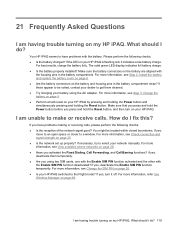HP iPAQ 610 - Business Navigator Support and Manuals
Get Help and Manuals for this Hewlett-Packard item

Most Recent HP iPAQ 610 Questions
No Inicia, Se Queda En La Pantalla Azul De Hp
buenas tardes, tengo un ipaq 610c, en el momento esta bloqueado y no se como repararlo, solo inicia ...
buenas tardes, tengo un ipaq 610c, en el momento esta bloqueado y no se como repararlo, solo inicia ...
(Posted by ricardodiazrod 6 years ago)
Qual Comm
my ipaq is asking me to download the qual comm and cannot move on to the home screen. even doing a r...
my ipaq is asking me to download the qual comm and cannot move on to the home screen. even doing a r...
(Posted by nowtakeadvantage 10 years ago)
HP iPAQ 610 Videos
Popular HP iPAQ 610 Manual Pages
HP iPAQ 610 Reviews
We have not received any reviews for HP yet.