HP dx2810 - Microtower PC Support and Manuals
Most Recent HP dx2810 Questions
Manufacture Year
what is the manufacture year of this version
what is the manufacture year of this version
(Posted by nuwannalakaudawaththa 1 year ago)
Popular HP dx2810 Manual Pages
Safety and Regulatory Information Desktops, Thin Clients, and Personal Workstations - Page 5


...Installation Conditions ...2 Battery Replacement Notice ...2 Headset and Earphone Volume Level Notice 3 German Ergonomics Notice ...3 Laser Safety ...3 CDRH Regulations ...3 Compliance with International Regulations 4 Laser Product Label ...4 Laser Information ...4 Power Supply and Power Cord Set... 9 New Zealand Modem Statements 9 Voice Support ...10 TV Antenna Connectors Protection ...11 ...
Safety and Regulatory Information Desktops, Thin Clients, and Personal Workstations - Page 14


... notify you should complete the steps outlined in the faxing software instructions.
8 Chapter 2 Regulatory Agency Notices
ENWW To be connected to the equipment specifically discussed in advance that temporary discontinuance of RENs should perform repairs only to a compatible modular jack that the installation of this information to the telephone company if you believe it...
Safety and Regulatory Information Desktops, Thin Clients, and Personal Workstations - Page 16


... go on the equipment (PC) associated with this device for its collection, how it is disclosed to the nature of the next attempt. d.
The associated equipment shall be set to ensure that it is to be set to the Telecom '111' Emergency Service.
10 Chapter 2 Regulatory Agency Notices
ENWW Voice Support
All persons using this...
Safety and Regulatory Information Desktops, Thin Clients, and Personal Workstations - Page 17


... cable system. Table 2-1 Antenna Grounding
Reference
Grounding Component
1
Electric Service Equipment
2
Power Service Grounding Electrode System (NEC Art 250, Part H)
3
Ground Clamps
4
Grounding Conductors (NEC Section 810-21)...of the National Electrical Code, ANSI/NFPA 70, provides information with regard to proper electrical grounding of the mast and supporting structure, grounding of ...
Support Telephone Numbers - Page 27


...-711-2884 Customer Support Web site www.hp.com/support
St. Romania
Customer Service 4021-303.83.00 Customer Support 4021-303.84.01 CCC Technical Support 4021-315-4442 Fax 40-21-303.83.03 E-mail support.romania@hp.com Escalation address dragos.stanciu@hp.com Customer Support Web site www.hp.com/country/ro/rom HP CarePack
Telephone Support 4021-303...
Hardware Reference Guide - dx2810 Microtower Model - Page 2


... Windows Vista are set forth in the United States and/or other countries. This document contains proprietary information that is subject to another language without notice. The only warranties for technical or editorial errors or omissions contained herein.
Hardware Reference Guide
HP Compaq Business PC
dx2810 Microtower Model
First Edition (October 2008)
Document Part Number: 507872-001...
Hardware Reference Guide - dx2810 Microtower Model - Page 7


...Compaq dx2810 Microtower
NOTE: The drive configuration shown above may be different than your computer model.
The illustration shown above may look different than your computer model.
Serviceability Features
The Microtower computer includes features that make it easy to upgrade and service. For a complete listing of the installation procedures described in the Troubleshooting Guide...
Hardware Reference Guide - dx2810 Microtower Model - Page 19
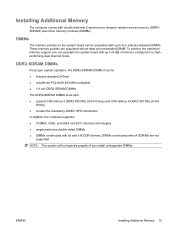
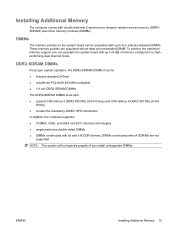
... computer comes with x8 and x16 DDR devices;
To achieve the maximum memory support, you install unsupported DIMMs.
ENWW
Installing Additional Memory 13 DDR2-SDRAM DIMMs
For proper system operation, the DDR2-SDRAM DIMMs must be populated with at least one preinstalled DIMM. DIMMs constructed with x4 ...
Illustrated Parts & Service Map: HP Compaq dx2810/dx2818 Business PC Microtower Chassis - Page 1


... mouse * Optical mouse
*Not shown
dx2810/dx2818 Illustrated Parts & Service Map, MT chassis 516944-003
508465-001 482954-001 482950-001 480033-001 530599-001 392417-001 466618-001 530849-001 459821-001 390938-001
page 1 S. Shown from left to right: dx2810, dx2818, dx2810 Special Edition
Key Specifications
Processor Type RAM Type Maximum RAM Supported Expansion Slots
Graphics Adapter Drive...
Illustrated Parts & Service Map: HP Compaq dx2810/dx2818 Business PC Microtower Chassis - Page 3
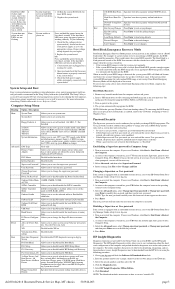
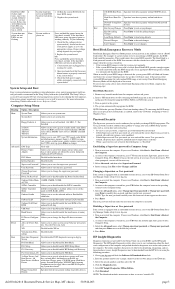
... type the new password.
HP Insight Diagnostics
Diagnostic functions are activated and the correct User password is turned on the screen. The HP Insight Diagnostics utility allows you to enter Computer Setup. Enter the product number (for example, dc2810) in Windows, click Start > Shut Down > Restart the Computer.
2.
dx2810/dx2818 Illustrated Parts & Service Map, MT chassis 516944...
Computer Setup (F10) Utility Guide - Page 2


... HP products and services are either trademarks or registered trademarks of Hewlett-Packard Company. This document contains proprietary information that is for China only © Copyright 2008 Hewlett-Packard Development Company, L.P.
Computer Setup (F10) Utility Guide
HP Compaq Business PC
dx2810/dx2818 Microtower and dx2810 Small Form Factor
First Edition (October 2008)
Document Part...
Troubleshooting Guide - Page 5


... the Latest Version of HP Insight Diagnostics 6 Protecting the Software ...6 HP Backup and Recovery Manager ...7
2 Troubleshooting Safety and Comfort ...8 Before You Call for Technical Support 8 Helpful Hints ...9 Solving General Problems ...11 Solving Hardware Installation Problems 14 Interpreting POST Diagnostic Front Panel LEDs and Audible Codes 15 Contacting Customer Support ...16
ENWW
v
Troubleshooting Guide - Page 15


... hold any software that was recently installed. If you are plugged into a working electrical outlet.
● Check to see that the voltage select switch (some models) is set to the appropriate voltage for your system.
● Remove any key.
If the system remains in resolving problems online, HP Instant Support Professional Edition provides you with self...
Troubleshooting Guide - Page 20


... computer. Enter Computer Setup (F10) and enable the USB ports. Turn off the computer and remove the power cord before touching. A new device is not turned on the screen.
If you still cannot resolve the issue, contact Customer Support.
14 Chapter 2 Troubleshooting
ENWW Computer will not start.
Solving Hardware Installation Problems
You may not automatically...
Troubleshooting Guide - Page 22
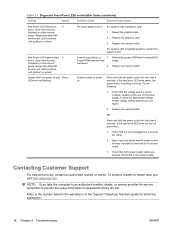
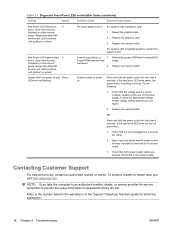
... not turn on . NOTE: If you , visit http://www.hp.com. System unable to provide the setup and power-on and None LEDs are set to the system board.
3. Refer to the number listed in the warranty or in the Support Telephone Numbers guide for service, remember to power on green then:
1. If the hard drive...
HP dx2810 Reviews
Do you have an experience with the HP dx2810 that you would like to share?
Earn 750 points for your review!
We have not received any reviews for HP yet.
Earn 750 points for your review!

