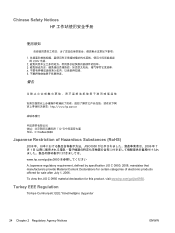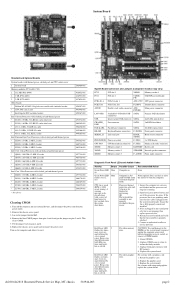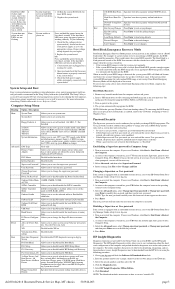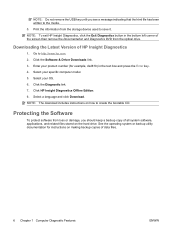HP dx2810 Support Question
Find answers below for this question about HP dx2810 - Microtower PC.Need a HP dx2810 manual? We have 9 online manuals for this item!
Question posted by nuwannalakaudawaththa on September 21st, 2022
Manufacture Year
Current Answers
Answer #1: Posted by hzplj9 on September 21st, 2022 1:33 PM
https://support.hp.com/us-en/product/product-specs/hp-compaq-dx2810-microtower-pc/3857622
The spec is:
HP Compaq dx2810 MICROTOWER (VD244PA#AKL)
CPU ModelIntel Core 2 Quad Case TypeCPU Frequency2.5 GHz Monitor Hard disk 320 GB (7200rpm)
Maximum Memory16384 MB Graphic Card
Built around 2009-2010.
Hope that helps.
Answer #2: Posted by SonuKumar on September 21st, 2022 9:42 PM
Please respond to my effort to provide you with the best possible solution by using the "Acceptable Solution" and/or the "Helpful" buttons when the answer has proven to be helpful.
Regards,
Sonu
Your search handyman for all e-support needs!!
Related HP dx2810 Manual Pages
Similar Questions
I am able to power on but the next screen is where it freeze on startng windows screen. What do I do...