HP Smart Tank 7300 Support and Manuals
Get Help and Manuals for this Hewlett-Packard item
This item is in your list!

View All Support Options Below
Free HP Smart Tank 7300 manuals!
Problems with HP Smart Tank 7300?
Ask a Question
Free HP Smart Tank 7300 manuals!
Problems with HP Smart Tank 7300?
Ask a Question
Most Recent HP Smart Tank 7300 Questions
Printing From The Paper Feed Tray, Where Do I Put In The Number Of Copies? 7300
(Posted by sdensford 8 months ago)
Popular HP Smart Tank 7300 Manual Pages
User Guide - Page 3


... precautions when using this guide.
- THE ONLY WARRANTIES FOR HP PRODUCTS AND SERVICES ARE SET FORTH IN THE EXPRESS WARRANTY STATEMENTS ACCOMPANYING SUCH PRODUCTS AND SERVICES. Trademark Credits
Microsoft and Windows are wet.
- ALL RIGHTS RESERVED.
Observe all instructions in a protected location where no user-serviceable parts inside. Install the product in the documentation...
User Guide - Page 5


... Control panel error codes ...7 Power button light ...8 Document icon and paper errors ...9 Printhead icons and errors ...9 Printheads alignment icon...10 Ink icons and errors ...11 Wi...settings from HP Smart (iOS, Android, and Windows 10 15 Use the HP printer software ...15 To install HP printer software and open the software 15 Use the HP Smart app to print, scan, and manage ...15 To install HP...
User Guide - Page 7


... issues (some printer models 71
Restore original factory defaults and settings ...72 To restore printer factory defaults from the printer control panel 72 To restore the printer network settings from the printer control panel 72 To restore the printer factory settings or network settings from the embedded web server (EWS 72
Solve Web Services problems...72
vii
User Guide - Page 8
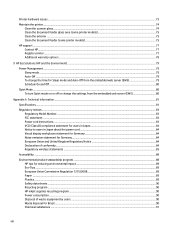
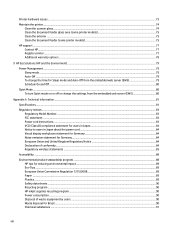
... models 75 Clean the exterior ...75 Clean the document feeder (some printer models 75
HP support ...77 Contact HP...77 Register printer ...77 Additional warranty options...78
9 HP EcoSolutions (HP ...settings from the embedded web server (EWS 80
Appendix A Technical information...81
Specifications ...81
Regulatory notices...83 Regulatory Model Number...83 FCC statement...83 Power cord instructions...
User Guide - Page 18
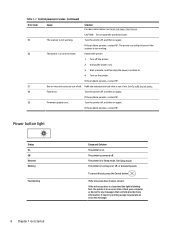
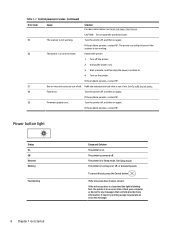
If the problem persists, contact HP. Restart the printer.
1. E7
One or more ink tanks are out of ink. Turn the printer off , and then on again. E9
Firmware update error. If the ink ...your computer or device for any messages that is in .
4. Table 1-7 Control panel error codes (continued)
Error code
Cause
Solution For more information.
CAUTION: Do not open , close it.
Turn the...
User Guide - Page 23


...settings and functions previously set up .
Print reports from the printer control panel
Task
Instructions (must be sure to print.
NOTE: For the other tasks listed in the following table, be in support...for 5 seconds.
To enter Wi-Fi Protected Setup (WPS) Push Button mode
● Press and...are no printer errors. To enter the printer support mode ● Press and hold the...
User Guide - Page 24
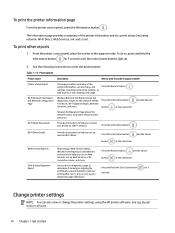
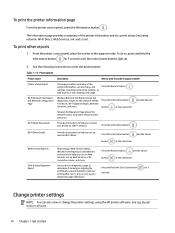
...-Fi Direct Guide
Provides instructions to help you turn on Web Services, set up Web Services, or fix connection issues, and more.
Web Services Reports
Print Quality Diagnostic Report
Depending on ).
Change printer settings
NOTE: You can print a diagnostics page to determine if cleaning or aligning the printheads is recommended to print (must be in the support mode...
User Guide - Page 27
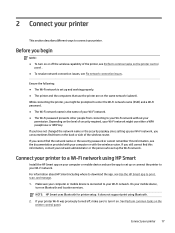
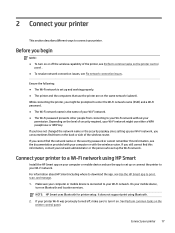
...setting up and working properly. ● The printer and the computers that use the printer are on Bluetooth and location services. Depending on the level of your Wi-Fi network. ● The Wi-Fi password... to your Wi-Fi network without your Wi-Fi network.
It does not support print using HP Smart
Install the HP Smart app on . Connect your Wi-Fi network.
Ensure the following: &#...
User Guide - Page 28
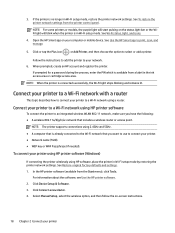
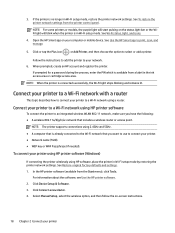
...instructions.
18 Chapter 2 Connect your printer using HP printer software (Windows)
If connecting the printer wirelessly using a router. NOTE: For some printers or models, the purple light will blink when the printer is in Wi-Fi setup mode, restore the printer network settings. Open the HP...Click Device Setup & Software. 3. 3. NOTE: The printer supports connections using HP printer software
...
User Guide - Page 30
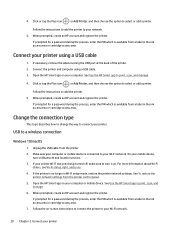
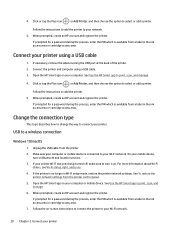
...When prompted, create an HP account and register the ...HP Smart app on your computer or mobile device. If prompted for a password during the process, enter the PIN which is available from a label in Wi-Fi setup mode, restore the printer network settings. Unplug the USB cable from the printer control panel.
5. On your mobile device, turn it on. 4. Follow the instructions...
User Guide - Page 57
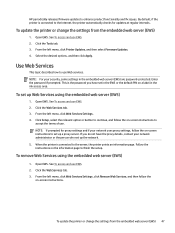
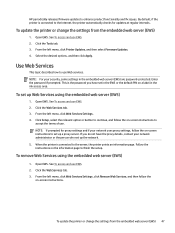
... EWS.
HP periodically releases firmware updates to use Web services. From the left menu, click Web Services Settings. 4. NOTE: If prompted for updates at regular intervals. Click the Web Services tab. 3. To update the printer or change the settings from the embedded web server (EWS)
1. Follow the instructions on -screen instructions to finish the setup.
Enter the password if...
User Guide - Page 82


... the printer wirelessly, place the printer in Wi-Fi setup mode by restoring the printer network settings.
● If you restore the printer network settings, you are having problems using Web Services, check the following:
72 Chapter 8 Solve a problem Open EWS. To restore the printer network settings from the printer control panel
1. Press and hold the Information...
User Guide - Page 87
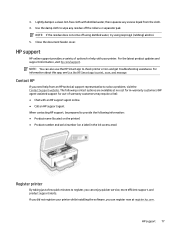
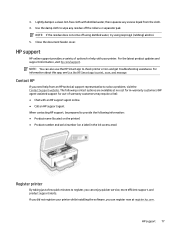
...Smart app to check printer errors and get troubleshooting assistance.
Close the document feeder cover. NOTE: You can enjoy quicker service, more efficient support, and product support alerts.
HP support 77 Use the damp cloth to solve a problem, visit the Contact Support website. For the latest product updates and support information, visit hp.com/support. NOTE: If the residue does...
Setup Poster_Reference Guide - Page 3


...
Option 1: Guided setup with HP Smart
Go to 123.hp.com on a mobile device or computer to install HP Smart.
123.hp.com
View animations to connect to Wi-Fi, fill ink tanks, install printheads, load paper, and perform printheads alignment in this guide to set up the hardware, then use HP Smart software to connect to finish setup.
1
2
3
1
2
3
1
2
3
1
2
3
Option 2: Manual setup
Follow...
Setup Poster_Reference Guide - Page 8
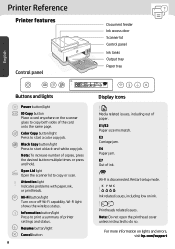
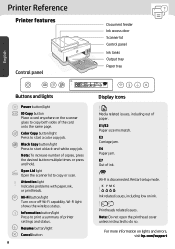
...errors, visit hp.com/support Information button/light Press to do so. E1/E2 Paper size mismatch. E3 Carriage jam. Restart setup mode. Note: Do not open the printhead cover unless instructed to print a summary of printer settings... jam. E7 Out of the card onto the same page. Attention light Indicates problems with paper, ink, or printheads. Ink related issues, including low on the scanner...
HP Smart Tank 7300 Reviews
Do you have an experience with the HP Smart Tank 7300 that you would like to share?
Earn 750 points for your review!
We have not received any reviews for HP yet.
Earn 750 points for your review!
