HP Smart Tank 670 Support and Manuals
Get Help and Manuals for this Hewlett-Packard item
This item is in your list!

View All Support Options Below
Free HP Smart Tank 670 manuals!
Problems with HP Smart Tank 670?
Ask a Question
Free HP Smart Tank 670 manuals!
Problems with HP Smart Tank 670?
Ask a Question
HP Smart Tank 670 Videos

Move and Transport | HP Smart Tank 670 720 750 790 6000 7000 7300 7600 Printers | @HPSupport
Duration: 3:48
Total Views: 257
Duration: 3:48
Total Views: 257

Refilling the Ink Tanks | HP Smart Tank 670 720 750 790 6000 7000 7300 7600 | @HPSupport
Duration: 2:32
Total Views: 361
Duration: 2:32
Total Views: 361
Popular HP Smart Tank 670 Manual Pages
User Guide - Page 3


... using this guide.
- Unplug this product near water, or when you are no one can step on a stable surface.
-
Observe all instructions in the United States and/or other countries. HP SHALL NOT BE LIABLE FOR TECHNICAL OR EDITORIAL ERRORS OR OMISSIONS CONTAINED HEREIN.
© Copyright 2021 HP Development Company, L.P. There are wet.
- Refer servicing to...
User Guide - Page 5


... Control panel error codes ...7 Power button light ...8 Document icon and paper errors ...9 Printhead icons and errors ...9 Printheads alignment icon...10 Ink icons and errors ...11 Wi...settings from HP Smart (iOS, Android, and Windows 10 15 Use the HP printer software ...15 To install HP printer software and open the software 15 Use the HP Smart app to print, scan, and manage ...15 To install HP...
User Guide - Page 7


... issues (some printer models 71
Restore original factory defaults and settings ...72 To restore printer factory defaults from the printer control panel 72 To restore the printer network settings from the printer control panel 72 To restore the printer factory settings or network settings from the embedded web server (EWS 72
Solve Web Services problems...72
vii
User Guide - Page 8
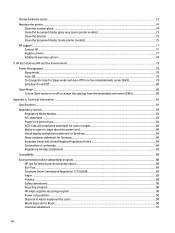
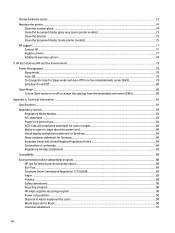
... models 75 Clean the exterior ...75 Clean the document feeder (some printer models 75
HP support ...77 Contact HP...77 Register printer ...77 Additional warranty options...78
9 HP EcoSolutions (HP ...settings from the embedded web server (EWS 80
Appendix A Technical information...81
Specifications ...81
Regulatory notices...83 Regulatory Model Number...83 FCC statement...83 Power cord instructions...
User Guide - Page 18
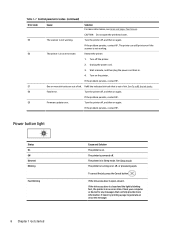
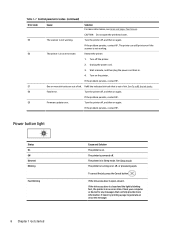
...Chapter 1 Get started
If the problem persists, contact HP. Restart the printer.
1. Turn the printer off , and then on or off the printer.
2. E9
Firmware update error. See Sleep mode.
The printer...of ink.
E5
The scanner is in .
4.
Table 1-7 Control panel error codes (continued)
Error code
Cause
Solution For more ink tanks are out of ink. CAUTION: Do not open...
User Guide - Page 23


... printer control panel
Task
Instructions (must be sure to place the printer in support mode)
Turn Wi-Fi...Setup (WPS) Push Button mode
● Press and hold the Information button
for at least 5 seconds. NOTE: For the other tasks listed in the following table, be in support mode before using any button combinations. All button lights will remove all settings and functions previously set...
User Guide - Page 24
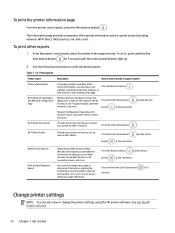
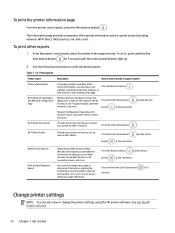
...
Depending on ).
To print other reports
1. See the following instructions to print (must be in the support mode.
You can also view or change the printer settings using the HP printer software.
and the Resume
Wi-Fi Quick Start Guide
Provides instructions to help you turn on Web Services, set up .
2.
Press the Information button
button
at the...
User Guide - Page 27


....
If you still cannot find this information, see Use the HP Smart app to your computer or mobile device is set up or connect the printer to print, scan, and manage. 1. If your Wi-Fi network.
It does not support print using HP Smart
Install the HP Smart app on or off , make sure to your...
User Guide - Page 28
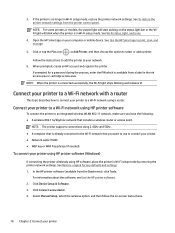
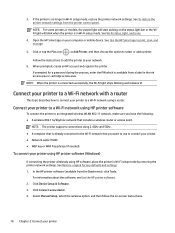
... Printer, and then choose the option to print, scan, and manage.
5. See Restore original factory defaults and settings. 1. Select Manual Setup, select the wireless option, and then follow the on-screen instructions.
18 Chapter 2 Connect your printer using HP printer software (Windows)
If connecting the printer wirelessly using 2.4GHz and 5GHz. ● A computer that is...
User Guide - Page 30
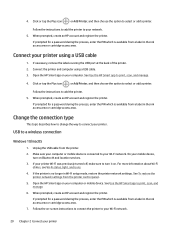
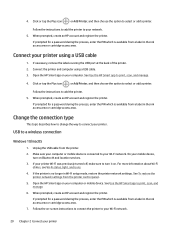
... a password during the process, enter the PIN which is no longer in the ink access area or cartridge access area. Open the HP Smart app on Bluetooth and location services.
3.
USB to turn on your Wi-Fi network. If the printer is available from a label in Wi-Fi setup mode, restore the printer network settings...
User Guide - Page 57


... EWS. 2. Click the Web Services tab. 3. From the left menu, click Printer Updates, and then select Firmware Updates. 4. See To access and use EWS. 2. Click the Web Services tab. 3. HP periodically releases firmware updates to the Internet, the printer automatically checks for proxy settings and if your network uses proxy settings, follow the on-screen instructions to
accept the terms of...
User Guide - Page 82


... the original factory settings or network settings.
● If more than 2 hours have passed since you are having problems using HP Smart.
Restore original factory defaults and settings
This topic describes how to restore original factory defaults and settings.
● If you have made changes to the printer or network settings, you can also troubleshoot network connection issues...
User Guide - Page 87
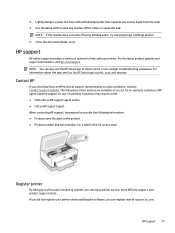
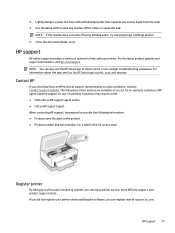
... can enjoy quicker service, more efficient support, and product support alerts.
HP support 77
NOTE: You can register now at no cost for in the ink access area)
Register printer
By taking just a few quick minutes to check printer errors and get troubleshooting assistance. Lightly dampen a clean lint-free cloth with your printer while installing the software, you...
Setup Poster_Reference Guide - Page 3


...an option to continue printer setup
Recommended
Option 1: Guided setup with HP Smart
Go to 123.hp.com on a mobile device or computer to install HP Smart.
123.hp.com
View animations to connect to Wi-Fi and finish setup.
3 HP Smart has everything you need to finish setup.
1
2
3
1
2
3
1
2
3
1
2
3
Option 2: Manual setup
Follow illustrations in this guide to set up the hardware, then use...
Setup Poster_Reference Guide - Page 8


... Removable dust cover (some printer models) Scanner lid Ink access door
English
Buttons and lights
Power button/light
Color Copy button/light Press to start a black-and-white copy job.
Wi-Fi button/light Turn on ink.
For more information on lights and errors, visit hp.com/support Open Lid light Open the scanner...
HP Smart Tank 670 Reviews
Do you have an experience with the HP Smart Tank 670 that you would like to share?
Earn 750 points for your review!
We have not received any reviews for HP yet.
Earn 750 points for your review!
