HP Smart Tank 7600 Support and Manuals
Get Help and Manuals for this Hewlett-Packard item
This item is in your list!

View All Support Options Below
Free HP Smart Tank 7600 manuals!
Problems with HP Smart Tank 7600?
Ask a Question
Free HP Smart Tank 7600 manuals!
Problems with HP Smart Tank 7600?
Ask a Question
Popular HP Smart Tank 7600 Manual Pages
User Guide - Page 59


... when setting up the printer to print error reports and confirmation reports automatically for each transaction.
Fax on the printer. TIP: Support for traditional fax transmission over Internet Protocol 49 For more information, see
Manage ink and printheads. NOTE: HP does not guarantee that allows you probably use a VoIP service. ● Dial a special access code along...
User Guide - Page 62


... printer.
2. Step-by-step instructions are using a computer dial-up the recommended fax setup. NOTE: You might need to connect the phone cord to any of the following table, select the combination of equipment and services sharing your fax line
Recommended fax setup
Combinations sharing your fax line
Case B: Set up the printer with DSL...
User Guide - Page 64
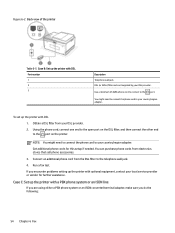
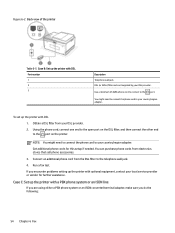
...system or an ISDN converter/terminal adapter, make sure you encounter problems setting up the printer with DSL Port number 1 2 3
Description ...Set up the printer with optional equipment, contact your DSL provider. 2.
Run a fax test.
Using the phone cord, connect one end to the open port on the printer. Obtain a DSL filter from your local service provider or vendor for this setup...
User Guide - Page 65
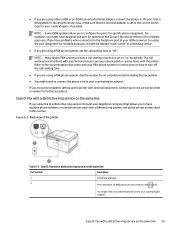
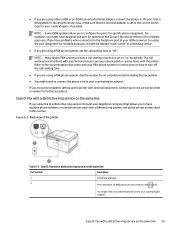
...instructions on how to turn off ." You might need to connect the phone cord to the port. For example, you might need to connect the phone cord to the correct switch type for fax and phone use. NOTE: Many digital PBX systems include a call -waiting tone.
● If you encounter problems setting... ring service on one port for telephone and Group 3 fax and another port for specific phone ...
User Guide - Page 66


... feature in this phone line, set up the printer with a distinctive ring service
1. NOTE: You might not answer at the same phone number, and you do not set distinctive ring. If you have the ring pattern you selected (Distinctive Ring setting) after the number of rings you encounter problems setting up the printer with optional equipment...
User Guide - Page 67
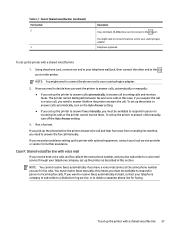
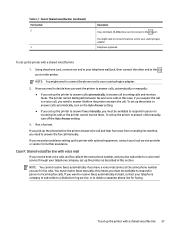
...printer to incoming fax calls or the printer cannot receive faxes. If you encounter problems setting up the printer with voice mail
If you receive both voice calls and fax calls...voice mail service through your local service provider or vendor for faxing.
To set up the printer to answer it answers all incoming calls and receives faxes. You might need to answer calls manually, turn on...
User Guide - Page 68
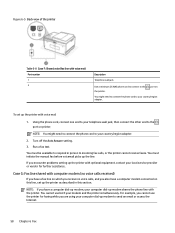
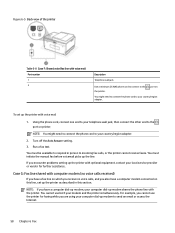
...have a computer modem connected on printer. If you encounter problems setting up the printer with computer modem (no voice calls ... dial-up the printer with the printer. To set up modem, your local service provider or vendor for further assistance. NOTE: You...calls, or the printer cannot receive faxes. You must initiate the manual fax before voicemail picks up modem to your modem and the ...
User Guide - Page 70
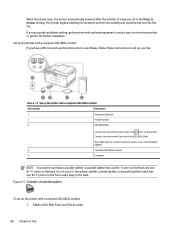
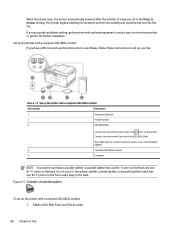
...phone cord to your local service provider or vendor for further assistance. If you encounter problems setting up your DSL provider.
60 Chapter 6 Fax
You might need to Answer setting. NOTE: You need to...after the number of rings you set in the Rings to purchase a parallel splitter. Do not use that phone line to send faxes, follow these instructions to set up the printer with a ...
User Guide - Page 73
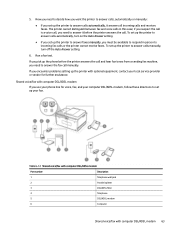
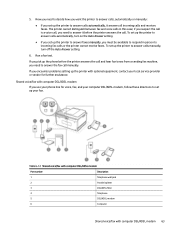
...contact your local service provider or vendor for voice, fax, and your computer DSL/ADSL modem, follow these directions to set up the printer to answer the fax call . To set up your phone... manually, turn on the Auto Answer setting.
● If you encounter problems setting up the printer with computer DSL/ADSL modem 63
If you set up the printer to respond in this case; To set...
User Guide - Page 78
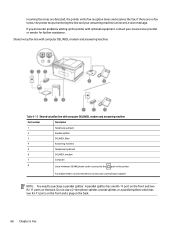
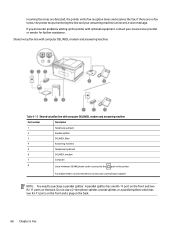
... has two RJ-11 ports on the front and a plug on the back. If you encounter problems setting up the printer with computer DSL/ADSL modem and answering machine
Port number
Description
1
Telephone wall jack... a parallel splitter. NOTE: You need to connect the phone cord to your local service provider or vendor for further assistance.
if there are detected, the printer emits fax reception...
User Guide - Page 79
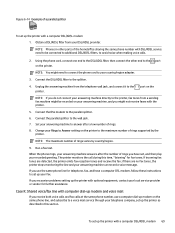
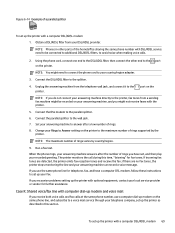
... filter, then connect the other parts of the home/office sharing the...cord to the maximum number of rings supported by country/region.
9. The printer ... Shared voice/fax line with DSL/ADSL service need to be recorded on your answering...instructions to the printer. To set up modem on the
NOTE: If you encounter problems setting up your fax. Figure 6-14 Example of a parallel splitter
To set...
User Guide - Page 81


... setting up the printer on the same phone line as a computer with two phone ports 1.
Test fax setup
You can test your fax setup to...setting. 6. You must be available to respond in your local service provider or vendor for information on how to the port on the printer. To set...set up correctly for faxing. NOTE: If you encounter problems setting up modem) to a telephone wall jack.
User Guide - Page 85


... in the embedded web server (EWS) are password-protected. Scroll down to set in the EWS or the default PIN on the information page to update printer. NOTE: For your network uses proxy settings, follow the on -screen instructions to touch Settings. 3. See To access and use Web services. Click Setup, select the relevant option or button to...
User Guide - Page 126
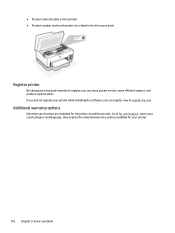
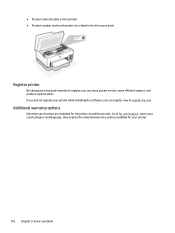
... hp.com/support, select your country/region and language, then explore the extended warranty options available for the printer at register.hp.com. Additional warranty options
Extended service plans are available for your printer while installing the software, you can register now at additional costs.
If you did not register your printer.
116 Chapter 9 Solve a problem...
Setup Poster_Reference Guide - Page 3


...
Option 1: Guided setup with HP Smart
Go to 123.hp.com on a mobile device or computer to install HP Smart.
123.hp.com
View animations to connect to Wi-Fi, fill ink tanks, install printheads, load paper, and perform printheads alignment in this guide to set up the hardware, then use HP Smart software to connect to finish setup.
1
2
3
1
2
3
1
2
3
1
2
3
Option 2: Manual setup
Follow...
HP Smart Tank 7600 Reviews
Do you have an experience with the HP Smart Tank 7600 that you would like to share?
Earn 750 points for your review!
We have not received any reviews for HP yet.
Earn 750 points for your review!
