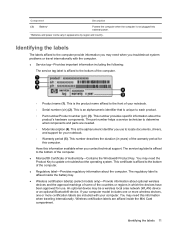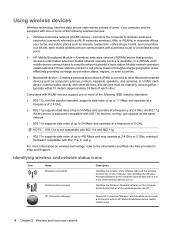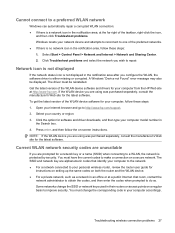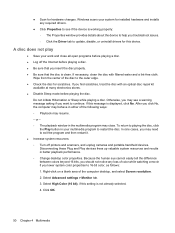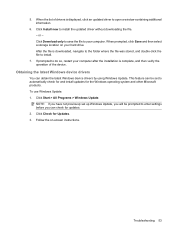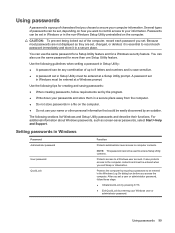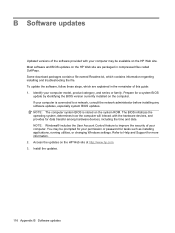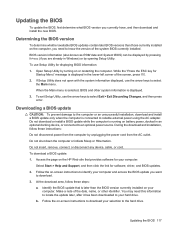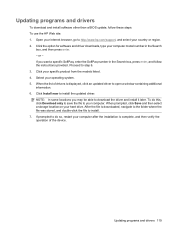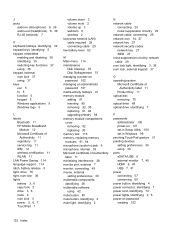HP Presario CQ35-300 - Notebook PC Support and Manuals
Get Help and Manuals for this Hewlett-Packard item

View All Support Options Below
Free HP Presario CQ35-300 manuals!
Problems with HP Presario CQ35-300?
Ask a Question
Free HP Presario CQ35-300 manuals!
Problems with HP Presario CQ35-300?
Ask a Question
Popular HP Presario CQ35-300 Manual Pages
HP Presario CQ35-300 Reviews
We have not received any reviews for HP yet.