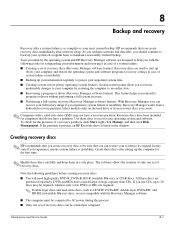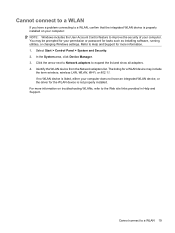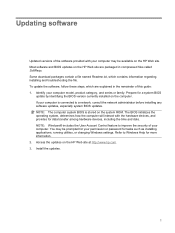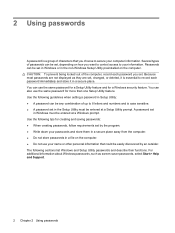HP Pavilion dv8-1000 - Entertainment Notebook PC Support and Manuals
Get Help and Manuals for this Hewlett-Packard item

View All Support Options Below
Free HP Pavilion dv8-1000 manuals!
Problems with HP Pavilion dv8-1000?
Ask a Question
Free HP Pavilion dv8-1000 manuals!
Problems with HP Pavilion dv8-1000?
Ask a Question
Most Recent HP Pavilion dv8-1000 Questions
Speakers Laptop Hp Pavilion Dv8-1000eb
I changed my speakers and clicked on turn of speakers. Now the laptop deleted my speakers of my lap...
I changed my speakers and clicked on turn of speakers. Now the laptop deleted my speakers of my lap...
(Posted by verheggenerik 11 years ago)
Popular HP Pavilion dv8-1000 Manual Pages
HP Pavilion dv8-1000 Reviews
We have not received any reviews for HP yet.