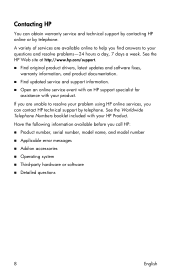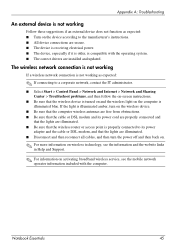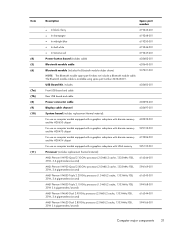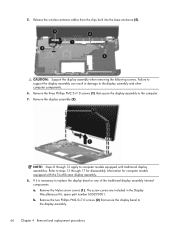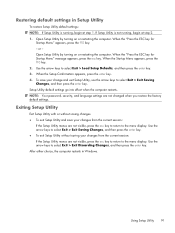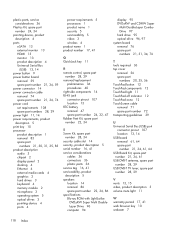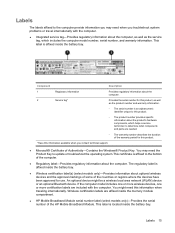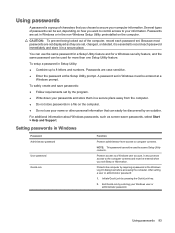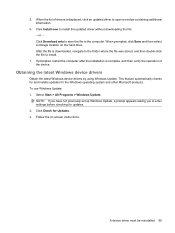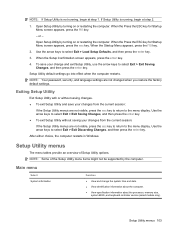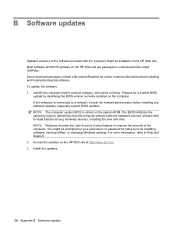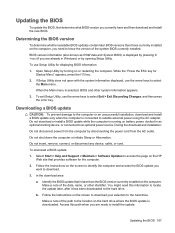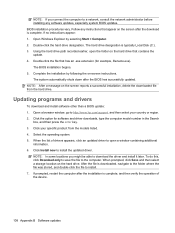HP Pavilion dv6-3100 - Entertainment Notebook PC Support and Manuals
Get Help and Manuals for this Hewlett-Packard item

View All Support Options Below
Free HP Pavilion dv6-3100 manuals!
Problems with HP Pavilion dv6-3100?
Ask a Question
Free HP Pavilion dv6-3100 manuals!
Problems with HP Pavilion dv6-3100?
Ask a Question
Most Recent HP Pavilion dv6-3100 Questions
Hp Model Pavallion Dv6 3100 Is I7?
(Posted by ajmalshamai5 11 years ago)
HP Pavilion dv6-3100 Videos
Popular HP Pavilion dv6-3100 Manual Pages
HP Pavilion dv6-3100 Reviews
We have not received any reviews for HP yet.