HP Pavilion dv6-3200 - Entertainment Notebook PC Support and Manuals
Get Help and Manuals for this Hewlett-Packard item
This item is in your list!

View All Support Options Below
Free HP Pavilion dv6-3200 manuals!
Problems with HP Pavilion dv6-3200?
Ask a Question
Free HP Pavilion dv6-3200 manuals!
Problems with HP Pavilion dv6-3200?
Ask a Question
Popular HP Pavilion dv6-3200 Manual Pages
Resolving Start Up and No Boot Problems Checklist - Page 2


... recently installed programs
Symptom: Update Your Computer After Troubleshooting A Problem
When the computer starts into Safe Mode and then run memory and hard drive tests. Symptom: Computer may display an error message on system failure to view error message Search www.microsoft.com for terms in error message Search www.hp.com for terms in error message o Run Repair...
Notebook Essentials - Windows 7 - Page 51
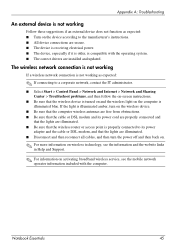
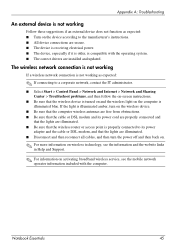
... in Help and Support.
✎ For information on activating broadband wireless service, see the mobile network operator information included with the operating system. ■ The correct drivers are secure. ■ The device is receiving electrical power. ■ The device, especially if it is older, is compatible with the computer. Appendix A: Troubleshooting
An external device...
HP Pavilion dv6 Entertainment PC - Maintenance and Service Guide - Page 31
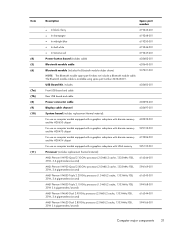
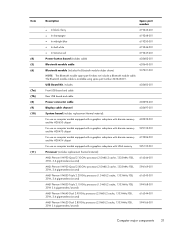
... module cable is available using spare part number 603645-001.
USB Board Kit, includes:
603683-001
Front USB board and cable
Rear USB board and cable
Power connector cable
603692-001
Display cable channel
603697-001
System board (includes replacement thermal material):
For use on computer models equipped with a graphics subsystem with discrete...
HP Pavilion dv6 Entertainment PC - Maintenance and Service Guide - Page 76
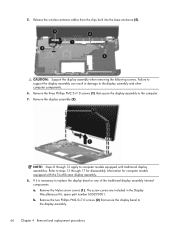
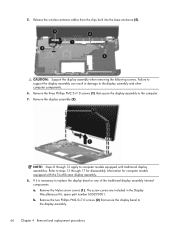
.... b. Failure to computer models equipped with the TouchScreen display assembly. 8. Refer to steps 13 through 12 apply to support the display assembly can result in the Display
Miscellaneous Kit, spare part number 603659-001. The screw covers are included in damage to
the display assembly.
66 Chapter 4 Removal and replacement procedures 5.
Release the wireless...
HP Pavilion dv6 Entertainment PC - Maintenance and Service Guide - Page 101
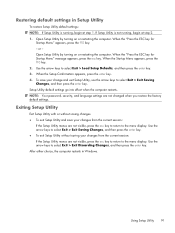
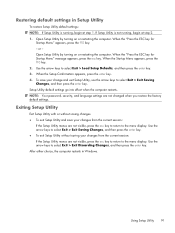
... esc key to return to select Exit > Exit Saving Changes, and then press the enter key. NOTE: Your password, security, and language settings are not visible, press the esc key to return to the menu display. Exiting Setup Utility
Exit Setup Utility with or without saving your changes from the current session: If the...
HP Pavilion dv6 Entertainment PC - Maintenance and Service Guide - Page 128
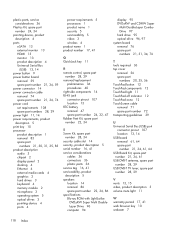
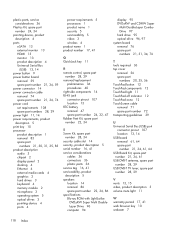
... name 1 security 5 serviceability 5 video 3 wireless 4 product name 1 product number 17, 41
Q QuickLock key 11
R remote control, spare part
number 28, 29 removal/replacement
preliminaries 36 procedures 40...service considerations
cables 36 connectors 36 plastic parts 36 service tag 16, 41 serviceability, product description 5 speakers location 14 removal 86 spare part number 22, 34, 86 specifications...
Notebook PC User Guide - Windows 7 - Page 25
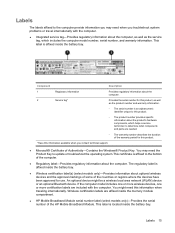
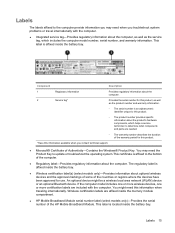
... you may need the Product Key to update or troubleshoot the operating system.This certificate is affixed to this product.
◦ The product number provides specific information about the computer.
2
Service tag*
Provides the serial number for this product.
*Have this information available when you contact technical support.
● Microsoft® Certificate of Authenticity-Contains...
Notebook PC User Guide - Windows 7 - Page 93
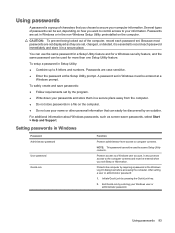
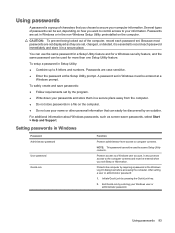
...in Windows or in Windows must be used to access Setup Utility contents. Setting passwords in Setup Utility:
● Combine up to 8 letters and numbers. To setup a password in Windows
Password Administrator password
User password QuickLock
Function
Protects administrator-level access to computer contents. A password set . Several types of characters that can easily be entered at the...
Notebook PC User Guide - Windows 7 - Page 102


... to a WLAN, confirm that device drivers are included with select computer models only. 12 Troubleshooting
Cannot connect to a WLAN
Before troubleshooting a network connection problem, be prompted for your permission or password for all wireless devices. Possible causes for the WLAN device is not properly installed. Expand the list of the original computer package, add wireless...
Notebook PC User Guide - Windows 7 - Page 106
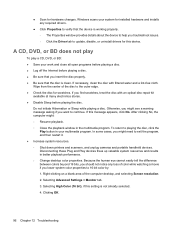
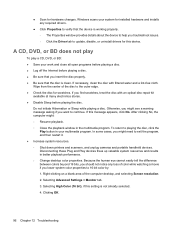
...installed hardware and installs any loss of the disc to 16-bit color by: 1. Wipe from the center of color while watching a movie if you should not notice any required drivers.
● Click Properties to update, disable, or uninstall drivers... 12 Troubleshooting If you...Settings > Monitor tab. 3. Windows scans your multimedia program. If necessary, clean the disc with an optical disc repair...
Notebook PC User Guide - Windows 7 - Page 109
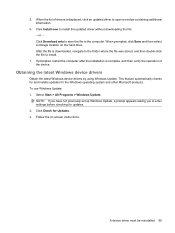
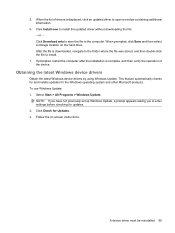
... and then verify the operation of drivers is displayed, click an updated driver to install.
7.
Click Check for updates. 2.
When prompted, click Save and then select a storage location on -screen instructions. NOTE: If you have not previously set up Windows Update, a prompt appears asking you to enter settings before checking for Updates. 3. If prompted, restart the computer after...
Notebook PC User Guide - Windows 7 - Page 113
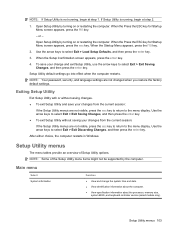
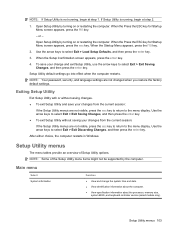
... f10 key.
2. NOTE: Your password, security, and language settings are not visible, press the esc key to return to select Exit > Load Setup Defaults, and then press the enter key.
3.
Setup Utility menus
The menu tables provide an overview of the Setup Utility menu items might not be supported by the computer. Setup Utility menus 103 NOTE...
Notebook PC User Guide - Windows 7 - Page 116
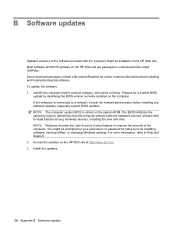
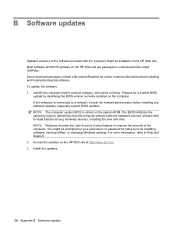
B Software updates
Updated versions of the computer. Some download packages contain a file named Readme.txt, which contains information about installing and troubleshooting the software. Identify the computer model, product category, and series or family. NOTE: The computer system BIOS is connected to Help and Support. 2. NOTE: Windows includes the User Account Control feature to improve the ...
Notebook PC User Guide - Windows 7 - Page 117
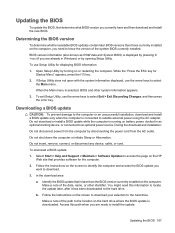
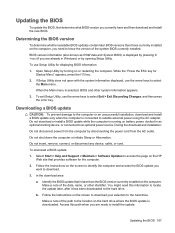
... the BIOS version currently installed on the computer. If Setup Utility does not open with the system information displayed, use the arrow keys to install the update.
Follow the instructions on the computer, you need this path when you are ready to select the Main menu.
Select Start > Help and Support > Maintain > Software Updates to know the...
Notebook PC User Guide - Windows 7 - Page 118
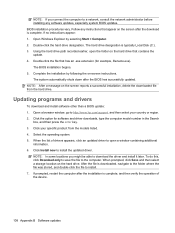
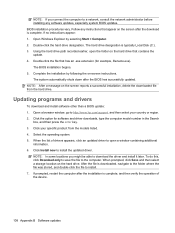
..., consult the network administrator before installing any instructions that contains the update. 4. NOTE: If you might be able to http://www.hp.com/support, and then select your specific product from the hard drive. Double-click the file that has an .exe extension (for software and driver downloads, type the computer model number in the Search
box, and...
HP Pavilion dv6-3200 Reviews
Do you have an experience with the HP Pavilion dv6-3200 that you would like to share?
Earn 750 points for your review!
We have not received any reviews for HP yet.
Earn 750 points for your review!
