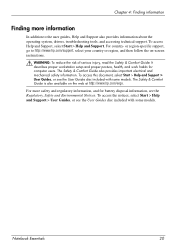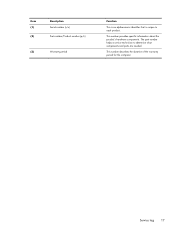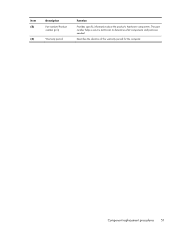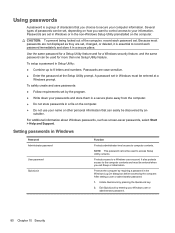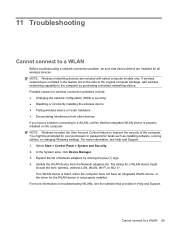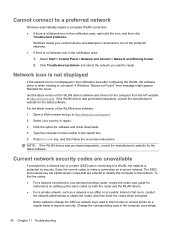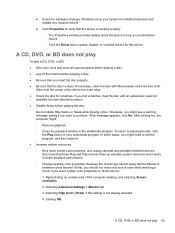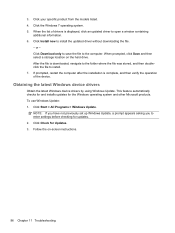HP Pavilion dv6-3300 - Entertainment Notebook PC Support and Manuals
Get Help and Manuals for this Hewlett-Packard item

View All Support Options Below
Free HP Pavilion dv6-3300 manuals!
Problems with HP Pavilion dv6-3300?
Ask a Question
Free HP Pavilion dv6-3300 manuals!
Problems with HP Pavilion dv6-3300?
Ask a Question
Most Recent HP Pavilion dv6-3300 Questions
Overheating
The top left hand side of my notebook overheats. what can i do about it?
The top left hand side of my notebook overheats. what can i do about it?
(Posted by heidisoutherngirl 12 years ago)
Popular HP Pavilion dv6-3300 Manual Pages
HP Pavilion dv6-3300 Reviews
We have not received any reviews for HP yet.