HP PW550A Support and Manuals
Popular HP PW550A Manual Pages
HP CA350 Digital Camera/ HP CB350 Digital Camera - User's Manual - Page 2


......viii Photography Terms and Definitions viii
Package Contents 1
Getting Started 2
Attaching the Wrist Strap 2 Inserting the Batteries...2 Inserting an SD/SDHC Memory Card 3 Camera Memory...4 Camera Views...4
Front View...4 Back View...5 Top View...5 Bottom View...5 Left/Right View...6 Initial Settings...8 Setting the Language...8 Using Setup Menu...8 Setting Battery Type...9
i
HP CA350 Digital Camera/ HP CB350 Digital Camera - User's Manual - Page 4
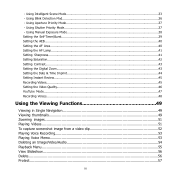
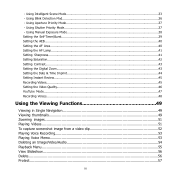
Using Manual Exposure Mode 38 Setting the Self-Timer/Burst...39 Setting the AEB...40 Setting the AF Area...40 Setting the AF Lamp...41 Setting Sharpness...41 Setting Saturation...42 Setting Contrast...43 Setting the Digital Zoom...43 Setting the Date & Time Imprint 44 Setting Instant Review...45 Recording Videos...45 Setting the Video Quality...46 YouTube Mode...47 Recording Voices...48
...
HP CA350 Digital Camera/ HP CB350 Digital Camera - User's Manual - Page 5


Remove Red Eyes...58 Voice Memo...59 Modify Color...60 Crop...62 Resize...63 DPOF...64 PictBridge...65
Making Connections 66
Connecting the Camera a PC 66 Connecting the Camera to a Printer 66
Troubleshooting 67 Getting Help 68
iv
HP CA350 Digital Camera/ HP CB350 Digital Camera - User's Manual - Page 6
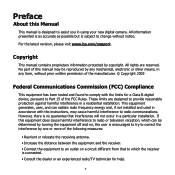
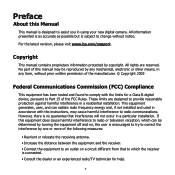
...the instructions, may cause harmful interference to radio communications. However, there is designed to assist you in accordance with the limits for help. For the latest revision, please visit www.hp.com/support. These limits are reserved. All rights are designed to provide reasonable protection against harmful interference in a particular installation. v
Copyright
This manual...
HP CA350 Digital Camera/ HP CB350 Digital Camera - User's Manual - Page 19


... the language and the date and time when the camera is turned on for the first time.
Change the submenu settings using the 4-way navigation control.
6. Display Timeout
OFF
3. Using Setup Menu
You can access the Setup menu whether you to Setup
menu.
Initial Settings
You will be prompted to launch the Shooting/Playback
Menu...
HP CA350 Digital Camera/ HP CB350 Digital Camera - User's Manual - Page 20


TV Configuration
NTSC
D Alka Alkaline
BatterNyiMTHypNeiMH
Alka
MemoLryi KiLtithium
Reset OAxlyl Oxyride
9 Setting Battery Type
To ensure the camera displays the battery level correctly, be sure to set the battery type in Setup Menu to match the installed battery type: Alkaline / NiMH / Lithium / Oxyride.
HP CA350 Digital Camera/ HP CB350 Digital Camera - User's Manual - Page 34


...
If Macro is designed for close image by fixed focus. Infinity. When the camera is set to 8 M
normal mode, there is no icon displayed on distant objects. Your camera supports the four focus modes:
Normal. The camera focuses on every object.
With normal focus, the focus range starts
307
from .8 meters (~ 2 ½...
HP CA350 Digital Camera/ HP CB350 Digital Camera - User's Manual - Page 35


... key of "heart" ( FUNC button) is used for a quick setup of the latest six shooting modes (You may choose Special Scene, Video, Voice REC in Shooting Mode Menu) and to adjust capturing settings in Shooting Mode.
• Press the FUNC of your camera to launch My Mode Menu. • Press the FUNC again...
HP CA350 Digital Camera/ HP CB350 Digital Camera - User's Manual - Page 37


... shutter button for bright sunny conditions.
Cloudy
Ideally used for the camera to be specified.
Sun
Ideally used for indoor photos with blue-tinted fluorescent lighting. Fluorescent L Manual
Ideally used for cloudy conditions.
White Balance
The White Balance setting allows you to adjust the image color temperature according to the...
HP CA350 Digital Camera/ HP CB350 Digital Camera - User's Manual - Page 40


... and the OK button to change modes, and setup other capture settings.
1.
Shooting Mode
Self-Timer/Burst
OFF
2. Setting the Shooting Scene Mode
Setting the Shooting Scene mode allows you to move through menu selections and apply your camera.
AF Lamp Sharpness
5. Press MENU to save and apply settings. Press the OK button to launch the...
HP CA350 Digital Camera/ HP CB350 Digital Camera - User's Manual - Page 46


... press the shutter button half-way down. The table below shows the modes supported by Intelligent scene:
Icon
Intelligent Scene Modes
Description
Portrait
This mode is set when a face is detected with an EV setting greater than 2.5.
This mode is set when:
Night Scene
• There is no face detected. • The focus distance...
HP CA350 Digital Camera/ HP CB350 Digital Camera - User's Manual - Page 58


...64257;c folder named "_UTUBE".
• To record a YouTube videos, select
from the Video Quality function. YouTube supports two file upload standards:
• Single File Uploaded. The maximum videos file size is up... the DCF rule, however videos are set to the YouTube website. Therefore when you to record videos with predefined video settings for a YouTube is up to 10...
HP CA350 Digital Camera/ HP CB350 Digital Camera - User's Manual - Page 66


... the 4-way
navigation control. 4. Delete Cancel
Note
Locked files cannot be deleted at any time. Set the camera to delete. When you to edit images, record voice memo, and setup playback settings. View Slideshow Delete Protect Remove Red Eyes Voice Memo Modify Color
55 View images/videos/audio clips in Single navigation mode...
HP CA350 Digital Camera/ HP CB350 Digital Camera - User's Manual - Page 78
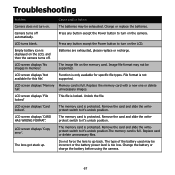
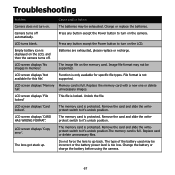
...battery icon is not supported. File format is displayed on the LCD, and then the camera turns off automatically.
The image file on .
Replace the memory card ...switch to turn on the LCD. Replace card or delete unnecessary files. Troubleshooting
Problem
Cause and/or Action
Camera does not turn on the camera. Camera turns off .
Function is locked...
HP CA350 Digital Camera/ HP CB350 Digital Camera - User's Manual - Page 79


...
Portuguese
[email protected]
Svensk
[email protected]
68 If service is received by this service center, a replacement unit will be responsible for any shipping charges to the warranty service center. You will provide you with you have a technical support question or your HP Digital Camera require service within 5 business days. Once your product is not available at...
HP PW550A Reviews
Do you have an experience with the HP PW550A that you would like to share?
Earn 750 points for your review!
We have not received any reviews for HP yet.
Earn 750 points for your review!

