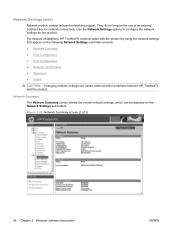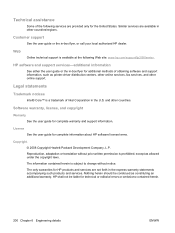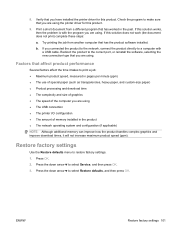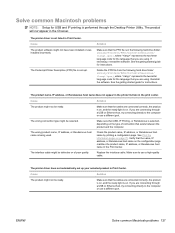HP P2055x - LaserJet B/W Laser Printer Support and Manuals
Get Help and Manuals for this Hewlett-Packard item

Most Recent HP P2055x Questions
Admin Password Lost.
How do I reset the password - HP Laserjet P2055dn
How do I reset the password - HP Laserjet P2055dn
(Posted by patricegassin 9 years ago)
Only In Excel Files !
Problem in printing excel files , not Complete (HP LaserJet P2055 Printer) only in excel files !
Problem in printing excel files , not Complete (HP LaserJet P2055 Printer) only in excel files !
(Posted by lsjatnhgeyv 12 years ago)
Lj2055 Print Problem
The printer will print last page of current print job as the first page of the next job. Used PCL6 a...
The printer will print last page of current print job as the first page of the next job. Used PCL6 a...
(Posted by sorinmiscoi 13 years ago)
Paper Out Is Set To Stop But It Prints To The Next Tray Anyway
(Posted by lam 13 years ago)
When Selecting File To Print, It Prints The Preceding File First, Then When I Se
(Posted by Anonymous-15853 13 years ago)
HP P2055x Videos
Popular HP P2055x Manual Pages
HP P2055x Reviews
We have not received any reviews for HP yet.