HP P2055x Support Question
Find answers below for this question about HP P2055x - LaserJet B/W Laser Printer.Need a HP P2055x manual? We have 17 online manuals for this item!
Question posted by Anonymous-15853 on May 14th, 2010
When Selecting File To Print, It Prints The Preceding File First, Then When I Se
The person who posted this question about this HP product did not include a detailed explanation. Please use the "Request More Information" button to the right if more details would help you to answer this question.
Current Answers
There are currently no answers that have been posted for this question.
Be the first to post an answer! Remember that you can earn up to 1,100 points for every answer you submit. The better the quality of your answer, the better chance it has to be accepted.
Be the first to post an answer! Remember that you can earn up to 1,100 points for every answer you submit. The better the quality of your answer, the better chance it has to be accepted.
Related HP P2055x Manual Pages
HP LaserJet Printer Family - Print Media Specification Guide - Page 23


... fed again into the paper, laser printers use the following guidelines to prepare mailings. For specific properties that already have papers that is used for duplex printing.
Several manufacturers have been printed are the printers of choice for information about supported paper. (For example, when duplexing on the HP color LaserJet 8500 printer, 90 g/m2 to 105...
HP LaserJet Printer Family - Print Media Specification Guide - Page 45


... A grade of paper that paper of a special fiber composition will work correctly in the electrophotographic process. brightness Brightness refers to the printer. Each subsequent size is suitable for printing in your HP LaserJet printer, use paper that is truncated (for example, 1,189 mm), then the subsequent value after halving is too light or too...
HP LaserJet Printers - USB Walk Up Printing - Page 3


... to the printer when printing through the driver. If there are questions, please refer to change the file format and the file will have the extension .ps. The PRN is created using an HP print driver. Creating a PRN: • Insert thumb drive into PC • From the document application select File, and Print • Select an HP print driver (example...
HP LaserJet P2050 Series - Paper and Print Media Guide - Page 13


... special paper or print media, be sure to set the type and size in your print driver to the paper in laser printers
than the recommended ...print media guidelines 7
CAUTION: HP LaserJet printers use fusers to bond dry toner particles to obtain the best print results. extends all the way to obtain satisfactory results. Special paper or print media guidelines
This product supports printing...
HP LaserJet P2050 Series - Print Tasks - Page 1


..., and then click Printers and Faxes.
-or- HP LaserJet P2050 Series Printer -
Windows Vista: Click Start, click Control Panel, and then in a print queue or print spooler, delete the print job there.
1 ... print job is waiting in the category for Hardware and Sound click Printer.
2 In the list of printers, double-click the name of this product to open the print queue or spooler.
3 Select the print...
HP LaserJet P2050 Series - Print Tasks - Page 3


... click Save As.
3 Type a name for the shortcut, and click OK.
3
© 2008 Copyright Hewlett-Packard Development Company, L.P.
1 www.hp.com
HP LaserJet P2050 Series Printer - Create and use Printing Shortcuts
Steps to perform
1 Open the printer driver and click the Printing
Shortcuts tab.
1
Use a printing shortcut
2 Select one of the shortcuts, and then click OK to...
HP Universal Print Driver for Windows, Version 4.1 - Technical Frequently Asked Questions (FAQ) - Page 11


...Print Driver support SNMPv3?
Managed Printer Lists issues
• Web Jetadmin 10.0 printer list xml definitions are not compatible with Universal Print Driver 4.4.2
Job storage/secure printing issues
• The HP Color LaserJet....exe file causes crashes on the operating system locale rather than the print driver language. Drivers unloading Active Directory services. The print driver ...
HP LaserJet P2050 Series - Software Technical Reference - Page 131


... either raster images or text and vector images.
Layout Options
The Layout Options setting contains the Page order setting. The TrueType fonts are printed. Selecting an advanced printing feature in the printer driver that no data is lost during compression.)
◦ Maximum Compression: Where applicable, requires the software to always use a lossy compression method...
HP LaserJet P2050 Series - Software Technical Reference - Page 144
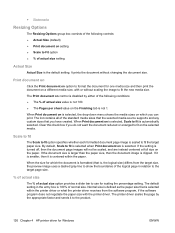
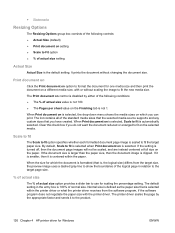
... in the entry box is 100% of actual size setting
Actual Size
Actual Size is selected, Scale to fit on the selected media. The printer driver scales the page by either of the following controls: ● Actual Size (default) ● Print document on setting ● Scale to Fit option ● % of normal size. It...
HP LaserJet P2050 Series - Software Technical Reference - Page 152


..., select the type of booklet printing that you want (for example, Right binding).
134 Chapter 4 HP printer driver for Windows
ENWW Use the Special pages settings on the current media size. The other settings have a different paper type for the front cover, first page, other pages, last page, or back cover. Click File.
2. If...
HP LaserJet P2050 Series - Software Technical Reference - Page 189


... the product by using the File Upload command.
● HP LaserJet printer command language (PCL)
● Portable document format (PDF)
● Postscript (PS)
● Text (TXT)
On the File Upload screen, click Choose... If the file loads successfully, no message appears.
The file name appears in a software program that can be printed by using a command line. Some...
HP LaserJet P2050 Series - Software Technical Reference - Page 207


... or otherwise damaged. Use the following guidelines to obtain the best print results.
CAUTION: HP LaserJet printers use self-stick adhesives or
other synthetic materials. Media type Envelopes...5.0 inches to withstand this technology could damage your print driver to obtain satisfactory results. extends all the way to the paper in laser printers.
● Do not use fusers to bond dry...
HP LaserJet P2050 Series - Software Technical Reference - Page 216


... for Mac OS X
Network administrators can use the printing-system software.
For instructions for other systems, see the HP LaserJet P2050 Series Printers User Guide and the online help . For more information about the product and printer-driver features, see the associated install notes, readme files, or other information you should know before you install...
HP LaserJet P2050 Series - Software Technical Reference - Page 222


... 140
F FastRes 3 features
HP ToolboxFX 20 File Upload, Macintosh 171 Finishing tab
printer drivers 131 Firewall Notice screen (Windows
network installation) 94 firmware
Macintosh updates 172 Flip pages up
printer driver settings 133 font
controls, printer driver 112 Font Substitution Table 140 fonts
DIMM fonts, printer drivers 141
External, print drivers 140 HP Font Installer 141...
HP LaserJet P2050 Series - User Guide - Page 42
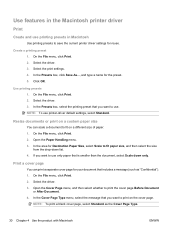
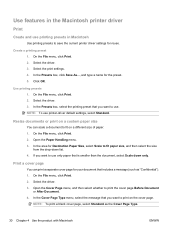
... After Document. 4.
On the File menu, click Print. 2. Use features in the Macintosh printer driver
Print
Create and use printing presets in Macintosh
Use printing presets to save the current printer driver settings for Destination Paper Size, select Scale to fit paper size, and then select the size
from the drop-down only. Create a printing preset 1. Select the print settings. 4. In the...
HP LaserJet P2050 Series - User Guide - Page 44
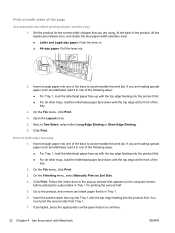
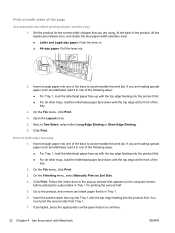
...; For all other trays, load the letterhead paper face-down with Macintosh
ENWW On the File menu, click Print.
4. Follow the instructions in one of the following ways: ● For Tray 1, ....
2. Insert enough paper into one of the trays to accommodate the print job. On the Finishing menu, select Manually Print on the computer screen before placing the output stack in . ● A4...
HP LaserJet P2050 Series - User Guide - Page 61


... recommended media
and meets the weight specifications
specification for this technology could damage your print driver to the paper in laser printers.
ENWW
Special paper or print media guidelines 49 CAUTION: HP LaserJet printers use envelopes that lie flat.
● Do not print partial sheets of labels.
● Use only full sheets of
the envelope.
● Do...
HP LaserJet P2050 Series - User Guide - Page 74
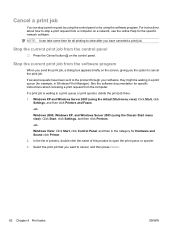
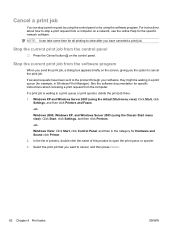
... network software. In the list of printers, double-click the name of this product to open the print queue or spooler.
3.
Stop the current print job from the computer. Select the print job that you the option to cancel the print job. If several requests have canceled a print job. Cancel a print job
You can take some time for...
HP LaserJet P2050 Series - User Guide - Page 75
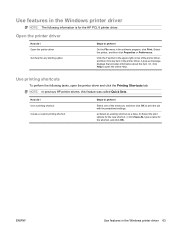
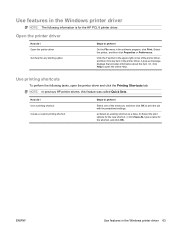
... OK to open the printer driver and click the Printing Shortcuts tab. b) Select the print options for the shortcut, and click OK.
How do I Use a printing shortcut
Create a custom printing shortcut
Steps to perform
Select one of the printer driver, and then click any printing option
Steps to perform
On the File menu in the Windows printer driver
NOTE: The following...
HP LaserJet P2050 Series - User Guide - Page 79


... perform the following tasks, open the printer driver and click the Advanced tab. Open the Paper/Output section, and then enter the number of copies in the reverse order.
If you select 2 or more copies, you can select the option to the original value. After your job has printed, restore this setting affects the...
Similar Questions
Only In Excel Files !
Problem in printing excel files , not Complete (HP LaserJet P2055 Printer) only in excel files !
Problem in printing excel files , not Complete (HP LaserJet P2055 Printer) only in excel files !
(Posted by lsjatnhgeyv 12 years ago)
Lj2055 Print Problem
The printer will print last page of current print job as the first page of the next job. Used PCL6 a...
The printer will print last page of current print job as the first page of the next job. Used PCL6 a...
(Posted by sorinmiscoi 13 years ago)
Paper Out Is Set To Stop But It Prints To The Next Tray Anyway
(Posted by lam 13 years ago)

