HP LaserJet P4015 Support Question
Find answers below for this question about HP LaserJet P4015.Need a HP LaserJet P4015 manual? We have 25 online manuals for this item!
Question posted by steve82219 on December 10th, 2012
How Do I Select To Print In Landscape
The person who posted this question about this HP product did not include a detailed explanation. Please use the "Request More Information" button to the right if more details would help you to answer this question.
Current Answers
There are currently no answers that have been posted for this question.
Be the first to post an answer! Remember that you can earn up to 1,100 points for every answer you submit. The better the quality of your answer, the better chance it has to be accepted.
Be the first to post an answer! Remember that you can earn up to 1,100 points for every answer you submit. The better the quality of your answer, the better chance it has to be accepted.
Related HP LaserJet P4015 Manual Pages
HP LaserJet Printer Family - Print Media Specification Guide - Page 5


...
1 Overview
How HP LaserJet printers work 2 Alternative sources of information 2
2 Guidelines for using media
Using print media 4 Preparing print media for use 4 Using paper 4 Using envelopes 11 Using labels 14 Using overhead transparencies 16 Printing on both sides of the paper 17 Preparing laser-printed mailings 17
Shipping and storing print media 19 Environmental considerations...
HP LaserJet Printer Family - Print Media Specification Guide - Page 7


... discussed in your HP LaserJet printer. Check the individual product manuals for selecting and using print media to laser printer users. Chapter 1 Overview 1 When HP LaserJet printers are available to help troubleshoot HP LaserJet printer problems that might encounter some terms that came with laser printers. 1 Overview
Note Note
HP LaserJet printers quickly and quietly produce...
HP LaserJet Printer Family - Print Media Specification Guide - Page 8


... sources of information
The media manufacturer and vendor can affect the print quality and media-handling performance of your HP printer and HP print media.
2 How HP LaserJet printers work
HP LaserJet printers use . This is similar for use laser and electrophotographic technologies. To print a page in a laser printer, the print media must be picked from whom you with information about...
HP LaserJet Printer Family - Print Media Specification Guide - Page 10


... filler levels, and the small particulate that are usually called laser- To prepare print media, keep it in its protective packaging and store it in the environment in a new environment.
Some print jobs require a paper that laser printer and copy machines use . Although your HP LaserJet printer will be needed. Using paper
"Plain paper" is opened. These...
HP LaserJet Printer Family - Print Media Specification Guide - Page 12


... colors and finishes with properties optimized for laser printers. The electrical properties must be greater than others, requiring a specific degree of dots, overlaying and varying their use. Colored paper
You can use colored paper in this guide. Print quality from the HP color LaserJet printers is because HP color LaserJet printers create colors by petroleum-based solvents...
HP LaserJet Printer Family - Print Media Specification Guide - Page 13


... LaserJet printer models and their input trays support various ranges of paper weights. CAUTION
Copier paper (plain paper)
Although copier paper is often referred to as a result of poor pickup from the embossment to prevent poor print quality and fusing (toner adhesion). Some models provide optimized settings that is used in photocopiers and laser printers...
HP LaserJet Printer Family - Print Media Specification Guide - Page 14


... strength and reduce nesting, debris, and dusting.
8 Using print media
ENWW
and post-consumer waste paper. Printed waste paper is a combination of the inks and other materials that you make sure your HP LaserJet printer. Hewlett-Packard has tested a variety of holes or slits in a laser printer. Media that has perforations or cutouts can result in...
HP LaserJet Printer Family - Print Media Specification Guide - Page 20


...your HP LaserJet printer must not melt or release undesirable emissions when heated to be specifically designed for laser printers. Guidelines for using labels
The following table summarizes the adhesive-label specifications that can severely damage your printer for product-specific information.
14 Using print media
ENWW If labels other than those compatible with laser printers are a type...
HP LaserJet Printer Family - Print Media Specification Guide - Page 22


... HP color LaserJet printers).
16 Using print media
ENWW see the support documentation that came with your product to provide the proper electrical and toner adhesion properties. Materials must have a topcoat to determine if your printer. CAUTION
CAUTION Note
Using overhead transparencies
Overhead transparency film must be designed specifically for use with laser printers because of...
HP LaserJet Printer Family - Print Media Specification Guide - Page 23


...for smaller companies and in HP products.
2 Paper selection is absorbed into the printer, requires operator intervention. (See the software application support documentation for 90-g/m2 (24-lb) and heavier paper. Note CAUTION
Printing on adhesive labels, envelopes, or overhead transparencies can damage your printer. Laser printers produce high-quality images; offer advantages in which...
HP LaserJet Printer Family - Print Media Specification Guide - Page 41


... 35
Media hp office paper
hp multipurpose paper
hp printing paper
hp color laser paper
hp color laser paper
hp premium choice LaserJet paper
Use with your product to determine if your local sales office.
Laser paper
Not all HP LaserJet printers support printing on all of print media. B Ordering HP print media
CAUTION
In the United States, you can...
HP LaserJet Printer Family - Print Media Specification Guide - Page 42


... by 17 (tabloid) (HPJ1724) A4 (Europe) (CHP310)
Glossy paper
CAUTION
Not all HP LaserJet printers support printing on both
sides, 96 bright
hp soft gloss laser monochrome and color flyers, handouts, sales 105 g/m2 (28-lb bond), letter (Q2415A)
paper
laser printers
briefs, proposals, and 500 sheets, satin
11 by 17 (tabloid) (Q2416A)
color images
finish...
HP LaserJet Printer Family - Print Media Specification Guide - Page 43


... all HP LaserJet printers support printing on all HP LaserJet printers support printing on the print media that is listed in the following table.
Please see the support documentation that came with
hp office recycled monochrome laser
paper
printers
Use for
Characteristics HP part numbers
hp premium cover monochrome and color postcards and
paper
laser printers
document covers...
HP LaserJet Printer Family - Print Media Specification Guide - Page 47


...to print satisfactorily on your HP LaserJet printer.
...Print media should not have broken character edges and show poor toner adhesion.
finish/smoothness Characterizes a paper's finish.
Paper for other additives, that is cut , so that uses the Sheffield method. If you want to work with the long edge of paper smoothness" on the paper; Equivalent values for laser printers...
HP Jetdirect External Print Server Products - External USB Compatibility - Page 2


...LaserJet P2014, P2015, P2035, P2055, P3005, P4014, P4015, P4515, 1015, 1022, 1160, 1200, 1300, 1320, 2200, 2300, 2410, 2420, 2430, 3015, 3020, 3030, 3052, 3055, 3300, 3380, 3390, 3392, 4240, 4250, 4350, and 5200 series; HP LaserJet... line external print server and HP's full featured external print server. They are USB 2.0 Hi-Speed will break down the supported printers for the Laserjet AIO's and...
HP LaserJet P4010 and P4510 Series - Software Technical Reference - Page 5


...CD versions ...15
2 Software Description Introduction ...17 Windows printing-system software ...18 Printing system and installer 18 HP LaserJet P4010 and P4510 Series printer printing-system software CD for MS Windows systems 18 Installer features 20 HP LaserJet P4010 and P4510 Series print drivers 21 Select the best print driver 22 Complete LaserJet printing system 22 PCL 6 22 PCL 5 22 PS...
HP LaserJet P4010 and P4510 Series - Software Technical Reference - Page 44


... PCL 6 provides the best performance, print quality, and printer-feature support for different environments and uses. The print driver can be fully compatible with the HP PCL 6 print driver. Select the best print driver
HP print drivers are based on PCL 5. The PCL 6 may not be set of PCL and legacy HP LaserJet printers.
22 Chapter 2 Software Description
ENWW...
HP LaserJet P4010 and P4510 Series - Software Technical Reference - Page 46
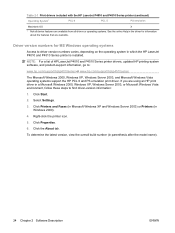
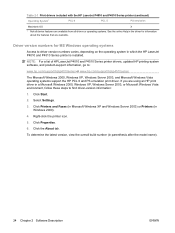
... driver version numbers varies, depending on the operating system in which the HP LaserJet P4010 and P4510 Series printer is installed. Click Start.
2. Right-click the printer icon.
5.
Select Settings.
3. NOTE: For a list of HP LaserJet P4010 and P4510 Series printer drivers, updated HP printing-system software, and product-support information, go to find driver-version information...
HP LaserJet P4010 and P4510 Series - Software Technical Reference - Page 176


... tab in the driver. ● Automatically print on both sides
● Manually print on both sides
Automatically print on both sides
Select the Print on Both Sides (Manually) check box to print on the second side of the media because the HP LaserJet P4014, P4014n, P4015n, P4015tn, P4515n and P4515tn printer models do not have a duplexing unit installed...
HP LaserJet P4010 and P4510 Series - Software Technical Reference - Page 184
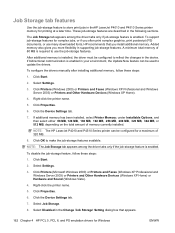
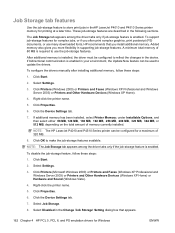
... flexibility in the device. To disable the job-storage feature, follow these steps:
1. Job Storage tab features
Use the job-storage feature to store print jobs in the following sections. Select Settings.
3. These job-storage features are described in theHP LaserJet P4010 and P4510 Series printer memory for Windows
ENWW Click Properties.
6. Click Start.
2.
Similar Questions
Why Can't I Print Double Sided Hp Laserjet P4014/p4015, Windows 7
(Posted by dijr 10 years ago)
How Many Pages Can You Print With An Hp Laserjet P4015
(Posted by sccno 10 years ago)
Windows 2008 R2 Terminal Server Wont Print To Redirected Printer Laserjet P2035
(Posted by Dougcpad 10 years ago)
Hp Laserjet P2055dn How To Print Landscape
(Posted by raspgco 10 years ago)

