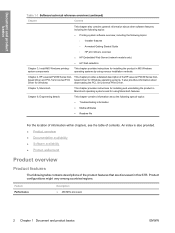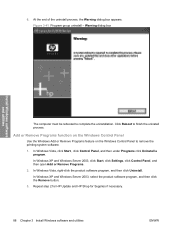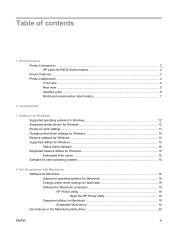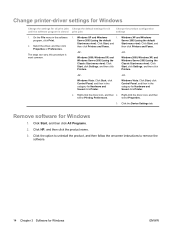HP P2035n Support Question
Find answers below for this question about HP P2035n - LaserJet B/W Laser Printer.Need a HP P2035n manual? We have 15 online manuals for this item!
Question posted by Dougcpad on October 1st, 2013
Windows 2008 R2 Terminal Server Wont Print To Redirected Printer Laserjet P2035
The person who posted this question about this HP product did not include a detailed explanation. Please use the "Request More Information" button to the right if more details would help you to answer this question.
Current Answers
Related HP P2035n Manual Pages
Similar Questions
Upgraded To Windows 8.1, Hp 2035n Now Prints In Reverse Order? How To Change?
I upgraded to Windows 8.1 and now p2035n prints in reverse order. I looked in printer preferences an...
I upgraded to Windows 8.1 and now p2035n prints in reverse order. I looked in printer preferences an...
(Posted by Anonymous-150655 9 years ago)
Hp Color Laserjet 4700 Installs On Windows 7b 64 Bit But Wont Print
(Posted by Draghabs1 10 years ago)
How To Install Hp P2035n On Windows 2008 R2 64 Bit
(Posted by bdeasenta 10 years ago)
Windows Vista 32 Bit Won't Work With Hp Laserjet P2035
(Posted by ivaba 10 years ago)
When I Want To Print A Picture By Windows Photo Viewer I Can't See My Printer?
in windows7 x86 when i want to print a picture by windows photo viewer i can't see my printer (hp la...
in windows7 x86 when i want to print a picture by windows photo viewer i can't see my printer (hp la...
(Posted by mahdikhani2014 11 years ago)