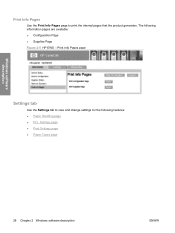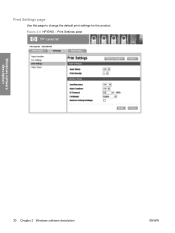HP P2035n Support Question
Find answers below for this question about HP P2035n - LaserJet B/W Laser Printer.Need a HP P2035n manual? We have 15 online manuals for this item!
Question posted by Anonymous-150655 on April 14th, 2015
Upgraded To Windows 8.1, Hp 2035n Now Prints In Reverse Order? How To Change?
I upgraded to Windows 8.1 and now p2035n prints in reverse order. I looked in printer preferences and layout and advanced but I don't see any option to change the printing order. How do I change the reverse printing
Current Answers
Answer #1: Posted by hzplj9 on April 22nd, 2015 5:40 AM
On page 53 of the user guide available from the attached link will detail the advanced options section to set the collate order.
Related HP P2035n Manual Pages
Similar Questions
Hp 2035 Printing Black Page,
Hp 2035 Printing black page, already change with other cart.
Hp 2035 Printing black page, already change with other cart.
(Posted by chrisnate05 9 years ago)
How To Print Supplies Status Page On Hp 2035n
(Posted by magalexy 9 years ago)
How To Print Hp 2035n Supplies Report
(Posted by xbedau1g 10 years ago)
My Hp Cp4520 Prints Pink Background
my HP CP4520 prints pink background (full page) all the time
my HP CP4520 prints pink background (full page) all the time
(Posted by satrio 11 years ago)
Our Printer Hp 2035n Is Slow,how Can Fast The Printing From Printer.
our HP 2035n printer print is slow how can fast the printer printing speed because printing capabila...
our HP 2035n printer print is slow how can fast the printer printing speed because printing capabila...
(Posted by subratasen 11 years ago)