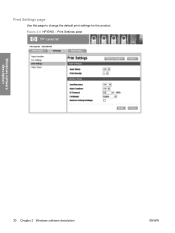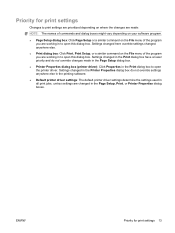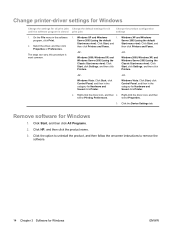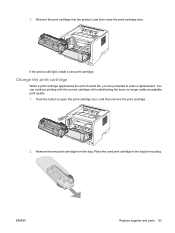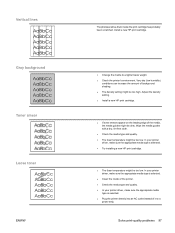HP P2035n Support Question
Find answers below for this question about HP P2035n - LaserJet B/W Laser Printer.Need a HP P2035n manual? We have 15 online manuals for this item!
Question posted by chrisnate05 on March 3rd, 2015
Hp 2035 Printing Black Page,
Hp 2035 Printing black page, already change with other cart.
Current Answers
Answer #1: Posted by hzplj9 on March 4th, 2015 12:59 PM
The likely problem is a power supply issue. The reason can be found at this link: http://www.printertechs.com/printer-troubleshootin...
I have also attached a link to HP for your device.
Related HP P2035n Manual Pages
Similar Questions
Hp Laser Jet P2035n Manual
where can I get an HP Laser Jet P2035n User guide?
where can I get an HP Laser Jet P2035n User guide?
(Posted by gedinfo 9 years ago)
Hp Laser Jet P2035n How Many Envelopes Can You Print At One Time
(Posted by dimatStace 10 years ago)
Cant Get Micr Line To Print For Hp Laser Jet P2035n
(Posted by rirockgo 10 years ago)
Hp Laser Jet P2035n Error When Printing Caused By Low Toner?
(Posted by emilykale 10 years ago)
How To Change Ip Address For Hp Printer P2035n?
how to change IP address for HP printer p2035n
how to change IP address for HP printer p2035n
(Posted by klam3988 12 years ago)