HP Officejet K400 Support and Manuals
Get Help and Manuals for this Hewlett-Packard item
This item is in your list!

View All Support Options Below
Free HP Officejet K400 manuals!
Problems with HP Officejet K400?
Ask a Question
Free HP Officejet K400 manuals!
Problems with HP Officejet K400?
Ask a Question
Popular HP Officejet K400 Manual Pages
User Guide - Page 3


... clean print cartridges 34 Replace the cartridges...35 Cartridge warranty information 37
8 Solve a problem HP support...39 Setup troubleshooting...42 Print quality troubleshooting...48 Print troubleshooting...63 Scan troubleshooting...68 Copy troubleshooting...70 Errors...74
9 Stop the current job...93
10 Technical information Notice...95 Specifications...95 Environmental product stewardship...
User Guide - Page 36
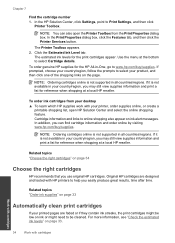
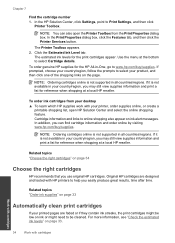
.... Use the menu at a local HP reseller.
NOTE: Ordering cartridges online is not supported in -One, go to help you...HP printers to www.hp.com/buy /supplies. Cartridge information and links to Print Settings, and then click
Printer Toolbox. In the Print Properties dialog box, click the Features tab, and then click the Printer Services button. In the HP Solution Center, click Settings...
User Guide - Page 41


... problems • Proactive product updates, support alerts, and HP newsgrams that came with the product. 2. This section contains the following topics: • HP support • Setup troubleshooting • Print quality troubleshooting • Print troubleshooting • Scan troubleshooting • Copy troubleshooting • Errors
HP support
• Support process • HP support...
User Guide - Page 44


... follow these steps:
Troubleshooting common setup issues 1. Restart your computer. 4. If you connected the product to resolve the issue. CAUTION: Do not connect the USB cable to www.hp.com/support, select your country/region and language, then explore the services and warranty area for the product. For more slowly
42
Solve a problem This section contains...
User Guide - Page 45


...press the On button too quickly. Contact HP support for technical support. Cause: The product was not properly connected to : www.hp.com/support. Setup troubleshooting
43 Solution 2: Press the On button ...service. Plug in an appliance that you are using a power strip, make sure the outlet is working.
Unplug the product from the power outlet. If not, then there might be a problem...
User Guide - Page 51


... ink levels • Solution 5: Check the print settings • Solution 6: Align the printer • Solution 7: Contact HP support
Solution 1: Make sure you are using a non-HP supply will not be smeared.
HP recommends that is not wrinkled.
Product service or repairs required as a mailing envelope. For example, if you use HP Advanced Photo Paper. This can happen if...
User Guide - Page 53
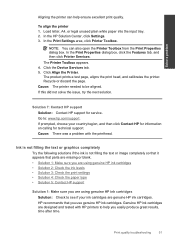
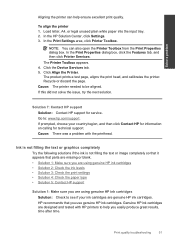
...: You can help you easily produce great results, time after time. Click the Device Services tab. 5. Recycle or discard the page.
Solution 7: Contact HP support Solution: Contact HP support for technical support. Print quality troubleshooting
51 In the HP Solution Center, click Settings. 3. The Printer Toolbox appears. 4.
Load letter, A4, or legal unused plain white paper into...
User Guide - Page 55


... product.
Print quality troubleshooting
53 This will prevent the photo paper from curling. For more information, see : • "Recommended papers for service. Go to: www.hp.com/support. If prompted, choose your country/region, and then click Contact HP for information on page 23 Cause: The wrong kind of paper was a problem with your borderless print...
User Guide - Page 58


...: The print quality or copy setting on the product was set too low. If this button might be aligned.
56
Solve a problem In the Print Settings area, click Printer Toolbox. The...be called Properties, Options, Printer Setup, Printer, or Preferences. 5. Click the Features tab. 6. In the Paper Type drop-down list, select the appropriate quality setting for your software application, click ...
User Guide - Page 59
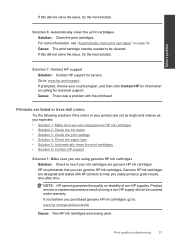
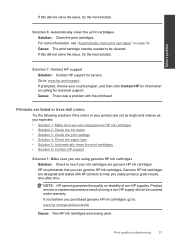
... troubleshooting
57
Product service or repairs required as you expected. • Solution 1: Make sure you are designed and tested with the printhead.
NOTE: HP cannot guarantee the quality or reliability of using genuine HP ink cartridges Solution: Check to : www.hp.com/go/anticounterfeit
Cause: Non-HP ink cartridges were being used. Solution 7: Contact HP support Solution: Contact HP...
User Guide - Page 61
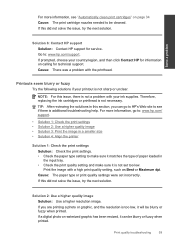
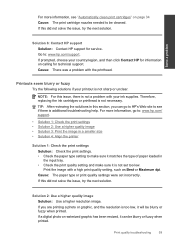
... the printhead. Print quality troubleshooting
59 For more information, go to HP's Web site to see "Automatically clean print cartridges" on calling for service. If you can be blurry or fuzzy when printed.
Solve a problem
Solution 6: Contact HP support Solution: Contact HP support for technical support. Go to: www.hp.com/support. Therefore, replacing the ink cartridges or...
User Guide - Page 79
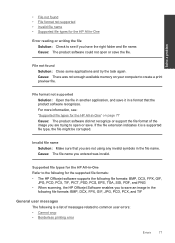
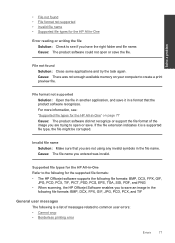
... information, see if you are trying to open or save .
Supported file types for the HP All-in-One Refer to the following for the HP All-in-One" on your computer to common user errors: • Cannot crop • Borderless printing error
Errors
77 Solve a problem
• File not found Solution: Close some applications and try...
User Guide - Page 105
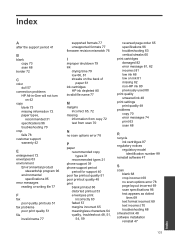
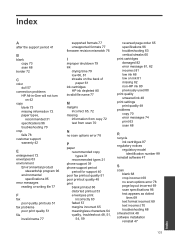
... 31 specifications 96 troubleshooting 70
crop fails 78
customer support warranty 42
E
enlargement 72 envelopes 63 environment
Environmental product stewardship program 96
environmental specifications 95
error messages reading or writing file 77
F
fax poor quality printouts 51
fax problems poor print quality 51
file invalid name 77
supported formats 77 unsupported formats 77 firmware revision...
Reference Guide - Page 5
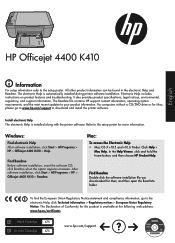
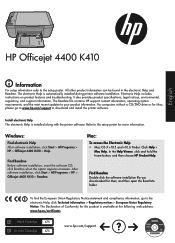
... www.hp.com/support to the setup poster. All other product information can be found in the electronic Help and Readme. For computers without a CD/DVD drive or for more information.
In the Help Viewer, click and hold the home button, and then choose HP Product Help. Electronic Help includes instructions on product features and troubleshooting.
Install...
Reference Guide - Page 6


... Applications: Hewlett-Packard folder. 3.
If your computer. 2. To install the software: 1. Follow the onscreen instructions to print, or the Windows software installation fails:
1. See the
setup poster. • Make sure the printer is used in the printing process in a number of the HP software components that are specific to do so. 5. Insert the printer software CD...
HP Officejet K400 Reviews
Do you have an experience with the HP Officejet K400 that you would like to share?
Earn 750 points for your review!
We have not received any reviews for HP yet.
Earn 750 points for your review!
