HP Officejet J6000 Support and Manuals
Get Help and Manuals for this Hewlett-Packard item
This item is in your list!

View All Support Options Below
Free HP Officejet J6000 manuals!
Problems with HP Officejet J6000?
Ask a Question
Free HP Officejet J6000 manuals!
Problems with HP Officejet J6000?
Ask a Question
Popular HP Officejet J6000 Manual Pages
Wireless Getting Started Guide - Page 6


... in the order listed:
1. If you are encountering problems connecting the HP Officejet/Officejet Pro device to your HP device supports Ethernet networking, make sure that might not have connected the HP device to turn them back on in the Basic troubleshooting section.
Select Network Setup, select Print Network Settings, select Wireless Test Report, and then press OK...
Wireless Getting Started Guide - Page 13


... printers communicate with each other users using a password or passphrase (WPA or WEP security) and a unique network name (Service set identifier (SSID)) for example, two wireless computers or a wireless computer and a wireless printer).
CAUTION: To prevent other devices on your wireless router. Security
The HP Officejet/Officejet Pro supports WEP, WPA, and WPA2 security methods...
Fax Getting Started Guide - Page 3


...: The instructions for fax setup differ depending on the back of phone system you have a serial-
NOTE: If you are able to connect shared telephone equipment to access the user guide.
or parallel-type phone system. NOTE: Install the software to the phone line by using (parallel or serial)
NOTE: Before setting up the HP Officejet...
Fax Getting Started Guide - Page 4


... phone system, see the electronic user guide available on the computer after installing the software.
4 Set up the fax
This enables you to connect other telecom devices to the wall jack where you want to receive faxes automatically instead, contact your telephone company to subscribe to a distinctive ring service, or to obtain a separate phone...
Fax Getting Started Guide - Page 5


... the control panel, see the electronic user guide available on the computer after installing the software.
Set up the HP Officejet/Officejet Pro device to work with the device you have connected the HP Officejet/Officejet Pro device to a distinctive ring service.
• Private Branch Exchange (PBX) or an Integrated Services Digital Network (ISDN) line.
For information...
Fax Getting Started Guide - Page 6


... select Run Fax Test.
For additional troubleshooting information, see the electronic user guide available on the keypad.
For information on setting up properly for faxing according to your particular home or office setup instructions.
2. NOTE: If your HP Officejet/Officejet Pro device is set up speed-dial entries
1. Select Speed Dial Setup and do one entry or all...
Fax Getting Started Guide - Page 8
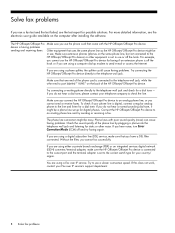
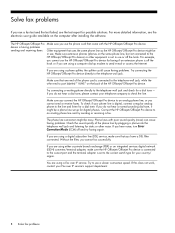
... sure extension phones (phones on the computer after installing the software. For example, you cannot use the HP Officejet/Officejet Pro device for possible solutions.
if you... problems. Try connecting the HP Officejet/Officejet Pro device directly to the telephone wall jack.
You are using a Fax over IP service's support department.
8 Solve fax problems If you hear noise, turn Error ...
User Guide - Page 9
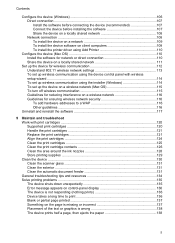
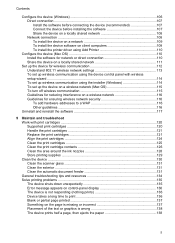
... driver using Add Printer 110
Configure the device (Mac OS 110 Install the software for network or direct connection 110 Share the device on a locally shared network 111
Set up the device for wireless communication 112 Understand 802.11 wireless network settings 113 To set up wireless communication using the device control panel with wireless setup...
User Guide - Page 20
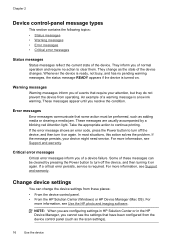
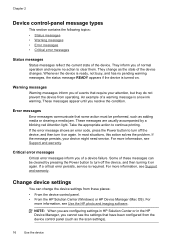
... then turn off the device, and then turning it on . For
more information, see Use the HP photo and imaging software. Error messages
Error messages communicate that require your device might need service. For more information, see the settings that have been configured from these messages can change as the state of a warning message is...
User Guide - Page 72


... following table provides the available fax speed settings. This method is sending and receiving faxes at high speed (33600bps).
Select Advanced Fax Setup, and then press Fax Speed. 3. If you have questions about internet faxing, contact your internet faxing services support department.
68
Fax If you experience problems sending and receiving faxes while using the...
User Guide - Page 86
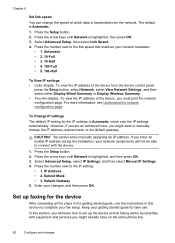
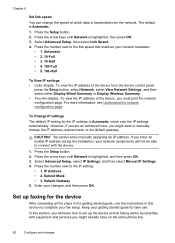
... network configuration page.
Press the arrow keys until Network is highlighted, and then press OK. 3. Select Advanced Setup, select IP Settings, and then select Manual IP Settings. 4. Default Gateway 5. Enter your getting started guide for later use the instructions in this section, you might already have on the same phone line.
82
Configure and manage If...
User Guide - Page 116
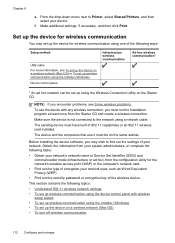
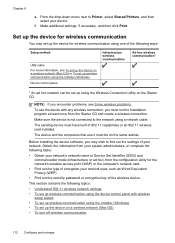
... password or encryption key of the following tasks:
• Obtain your network's network name or Service Set Identifier...installed. The device and the computers that use the device with wireless
setup wizard • To set up wireless communication using the installer (Windows) • To set...Setup method
USB cable For more information, see Solve wireless problems.
To use it must be set...
User Guide - Page 140
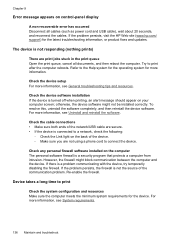
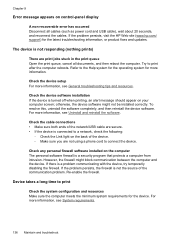
... light on the back of the communication problem. Re-enable the firewall. If the problem persists, visit the HP Web site (www.hp.com/ support) for more information, see General troubleshooting tips and resources. The device is a problem communicating with the device, try temporarily disabling the firewall.
Check the device software installation If the device is a security program...
User Guide - Page 163
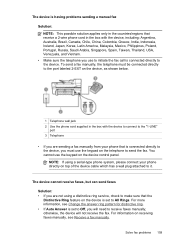
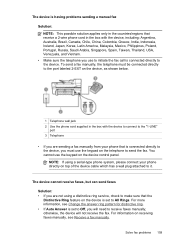
... please connect your phone directly on the device is set to Off, you will not receive the fax. The device is having problems sending a manual fax
Solution: NOTE: This possible solution applies only in...keypad on receiving faxes manually, see Change the answer ring pattern for distinctive ring. • If Auto Answer is set to All Rings. NOTE: If using a distinctive ring service, check to make...
User Guide - Page 179
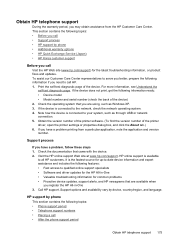
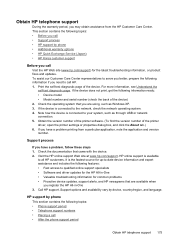
... warranty options • HP Quick Exchange Service (Japan) • HP Korea customer support
Before you need to qualified online support specialists • Software and driver updates for the HP All-in -One 3. Call HP support. Obtain HP telephone support
During the warranty period, you register the HP All-in -One • Valuable troubleshooting information for the latest...
HP Officejet J6000 Reviews
Do you have an experience with the HP Officejet J6000 that you would like to share?
Earn 750 points for your review!
We have not received any reviews for HP yet.
Earn 750 points for your review!
