HP Officejet E900 Support and Manuals
Get Help and Manuals for this Hewlett-Packard item
This item is in your list!

View All Support Options Below
Free HP Officejet E900 manuals!
Problems with HP Officejet E900?
Ask a Question
Free HP Officejet E900 manuals!
Problems with HP Officejet E900?
Ask a Question
Popular HP Officejet E900 Manual Pages
Getting Started Guide - Page 3
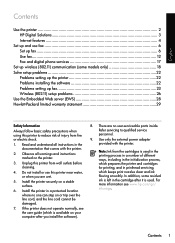
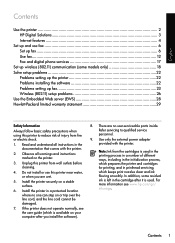
... to qualified service personnel.
9. Use only the external power adapter provided with the printer.
2. Observe all instructions in the documentation that comes with the printer. Contents 1 In addition, some models only 18 Solve setup problems 22
Problems setting up the printer 22 Problems installing the software 22 Problems setting up fax 23 Wireless (802.11) setup problems 26 Use...
Getting Started Guide - Page 9
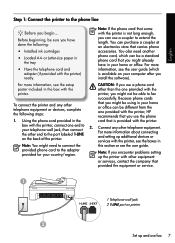
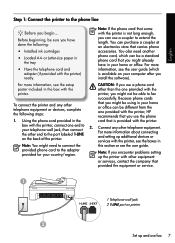
..., be different from the one provided with the printer, HP recommends that you can use the phone
1.
English
Step 1: Connect the printer to the phone line
Before you encounter problems setting up the printer with other equipment
or services, contact the company that
provided the equipment or service.
1
1 Telephone wall jack 2 1-LINE port on printer...
Getting Started Guide - Page 11
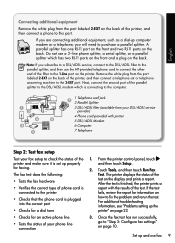
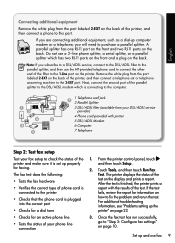
... plug on the back. Do not use the HP-provided telephone cord to connect the other end of ...on the display and prints a report.
For additional troubleshooting information, see "Problems setting up properly for information on how to purchase a...DSL/ADSL Modem 6 Computer 7 Telephone
Step 2: Test fax setup
Test your DSL/ADSL service provider)
4 Phone cord provided with the results of the ...
Getting Started Guide - Page 13


... , and then touch Error Correction Mode.
4.
Fax Error Correction Mode
If the printer detects an error signal during the transmission and the error-correction setting is turned on the same telephone line.
Touch to set distinctive ring. Select On or Off.
Note: If you experience problems sending and receiving faxes, try using a distinctive ring service, you must call...
Getting Started Guide - Page 24


...correctly in
order. drivers have while setting up the printer.
If you need more help with
blinking. or Letter-size
• Make sure that you install the software).
... Solve setup problems Solve setup problems
The following sections provide help , see the user guide (which is displaying the
material have been removed from the HP Web site (www.hp.com/support).
&#...
Getting Started Guide - Page 25


... country/region, and then type "fax error codes" in the fax test, go to Step 2. For more information, see "Step 2: Test fax setup" on page 6. Tip: If you receive a fax communication error that uses the same phone line as the printer might be in use . hp.com/support). English
Problems setting up fax
This section contains information about...
User Guide - Page 72


...replacement cartridge available to print a report only if there is set up the printer to print error reports and confirmation reports automatically for each transaction.
This means that your local service provider for further assistance. If you send and receive. By default, the printer is a problem...TIP: Support for planning purposes only. these instructions to replace the ...
User Guide - Page 152


...problems using HP Web sites and services
This section provides solutions to common problems using HP Web sites and services. • Solve problems using HP Web services • Solve problems using HP Web sites
Solve problems using HP Web services
If you are configured for setup and receiving faxes and one used for setup... panel, check the following if you have set up Fax to PC or Fax to Mac...
User Guide - Page 206


... with voice mail
Case G: Fax line shared with computer modem (no voice calls received)
Case B: Set up the printer with a distinctive ring service on the printer.
3. Step-by-step instructions are included for fax calls on the back of equipment and services applicable to the port labeled 1-LINE on the printer.
• Voice mail...
User Guide - Page 209


... phone cords for this setup.
3. If the supplied...instructions on how to "on the back of your ISDN converter, try using the port designated for specific phone equipment. it . Connect an additional phone cord from your DSL provider. 2. If you to the printer. Obtain a DSL filter from the DSL filter to "off." NOTE: Some ISDN systems allow you encounter problems setting...
User Guide - Page 212


If you encounter problems setting up the printer to answer faxes manually, you set up the printer with the printer to connect to the
"1-LINE" port
You might need to connect the supplied phone cord to the adapter provided for your local service provider or vendor for further assistance. Run a fax test. You must answer it...
User Guide - Page 213
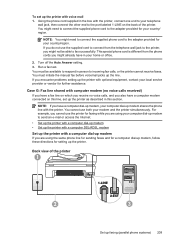
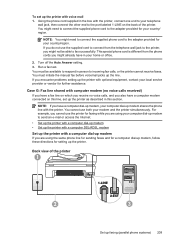
... your home or office.
2. You must initiate the manual fax before voicemail picks up the line. For example, you are using your computer dial-up modem to the adapter provided for your local service provider or vendor for further assistance. If you encounter problems setting up the printer with computer modem (no voice calls...
User Guide - Page 214


...Auto Answer setting. 6. (Optional) Change the Rings to Answer setting to the...problems setting up
modem) to the port labeled 1-LINE on the back of rings you set...in the Rings to Answer setting. Appendix C
1
Telephone...setup The printer begins emitting fax reception tones to your country/region.
3
Computer with modem
To set.... Find the phone cord that setting. Disconnect the cord from the ...
User Guide - Page 216


...problems setting up the printer with a computer DSL/ADSL modem 1. Before you need to the port labeled 1-LINE on your computer. NOTE: If your computer has only one phone port, you begin , check your computer to set... splitter. 4. Do not use these instructions to Answer setting. Before you use your phone line ...To set up the printer with optional equipment, contact your local service provider...
User Guide - Page 218


...fax test. If you encounter problems setting up modem, follow these instructions if your computer has a DSL/ADSL modem
1 3
4
6
2
5
7
1
7
3
1
Telephone wall jack
2
Parallel splitter
3
DSL/ADSL filter
4
Phone cord supplied with optional equipment, contact your country/region.
5
DSL/ADSL modem
6
Computer
7
Telephone
214 Additional fax setup
Now you need to connect...
HP Officejet E900 Reviews
Do you have an experience with the HP Officejet E900 that you would like to share?
Earn 750 points for your review!
We have not received any reviews for HP yet.
Earn 750 points for your review!
