HP Officejet A900 Support and Manuals
Get Help and Manuals for this Hewlett-Packard item
This item is in your list!

View All Support Options Below
Free HP Officejet A900 manuals!
Problems with HP Officejet A900?
Ask a Question
Free HP Officejet A900 manuals!
Problems with HP Officejet A900?
Ask a Question
Popular HP Officejet A900 Manual Pages
Fax-Getting Started Guide - Page 4


...cord is also available online at www.hp.com/support.)
CAUTION: If you do not see...setting up the HP Officejet/Officejet Pro device for faxing, determine whether your telephone company. NOTE: The instructions for fax setup differ depending on the back of telephone system you install the software-either from the HP Solution Center Software (Windows) or the Help Viewer (Mac OS). (The user guide...
Fax-Getting Started Guide - Page 10


... (DSL) service, make sure the HP Officejet/Officejet Pro device is connected to the correct port and the terminal adapter is connected to the telephone wall jack, while the other noise. Solve fax problems
If you ran a fax test and the test failed, see the electronic user guide available on the computer after installing the...
Wireless-Getting Started Guide - Page 6


... Manager is weak, try the following suggestions in the Basic troubleshooting section. b. Solving wireless (802.11) problems
The following sections provide assistance if you still are unable to connect, turn off the router, HP device, and your computer.) Select Setup Assistant or Network Setup Assistant from the Information and Settings list, and then follow the onscreen instructions.
Wireless-Getting Started Guide - Page 7


... the HP Officejet/Officejet Pro device is set as the default printer driver (Windows only) (page 9)
6. Make sure the HP Network Devices Support service is on , try the following steps:
1. NOTE: Macintosh computers do not solve the problem and you are still unable to Not Connected. If Built-in Ethernet does not appear in the Basic troubleshooting section...
Wireless-Getting Started Guide - Page 10
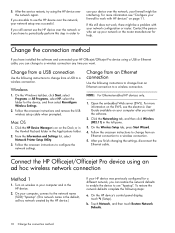
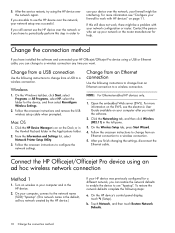
... on page 11. From the Information and Settings list, select Network Printer Setup Utility.
3. After you install the software.
2. b. If you can change from an Ethernet connection to
use the HP device over the network, your HP device was successful. Follow the onscreen instructions and remove the USB wireless setup cable when prompted. Change from an Ethernet...
User Guide - Page 15


... details about ink cartridge health and access to maintenance services. Fax Getting Started Guide
Provides instructions for setting up the device's fax function. HP Digital Solutions Getting Started Guide (some models only)
Provides instructions for the product
You can obtain product information and further troubleshooting resources that are using the device with the device.
The...
User Guide - Page 30


... If a critical error persists, service is a low ink warning. They change the device settings from these messages can change as adding media or clearing a media jam. These messages appear until you are usually accompanied by pressing the Power button to turn it on again.
For more information, see Support and warranty. Error messages
Error messages communicate...
User Guide - Page 133


.... Select Advanced Setup, select IP Settings, and then select Manual IP Settings. 4. Keep your getting started guide for the device
After completing all the steps in the getting started guide, use the instructions in this section, you will not be able to connect with the device. TIP: You can access the Fax Setup Wizard (Windows) or HP Fax Setup Utility...
User Guide - Page 136


...service
Recommended fax setup
Case A: Separate fax line (no voice calls received)
Case H: Shared voice/ fax line with computer modem
Case I: Shared voice/ fax line with answering machine
132 Configure and manage
You might experience problems sending and receiving faxes. Step-by-step instructions... in this section, set up the recommended fax setup. Then look up the device...
User Guide - Page 143


...must be able to the adapter provided for your local service provider or vendor for your country/region.
You might ...adapter provided for further assistance. You must initiate the manual fax before voicemail picks up faxing for your country...region.
Set up the line. Case G: Fax line shared with computer modem (no voice calls, and you encounter problems setting up ...
User Guide - Page 156


... ports. • If your local service provider or vendor for further assistance. ... one phone port, you must receive faxes manually; Before you begin, check your computer to...problems setting up the device with computer dial-up modem and voice mail If you receive both your telephone company, set up the device with the device, you have a computer DSL modem, follow these instructions to set...
User Guide - Page 157


... (French)
www.hp.com/at/faxconfig www.hp.com/de/faxconfig www.hp.com/ch/fr/faxconfig
Set up faxing for further...the Auto Answer setting. 7. Serial-type fax setup
For information on the same phone ... connects from the phone cords you encounter problems setting up modem. 4. You must be able... local service provider or vendor for the device 153 Turn off the automatic fax reception setting in...
User Guide - Page 254


... and driver updates for the latest troubleshooting information, or product fixes and updates.
To assist our Customer Care Center representatives to serve you better, prepare the following information if you call • Support process • HP support by calling the experts at the following topics: • Before you have a problem, follow these operating systems, seewww.hp.com...
User Guide - Page 297


..., view 89 clear fax log 85 fax header, setting 93 fax log, view 104 opening 122 pages 122 system requirements 264 troubleshoot, cannot be opened 232 Webscan 53
envelopes guidelines 35 sizes supported 36 tray supporting 38
environmental specifications 265
environmental sustainability program 280
error correction mode 82 error messages
device control panel 26 unable to PC...
User Guide - Page 302


... online 243 turn on and off in driver 24 trays capacities 38 clear jams 234 installation tray 2 23 load media 40 locating 14 locking 43 media sizes supported 35 media types and weights
supported 38 paper guides illustration 14 setting default 43 troubleshoot feeding 197 turn on scans, troubleshoot 203 subscriber identification code 92 supplies order online 243 self...
HP Officejet A900 Reviews
Do you have an experience with the HP Officejet A900 that you would like to share?
Earn 750 points for your review!
We have not received any reviews for HP yet.
Earn 750 points for your review!
