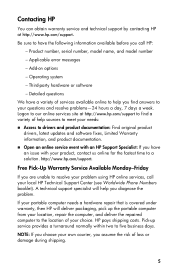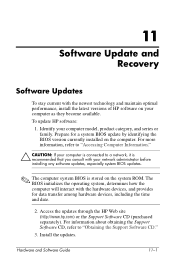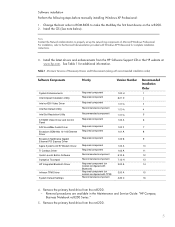HP Nc6120 - Compaq Business Notebook Support and Manuals
Get Help and Manuals for this Hewlett-Packard item

Most Recent HP Nc6120 Questions
Non-system Disk Or Disk Error Replace And Strike Any Key When Ready
my hp nc 6120 was dropped from the bed to the floor,and there was a blue screen when i turn it on a ...
my hp nc 6120 was dropped from the bed to the floor,and there was a blue screen when i turn it on a ...
(Posted by Smhlatyana 10 years ago)
HP Nc6120 Videos
Popular HP Nc6120 Manual Pages
HP Nc6120 Reviews
We have not received any reviews for HP yet.