HP LaserJet Pro M102 Support and Manuals
Get Help and Manuals for this Hewlett-Packard item
This item is in your list!

View All Support Options Below
Free HP LaserJet Pro M102 manuals!
Problems with HP LaserJet Pro M102?
Ask a Question
Free HP LaserJet Pro M102 manuals!
Problems with HP LaserJet Pro M102?
Ask a Question
HP LaserJet Pro M102 Videos
Popular HP LaserJet Pro M102 Manual Pages
Getting Started Guide - Page 1
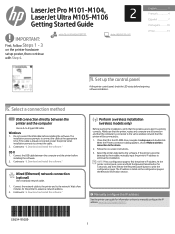
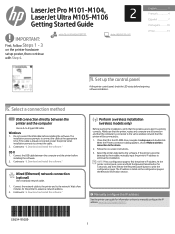
... 4. Download and install the software." Download and install the software."
Perform a wireless installation (wireless models only)
Before starting the installation, verify that the computer is already connected, restart the printer when installation prompts to "6. The IP address is working correctly. LaserJet Pro M101-M104, LaserJet Ultra M105-M106 Getting Started Guide
IMPORTANT:
First...
User Guide - Page 6


... Protection feature ...25 Troubleshoot Cartridge Protection HP EWS error messages 26
Replace the toner cartridge ...27 Introduction ...27 Toner-cartridge and imaging-drum information 27 Replace the toner cartridge (M101-M104 models 28 Replace the toner cartridge (M105-M106 models 30 Replace the imaging drum (M101-M104 models 33 Replace the imaging drum (M105-M106 models 36
4 Print ...39...
User Guide - Page 7


... Delay Shut Down setting ...65 Update the firmware ...67 Update the firmware using the Firmware Update Utility 67
6 Solve problems ...69 Customer support ...70 Interpret control-panel light patterns ...71 Restore the factory-set defaults ...73 A "Cartridge is low" or "Cartridge is very low" message displays on the HP EWS 74 Change the "Very Low" settings ...74 Order supplies ...75 Solve paper...
User Guide - Page 16
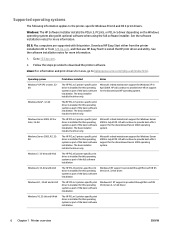
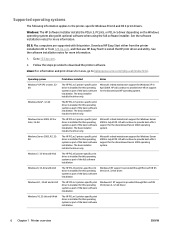
... installation.
The basic installer installs the driver only. The basic installer installs the driver only. Windows Server 2003, R2, 32bit
The HP PCLm.S printer-specific print driver is installed for this operating system as part of the basic software installation. Microsoft retired mainstream support for Windows XP in April 2009. HP will continue to install the HP print driver...
User Guide - Page 19
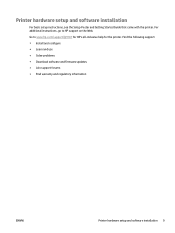
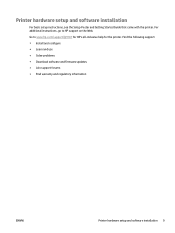
Printer hardware setup and software installation
For basic setup instructions, see the Setup Poster and Getting Started Guide that came with the printer. Go to HP support on the Web. Find the following support: ● Install and configure ● Learn and use ● Solve problems ● Download software and firmware updates ● Join support forums ● Find warranty and ...
User Guide - Page 30
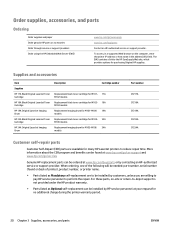
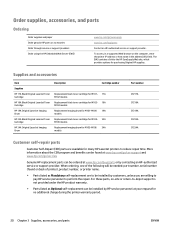
... number, or printer name.
● Parts listed as Optional self-replacement can be installed by HP service personnel at your request for many HP LaserJet printers to perform the repair. Order supplies, accessories, and parts
Ordering
Order supplies and paper Order genuine HP parts or accessories Order through service or support providers Order using the HP Embedded Web Server (EWS)
www...
User Guide - Page 37
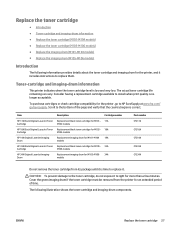
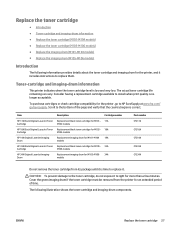
... Original LaserJet Toner Replacement black toner cartridge for M103- 18A
Cartridge
M104 models
HP 19A Original LaserJet Imaging Drum
Replacement imaging drum for M101-M104 19A models
HP 33A Black Original LaserJet Toner Replacement black toner cartridge for M105- 33A
Cartridge
M106 models
HP 34A Original LaserJet Imaging Drum
Replacement imaging drum for M105-M106 34A models
Part number...
User Guide - Page 55
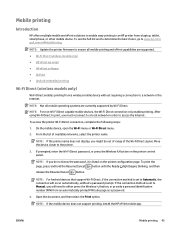
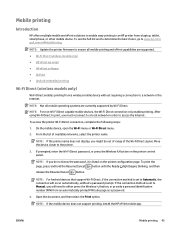
... is set to Manual, you must reconnect to a local network in order to access the Internet.
NOTE: If the printer name does not display, you do not know the password, it is set to Automatic, the connection will need to ensure all mobile operating systems are supported. ● Wi-Fi Direct (wireless models only) ● HP ePrint...
User Guide - Page 64


... of all printer events and errors.
● Device Information: Provides basic printer and company information.
● Paper Setup: Change the default paper-handling settings for the printer.
● Print Quality: Change the default print-quality settings for the printer.
● Energy Settings: Change the default times for the printer to be password-protected. Open a web browser...
User Guide - Page 104


...
1. Compare the service set identifier (SSID) on the configuration page to the wireless printer
1. For most recent update available from a computer on your computer is within the wireless range and that no obstacles block the signal. Make sure that your computer. 3. If necessary, restart the computer.
94 Chapter 6 Solve problems
ENWW Update the firewall with...
User Guide - Page 108
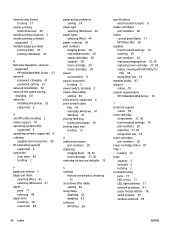
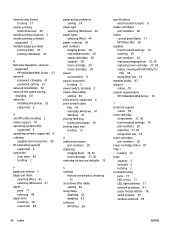
... 70 system requirements
HP Embedded Web Server 53
T technical support
online 70 toner cartridge
components 27, 30 low threshold settings 74 part numbers 20 replacing 27, 30 using when low 74 toner cartridges part numbers 20 toner-cartridge status 87 Tray 1 loading 12 trays capacity 5 included 5 locating 2 troubleshooting jams 77 LED, errors 71 LED, light patterns 71 network problems 91 paper feed...
Warranty and Legal Guide - Page 10
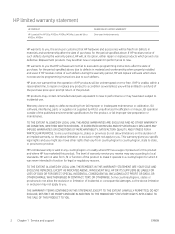
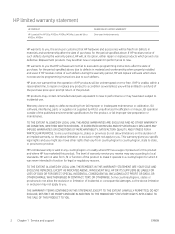
... TO THE SALE OF THIS PRODUCT TO YOU.
2 Chapter 1 Service and support
ENWW If HP receives notice of such defects during the warranty period, HP will replace software which does not execute its programming instructions after the date of the published environmental specifications for this product and where HP has marketed this product.
Warranty does not apply to...
Warranty and Legal Guide - Page 40


...HP LaserJet Pro M102a / HP LaserJet Pro M104a
Regulatory Model Number:2)
SHNGC-1500-00
Product Options:
All
Toner Cartridges:
CF217A / CF218A
conforms to ISO/IEC 17050-1 and EN 17050-1
Manufacturer's Name:
HP Inc. Class B1)
EN 61000-3-2:2006 +A1:2009 +A2:2009
EN 61000-3-3:2008
EN 55024:2010
FCC Title 47 CFR, Part... to the following Product Specifications:
SAFETY:
IEC 60950-1:2005...
Warranty and Legal Guide - Page 42
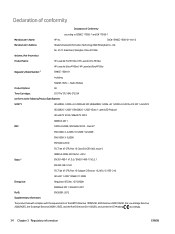
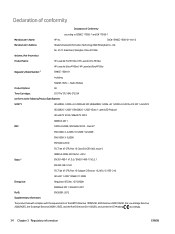
...HP LaserJet Pro M102w / HP LaserJet Pro M104w
HP LaserJet Ultra M106w / HP LaserJet Ultra M105w
Regulatory Model Number:2)
SHNGC-1500-01
Including
SDGOB-1505 -
Class B1)
EN 61000-3-2:2006 +A1:2009 +A2:2009
EN 61000-3-3:2008
EN 55024:2010
FCC Title 47 CFR, Part...Specifications...Toner Cartridges:
CF217A/ CF218A/ CF233A
conforms to ISO/IEC 17050-1 and EN 17050-1
Manufacturer's Name:
HP...
Warranty and Legal Guide - Page 45
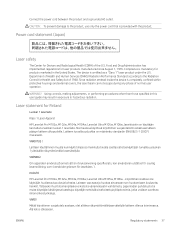
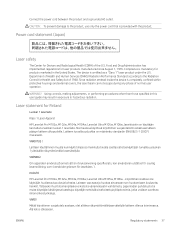
... any phase of Health and Human Services (DHHS) Radiation Performance Standard according to the product, use only the power cord that is certified as a "Class 1" laser product under the U.S. Department of normal user operation.
Laser statement for Finland
Luokan 1 laserlaite
Klass 1 Laser Apparat
HP LaserJet Pro M102a, M102w, M104a, M104w, LaserJet Ultra M105w, M106w, laserkirjoitin on...
HP LaserJet Pro M102 Reviews
Do you have an experience with the HP LaserJet Pro M102 that you would like to share?
Earn 750 points for your review!
We have not received any reviews for HP yet.
Earn 750 points for your review!

