HP LaserJet Pro 3001-3008dn Support and Manuals
Get Help and Manuals for this Hewlett-Packard item
This item is in your list!

View All Support Options Below
Free HP LaserJet Pro 3001-3008dn manuals!
Problems with HP LaserJet Pro 3001-3008dn?
Ask a Question
Free HP LaserJet Pro 3001-3008dn manuals!
Problems with HP LaserJet Pro 3001-3008dn?
Ask a Question
Popular HP LaserJet Pro 3001-3008dn Manual Pages
User Guide - Page 4


...
Order supplies, accessories, and parts ...27 Order ...27 Supplies and accessories ...27
Configure the HP toner-cartridge-protection supply settings ...28
Enable or disable the Cartridge Policy feature ...28
Replace the toner cartridge...28 Cartridge information ...28 Remove and replace the toner cartridge...28
7 Solve problems...31
HP support ...31 Contact HP...31 Register printer...31 Additional...
User Guide - Page 6


...54
Solve Ethernet connection problems...55
Appendix A Printer specifications ...56
Technical specifications...56
System requirements ...56
Wi-Fi band supported...56
Printer dimensions...57
Power consumption, electrical specifications, and acoustic emissions 57
Operating-environment range...57
Warning icons ...58
Laser Warning...58
Appendix B Service and support...59
HP limited warranty statement...
User Guide - Page 7


... Compliance Statement 86 Power cord instructions ...86 Laser safety ...87 Laser...repair warranty service ...76 Customer support ...77
Appendix C Environmental product stewardship program ...78 Protecting the environment ...78 Ozone production...78 Power consumption...78 Toner consumption...78 Paper use...79 Plastics...79 HP LaserJet......85 Regulatory model numbers ...85 FCC regulations...86 Canada -
User Guide - Page 12


... and Attention light are other cartridge problems, e.g.
If you set up wireless connection. Attention light and Cartridge light are sending a manual duplex job, load paper and press the Resume/
Cancel button
to cancel printing, and then clear
Paper light and Attention light are blinking.
Visit hp.com/support if the problem persists.
Description A jam might have...
User Guide - Page 14


...; Manage printer settings, check printer status, print reports, and order supplies.
To install HP Smart and open HP Smart, connect your device. Wireless WPS connection failed.
Download and install HP Smart app on... 10.14, 10.15, 11.0, and 12). ● The HP Smart app might not be available in all
printer models. Table 1-5 Wi-Fi light (continued)
Status
Description
Wi-Fi light...
User Guide - Page 28
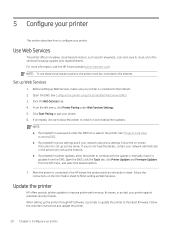
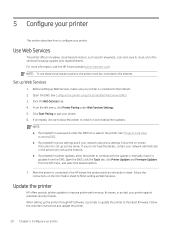
... If prompted for and install printer updates. Follow the onscreen instructions and update the printer.
20 Chapter 5 Configure your network administrator or the person who set up Web Services.
Set up the printer through HP Software, it prompts to update the printer to the Internet.
Open the EWS, click the Tools tab, click Printer Updates and Firmware Updates from a label in...
User Guide - Page 35


...genuine HP parts or accessories Order through service or support providers Order using HP Smart.
Table 6-2 List of supplies and accessories
Cartridge name/number
Part number
HP 138A Black Original LaserJet Toner Cartridge
W1380A
HP 138X Black Original LaserJet Toner Cartridge
W1380X
HP 139A Black Original LaserJet Toner Cartridge HP 139X Black Original LaserJet Toner Cartridge HP 145A...
User Guide - Page 39


... ● Chat with your printer: ● Get software and drivers: Download software, drivers, and firmware you can enjoy quicker service, more information, see HP support. For more efficient support, and product support alerts.
HP online support provides a variety of options for additional assistance. Visit hp.com/support, select your country/ region and language, find your country...
User Guide - Page 40
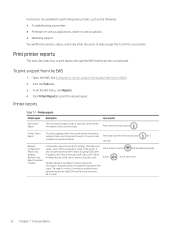
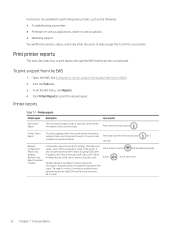
... Configuration Report and Wireless Network Test Report (wireless models)
Configuration report shows the IP settings, Ports/Services status, a list of Wi-Fi networks in range of connection problems exist between the printer radio/STA and the home network's Wi-Fi router. It also includes details for 3
troubleshoot printer problems.
seconds.
Printer Status The status page provides...
User Guide - Page 61


...installation. Print an information report. 3. Compare the service set identifier (SSID) on the 2.4 GHz and 5 GHz wireless bands. ● Refresh the wireless networks list. ● Try restarting the printer. Reconfigure the
wireless setup...access point.
2. Make sure there are no obstacles block the signal.
Update the firewall with the most networks, the wireless range is on your ...
User Guide - Page 67
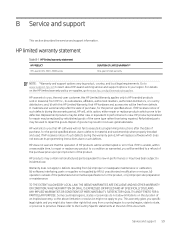
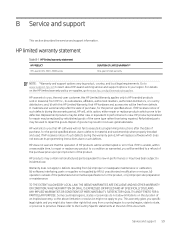
... Specific statements at its programming instructions after the date of HP products will be used .
Please refer to incidental use.
If HP receives notice of such defects during the warranty period, HP will, at the end of the same type rather than being repaired. HP limited warranty statement
Table B-1 HP limited warranty statement HP PRODUCT HP LaserJet Pro 3001-3008...
User Guide - Page 69
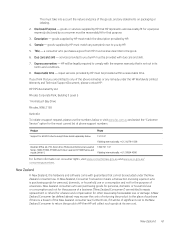
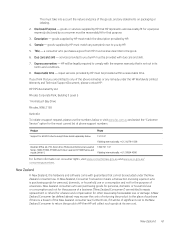
... who are entitled to repair, replacement or refund for a ...support numbers. New Zealand 61 Due care and skill - services provided to the place of purchase if there is set out in -One, Photosmart & Personal LaserJet Series 1000, P1000, M1000 and Colour LaserJet CP1000 Series and model...gov.au/ consumerguarantees. goods or services supplied by HP that HP represents are entitled to the good....
User Guide - Page 79


... returned to service the product for example, the packaging differs from this product contain a memory chip that can be a genuine HP toner cartridge if you install an HP toner cartridge and the control-panel message indicates the cartridge is installed.
● You are read and studied in recycling this memory chip collects a limited set of information...
User Guide - Page 94
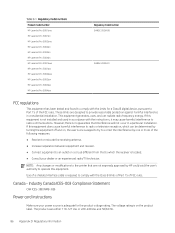
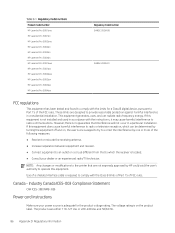
... Pro 3001dn HP LaserJet Pro 3002dne HP LaserJet Pro 3002dn HP LaserJet Pro 3003dn HP LaserJet Pro 3004dn HP LaserJet Pro 3001dwe HP LaserJet Pro 3001dw HP LaserJet Pro 3002dwe HP LaserJet Pro 3002dw HP LaserJet Pro 3003dw HP LaserJet Pro 3004dw
Regulatory model number SHNGC-2000-00
SHNGC-2000-01
FCC regulations
This equipment has been tested and found to comply with the Class B limits of Part...
User Guide - Page 95
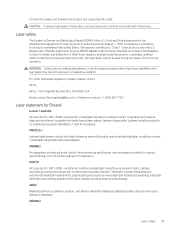
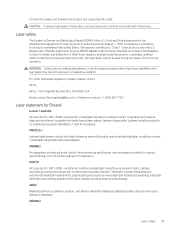
...Devices and Radiological Health (CDRH) of Health and Human Services (DHHS) Radiation Performance Standard according to the Radiation Control...operation.
For other than those specified in this user guide may result in the United States.
Connect the ...ättömälle lasersäteilylle.
HUOLTO
HP LaserJet Pro 3001-3008 - Laitteen saa avata ja huoltaa ainoastaan sen huoltamiseen...
HP LaserJet Pro 3001-3008dn Reviews
Do you have an experience with the HP LaserJet Pro 3001-3008dn that you would like to share?
Earn 750 points for your review!
We have not received any reviews for HP yet.
Earn 750 points for your review!
