HP LaserJet Enterprise MFP M430 Support and Manuals
Get Help and Manuals for this Hewlett-Packard item
This item is in your list!

View All Support Options Below
Free HP LaserJet Enterprise MFP M430 manuals!
Problems with HP LaserJet Enterprise MFP M430?
Ask a Question
Free HP LaserJet Enterprise MFP M430 manuals!
Problems with HP LaserJet Enterprise MFP M430?
Ask a Question
Most Recent HP LaserJet Enterprise MFP M430 Questions
Error Code 13.00.ff
HiMy HP m430 comes with error 13.00.FF all the time. There are no paper jams anywhere.Someone who ca...
HiMy HP m430 comes with error 13.00.FF all the time. There are no paper jams anywhere.Someone who ca...
(Posted by info66025 9 months ago)
Popular HP LaserJet Enterprise MFP M430 Manual Pages
LaserJet Enterprise MFP M430 M431 User Guide - Page 21
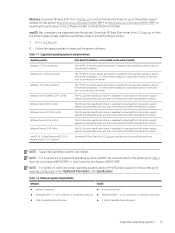
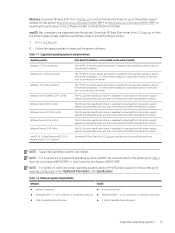
... the printer-support website.
Windows 8.1, 32-bit and 64-bit
The "HP PCL-6" printer-specific print driver is installed for this printer. For server-client installations, load the print driver on the web for macOS)
Windows 7, 32-bit and 64-bit
The "HP PCL 6" printer-specific print driver is installed for this operating system as part of the software installation. Windows Server...
LaserJet Enterprise MFP M430 M431 User Guide - Page 89
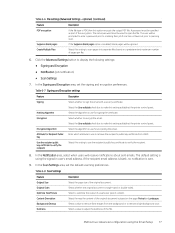
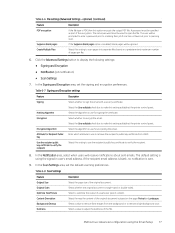
...in user's email address. The same password must be prompted to enter a password prior to scanning their job if one has not been set prior to use the recipient's public key... settings: ● Signing and Encryption
● Notification (job notification)
● Scan Settings
7. In the Notification area, select when users will be specified as part of the file. Click the Advanced Settings...
LaserJet Enterprise MFP M430 M431 User Guide - Page 90
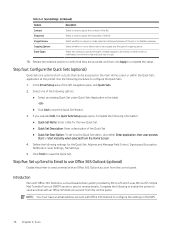
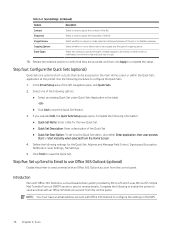
... a preview.
NOTE: You must have an email address account with an Office 365 Outlook account from the control panel.
If you selected Add, the Quick Sets Setup page opens. Image Preview
Select whether to require or make optional a displayed preview of the job or to send or receive emails. Step five...
LaserJet Enterprise MFP M430 M431 User Guide - Page 96
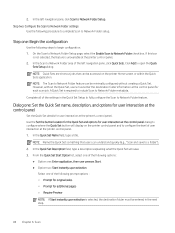
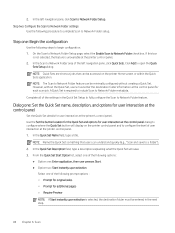
... of the following steps to Network Folder check box. NOTE: Name the Quick Set something that can be entered in the Quick Set Setup to fully configure the Scan to a folder").
2.
In the Quick Set Description field, type a description explaining what the Quick Set will display on the printer Home screen or within the Quick...
LaserJet Enterprise MFP M430 M431 User Guide - Page 102


... same password must be printed in either inches or millimeters, for when the job is divided into separate files based on a predetermined maximum number of pages per file.
90 Chapter 6 Scan
Dialog five: File Settings
Complete the file settings as part of cropping option. File Name Preview
Enter a file name, and then click the Update...
LaserJet Enterprise MFP M430 M431 User Guide - Page 108


... the printer control panel. The same password must be used to display the IP address or host name.
2.
Introduction
The printer has a feature that enables it to USB feature, which reduces the file size. Select the User editable check box to start the setup process. 1. Resolution
Set the resolution for a Normal compression file...
LaserJet Enterprise MFP M430 M431 User Guide - Page 110


... of the original document is single-sided or double-sided. A backslash \ must be used to USB Drive setup. Choose the Scan Settings for the new Quick Set. Default scan settings for Scan to USB Drive setup
Review the default settings for Scan to Notify: drop-down list, and then click Next. Darkness
Select a value to USB...
LaserJet Enterprise MFP M430 M431 User Guide - Page 111


... file to USB setup 99 Select a file name format for the front side and back side of multiple files.
A password must be specified as part of the file.
Default file settings for Save to ...filename]_YYYYMMDDT Enter a file name, and then click the Update Preview button.
Select the User editable check box to make this setting to open the file. Select the quality for the saved ...
LaserJet Enterprise MFP M430 M431 User Guide - Page 140
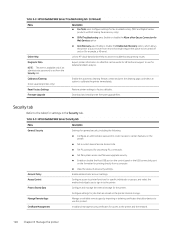
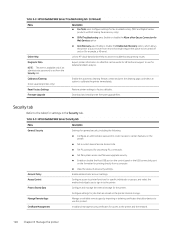
... option to factory defaults.
Firmware Upgrade
Download and install printer firmware upgrade files.
Configure access to printer functions for example, a 49 error). Table 8-8 HP Embedded Web Server Troubleshooting tab (continued)
Menu
Description
● Fax Tools area: Configure settings for fax troubleshooting. (MFP and Digital Sender products with HP analog fax accessory only)
●...
LaserJet Enterprise MFP M430 M431 User Guide - Page 198


... match the environment. Adjust the humidity and resistance setting on the printer control panel, and change the setting as needed. 1. Settings ii. Update the printer firmware
Try upgrading the printer firmware. For instructions, go to confirm or modify the paper type and size settings for the print job
Check the paper type setting when printing from a software program and the...
LaserJet Enterprise MFP M430 M431 User Guide - Page 231
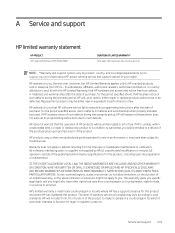
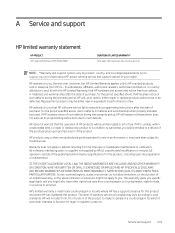
...specific legal rights and you will be uninterrupted or error free. If HP receives notice of such defects during the warranty period, HP will, at its programming instructions after the date of purchase, for the period specified above limitation or exclusion might also have been subject to such defects.
Service and support 219 Replacement products may contain remanufactured parts...
LaserJet Enterprise MFP M430 M431 User Guide - Page 253
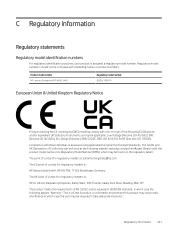
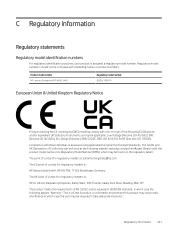
.../EU, EMC Directive 2014/30/EU, Eco Design Directive 2009/125/EC, RED 2014/53/EU, RoHS Directive 2011/65/EU. Product model number HP LaserJet Enterprise MFP M430, M431
Regulatory model number BOISB-1900-01
European Union & United Kingdom Regulatory Notice
Products bearing the CE marking and UKCA marking comply with marketing names or...
LaserJet Enterprise MFP M430 M431 User Guide - Page 255
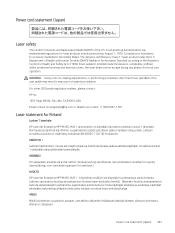
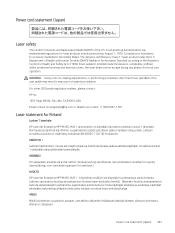
... phase of the U.S. For other than those specified in this user guide may result in the United States. Food and Drug Administration has implemented regulations for products marketed in exposure to the Radiation Control for Finland
Luokan 1 laserlaite HP LaserJet Enterprise MFP M430, M431, laserkirjoitin on määritetty standardin EN 60825-1 (2014) mukaisesti...
LaserJet Enterprise MFP M430 M431 User Guide - Page 263
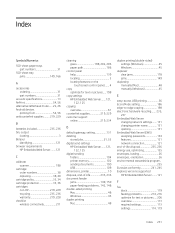
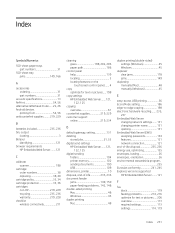
...-of-life disposal 235, 236 energy use, optimizing 135 envelopes, loading 26 envelopes, orientation 26 environmental stewardship program 235 Eurasian conformity 241, 245 Explorer, versions supported HP Embedded Web Server........121
F
fax block 119 feeding problems 214, 216 optimize for text or pictures..... 206 overview 113 required settings 113 settings 114, 119
Index 251
LaserJet Enterprise MFP M430 M431 User Guide - Page 266
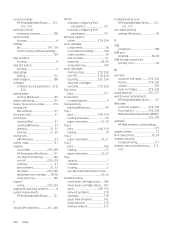
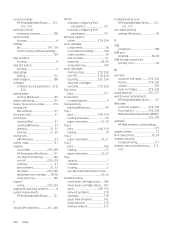
...........127 low threshold settings 140 non-HP 219, 229 ordering 31 part numbers 31, 33 recycling 235, 236 replacing toner cartridge...... 38, 40 using when low 140 support online 219, 234 supported operating systems 8 system requirements HP Embedded Web Server........121
T
Taiwan EMI statement 241, 246
TCP/IP manually configuring IPv4 parameters 131 manually configuring IPv6 parameters...
HP LaserJet Enterprise MFP M430 Reviews
Do you have an experience with the HP LaserJet Enterprise MFP M430 that you would like to share?
Earn 750 points for your review!
We have not received any reviews for HP yet.
Earn 750 points for your review!
