HP LaserJet Enterprise M5039 - Multifunction Printer Support and Manuals
Get Help and Manuals for this Hewlett-Packard item
This item is in your list!

View All Support Options Below
Free HP LaserJet Enterprise M5039 manuals!
Problems with HP LaserJet Enterprise M5039?
Ask a Question
Free HP LaserJet Enterprise M5039 manuals!
Problems with HP LaserJet Enterprise M5039?
Ask a Question
Popular HP LaserJet Enterprise M5039 Manual Pages
HP Universal Print Driver - Direct IP Printing - Page 6


... identify other pros and cons specific to search for troubleshooting their print jobs throughout the process. Increased configuration complexity -
Users will be able to an enterprise as servers and print servers,
Setting up a Direct IP print environment is available. Driver update services are available for increased worker productivity
- MPA and HP Active Directory Templates are...
HP LaserJet M5039xs MFP - User Guide - Page 8


... on both sides of the paper 104
Use automatic duplex printing 104 Print on both sides manually 105 Layout options for printing on both sides 105 Use the Services tab ...106 Use features in the Macintosh printer driver 107 Create and use presets 107 Print a cover page ...108 Print multiple pages on one sheet...
HP LaserJet M5039xs MFP - User Guide - Page 66
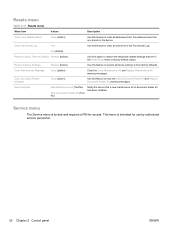
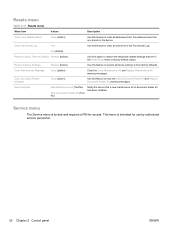
... that are in the Initial Setup menu to factory default values. No (default)
Restore Factory Telecom Setting Restore (button)
Use this option to restore the telephone-related settings that a new maintenance kit or document feeder kit has been installed. This menu is locked and requires a PIN for use by authorized service personnel.
52 Chapter 2 Control...
HP LaserJet M5039xs MFP - User Guide - Page 79
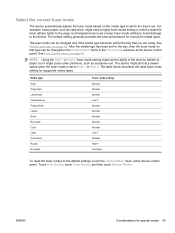
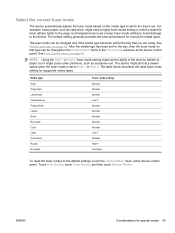
... to make the toner adhere better to the page, but it might cause other problems, such as card stock, might print at a slower speed when the fuser mode is set.
ENWW
Considerations for supported media types. The default setting generally provides the best performance for the tray that type can be changed only if...
HP LaserJet M5039xs MFP - User Guide - Page 223


... Print Quality submenu, touch Set Registration. Choose a tray ... using meet HP specifications. Also, try rotating the stack 180°... problems 209 Misformed characters
AaBbCc AaBbCc
AaBbCc AaBbCc
AaBbCc AaBbCc
1. Make sure that the environmental specifications for...problem corrects itself . 2. Print a few more information, see if the problem corrects itself . 2. Make sure that the guides...
HP LaserJet M5039xs MFP - User Guide - Page 224


... the problem corrects itself.
2. If media is loaded correctly and all adjustments have been made. Wrinkles or creases
1. Print a few more pages to a different output bin.
5. Make sure that the type and quality of the media you are creasing, try rotating the stack 180°.
2. If envelopes are using meet HP specifications. (See...
HP LaserJet M5039xs MFP - User Guide - Page 237
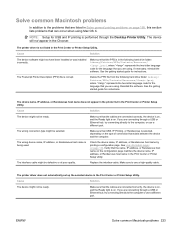
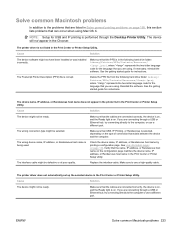
...
Solution
The device might not be ready. See the getting started guide for instructions. Cause
Solution
The device might be selected. See Use information pages on page 168, this section lists problems that can occur when using Mac OS X. The printer driver does not automatically set up the selected device in the Chooser.
Reinstall the software...
HP LaserJet M5039xs MFP - User Guide - Page 238
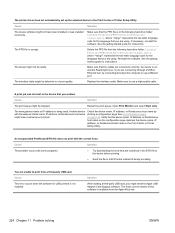
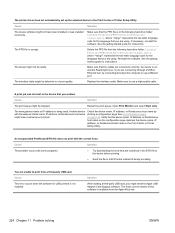
.../Resources/.lproj, where "" represents the two-letter language code for instructions.
Solution
When adding a third-party USB card, you wanted.
Replace the interface cable.
See the getting started guide for USB printers is being used.
Make sure to print from the Apple Web site.
224 Chapter 11 Problem solving
ENWW Open Print Monitor and select Start...
HP LaserJet M5039xs MFP - User Guide - Page 256
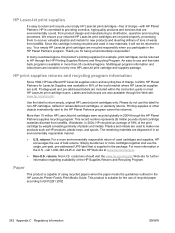
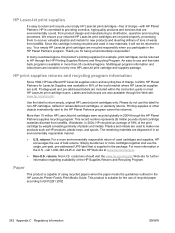
... sent to return empty, original HP LaserJet print cartridges only.
Plastics and metals are included within the instruction guide in most HP LaserJet print cartridge boxes. For more cartridges...the HP Web site at www.hp.com/recycle.
● Non-U.S. For a more than 10 million HP LaserJet print cartridges were recycled globally in the HP LaserJet Printer Family Print Media Guide. Paper...
HP LaserJet M5039xs MFP - User Guide - Page 277
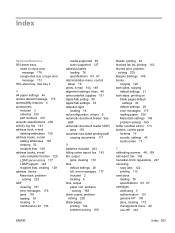
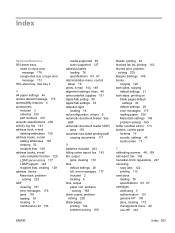
...
B batteries included 243 billing codes report, fax 143 bin, output
jams, clearing 172 bins
default settings 26 full, error messages 177 included 2 locating 5 bins, output paper curl, problem- solving 223 ADF
cleaning 157 error messages 176 jams 176 loading 79 locating 5 maintenance kit 155
media supported 69 sizes supported 127 adhesive labels loading 76 specifications 63, 67 Administration...
HP LaserJet M5039xs MFP - User Guide - Page 278
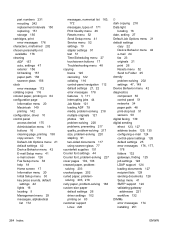
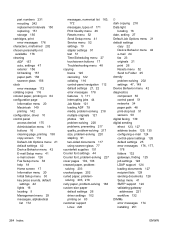
... 52 Send Setup menu 41 Service menu 52 settings 10 stapler settings 91 test 51 Time/Scheduling menu 27 touchscreen buttons 17 Troubleshooting menu 48 copying books 120 canceling 122 collating 116 control-panel navigation 112 default settings 21, 22 error messages 178 features 3, 111 interrupting jobs 44 Job Mode 121 loading ADF 79 media, problem-solving 218...
HP LaserJet M5039xs MFP - User Guide - Page 279
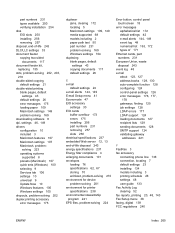
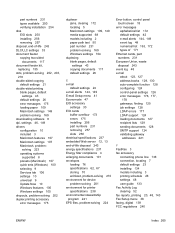
...Windows) 100 selecting 9 Services tab 106 settings 10 universal 9 Update Now 10 Windows features 100 Windows settings 100 dropouts, problem-solving 202 duplex printing accessory error messages 175
duplexer jams, clearing 172 locating 5 Macintosh settings 109, 149 media supported 68 models including 2 paper path test 50 part number 231 problem-solving 169 Windows settings 104
duplexing blank pages...
HP LaserJet M5039xs MFP - User Guide - Page 284
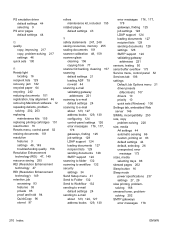
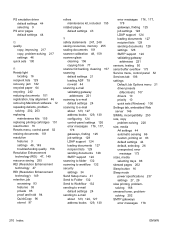
... 202 Sleep button 16 Sleep mode
power specifications 237 settings 27, 29 slow printing, problemsolving 168 smeared toner, problemsolving 202 SMTP gateways error messages 178
270 Index
ENWW PS emulation driver default settings 44 selecting 9
PS error pages default settings 44
Q quality
copy, improving 217 copy, problem-solving 217 settings 46 quick sets 100
R Ready light
locating 16 recipient...
HP LaserJet M5039xs MFP - User Guide - Page 285
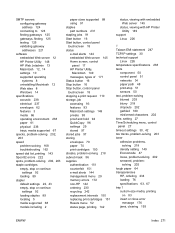
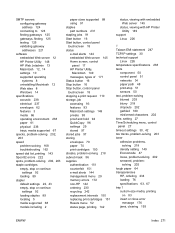
... Web server 12 HP Printer Utility 148 HP Web Jetadmin 13 Macintosh 12, 14 settings 10 supported operating systems 8 uninstalling Macintosh 12 Web sites 8 Windows 14
specifications acoustic 238 electrical 237 envelopes 62 features 3 media 66 operating environment 238 paper 61 physical 236 trays, media supported 67
specks, problem-solving 202, 203
speed problem-solving 168 troubleshooting 162
speed...
HP LaserJet M5039xs MFP - User Guide - Page 286
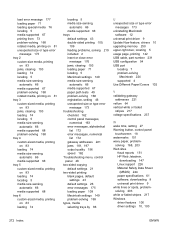
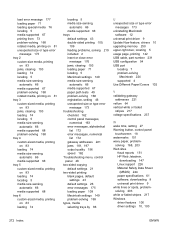
... print driver 9 Update Now feature, drivers 10 upgrading memory 250 upper-right door, locating 5 usage page, printing 142 USB cable, part number 231 USB configuration 54 USB port
locating 7 problem-solving
Macintosh 224 supported 4 Use Different Paper/Covers 102
V validating gateway
addresses 221 vellum 64 vertical white or faded
stripes 217 voltage specifications 237
W wake time, setting 27...
HP LaserJet Enterprise M5039 Reviews
Do you have an experience with the HP LaserJet Enterprise M5039 that you would like to share?
Earn 750 points for your review!
We have not received any reviews for HP yet.
Earn 750 points for your review!
