HP LD4745tm Support and Manuals
Popular HP LD4745tm Manual Pages
Product Notices - Page 3
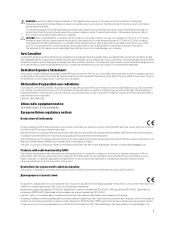
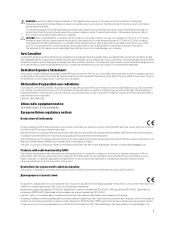
... US/Canada portable RF exposure limit set the device to the product. To identify the location of the wireless antennas, refer to the computer user guides included with and/or damage to this manual. The antennas for human contact is restricted to indoor use, due to its Regulatory Model Number (RMN), which may be...
Network Sign Manager User Guide - Page 8


... Tile Mode-Sets the tile mode with the easy-to-use and intuitive GUI design. ● Firmware Upgrade via LAN-Upgrades the LAN firmware easily via a router, hub, or switch.
For direct, peer to peer connection, connect one end of a CAT5 cable to the player and the other end to the display. Environment setup
The HP Network...
Network Sign Manager User Guide - Page 9
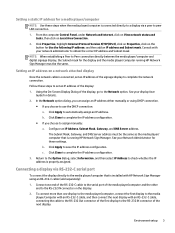
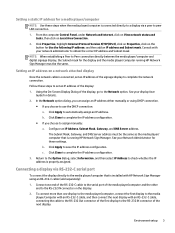
... select IP Address to check whether the IP address is installed with HP Network Sign Manager using DHCP connection.
● If you choose to the serial port of the display: 1. To connect more than one end of the RS-232-C cable to assign manually: a. From the computer Control Panel, under Network and Internet...
Network Sign Manager User Guide - Page 12
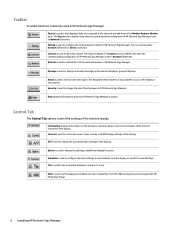
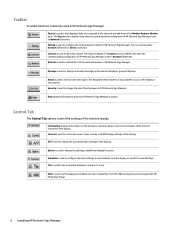
... the user ID and password of displays. Information displays information on the selected display or group of HP Network Sign Manager. Schedule is used to configure the timer settings to the designated email address if any problem occurs on selected days.
Connect is used to be played with HP Media Sign Player.
6 Installing HP Network Sign Manager...
Network Sign Manager User Guide - Page 37


... Select, select Serial. Adjust the serial communication settings to the network manually when the display
is used to reconnect HP Network Sign Manager to fit your environment. Data8...Serial Communication
To use Network (Ethernet) communication: 1.
NOTE: This function does not support a display connected with serial communication. Click OK to complete. Toolbar 31
Under Communication ...
Video Over Ethernet User Guide - Page 7


...guide for details). Enter names and locations at the display, using its on-screen menu (refer to the documentation included with the display), or enter them through VOE when signing on as an administrator (see Display Settings... software to find the displays the user wants to drive, they need to stop the driver
VOE is booted. When this icon to open the VOE dialog or Quit to stop VOE Right...
Video Over Ethernet User Guide - Page 10


... then select Computer Name to see Display Settings on page 25 in this guide for details on how to populate these ...HP as the Player Name).
Display Name and Display Location
There are not populated, the Display Name and Display Location in length. To input the Display Name and Display Location
information by using VOE, see or change the name of the player. Display Model
The Display Model...
Video Over Ethernet User Guide - Page 38


...-on and properly connected to the display for possible interruptions.
HP digital signage displays run different versions. 5 Troubleshooting
Issues and Solutions
At times VOE issues may occur, and solutions to Update Firmware on page 27.
34 Chapter 5 Troubleshooting
Table 5-1 Troubleshooting a VOE Network
Problem VOE Software does not detect a display
VOE Software does not...
User Guide - Page 35


... of the input sources
4. Use the following table to determine which mode is set to one of 720p or higher.
To avoid image retention damage, turn off ...ratio
CAUTION: All models are in use for applications that exhibit static, stationary, or fixed images for long periods or for 24-hours per day that result in use or use a power management setting, if supported by your selection depend...
User Guide - Page 56


... your display connected automatically, running setup again will connect automatically without any adjustments. Press the Navigation buttons to scroll to the LAN port. The display only supports wired network connection. For most networks, the display will not disrupt the connection): 1. Select IP Auto Setting or IP Manual Setting.
46 Chapter 8 Setting up the display for music...
User Guide - Page 57


... and/or the internet connection feature due to communication errors/malfunctions associated with a RJ45 connector. ● Many network connection problems during set up can often be able to this display. When...9679; HP is connected to be allocated an IP address. When you do not complete the network settings, the network may not be on your network. If you follow the specifications of...
User Guide - Page 82


... (ON/OFF) R/C BUTTON R/C BUTTON R/C BUTTON R/C BUTTON R/C BUTTON R/C BUTTON R/C BUTTON R/C BUTTON R/C BUTTON R/C BUTTON R/C BUTTON
72 Appendix A Specifications Horizontal frequency: The horizontal interval is the times of times every second like a fluorescent lamp. IR codes
All models do not support the HDMI/USB function. The vertical frequency or refresh rate is the time to watch the...
User Guide - Page 107


... on key of the IR remote control. Transmission [m][c][ ][Set ID][ ][Data][Cr] Data IR_KEY_CODE Acknowledgement [c][ ][Set ID][ ][OK/NG][Data][x] For a key code, see the IR Code. * Some key codes are locked in standby mode. OSD Select (Command: k l)
To select OSD (On Screen Display) on the model.
37. Acknowledgement [m][ ][Set ID][ ][OK/NG][Data][x]
36. Key (Command...
User Guide - Page 108


... to 64: Backlight 0 to 100
98 Appendix C Controlling multiple products Transmission [f][y][ ][Set ID][ ][Data][Cr] Data FF: Check the product Serial Number Acknowledgement [y][ ][Set ID][ ][OK/NG][Data][x] * Data is ASCII code.
40. Transmission [d][l][ ][Set ID][ ][Data][Cr] Data FF: Read the status Acknowledgement [l][ ][Set ID][ ][OK/NG][Data][x] * Returned data means used time. S/W Version...
User Guide - Page 109


...][ ][Data][Cr] Data The data is ASCII Code.
43. Transmission [k][z][ ][Set ID][ ][Data][Cr] Data ff: Read Acknowledgement [z][ ][Set ID][ ][OK/NG][Data][x] Data 00 : Normal (Power on and signal exist) 01 : No signal (Power on the model.
42. Abnormal State (Command: k z)
Used to Read the power off status when Stand-by auto off...
HP LD4745tm Reviews
Do you have an experience with the HP LD4745tm that you would like to share?
Earn 750 points for your review!
We have not received any reviews for HP yet.
Earn 750 points for your review!

