HP P9621D Support and Manuals
Most Recent HP P9621D Questions
Screen Blinking
My HP P9621d monitor always is blinking as soon is powered on, how can i repair it PLEASE HELP.
My HP P9621d monitor always is blinking as soon is powered on, how can i repair it PLEASE HELP.
(Posted by jameskwa 8 years ago)
Popular HP P9621D Manual Pages
HP Flat Panel Monitors L 1702 and L 1502 - (English) User Guide - Page 1
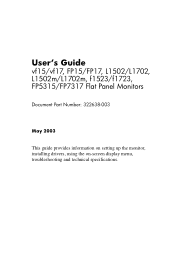
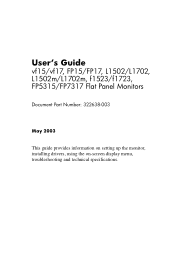
User's Guide
vf15/vf17, FP15/FP17, L1502/L1702, L1502m/L1702m, f1523/f1723, FP5315/FP7317 Flat Panel Monitors
Document Part Number: 322638-003
May 2003
This guide provides information on setting up the monitor, installing drivers, using the on-screen display menu, troubleshooting and technical specifications.
HP Flat Panel Monitors L 1702 and L 1502 - (English) User Guide - Page 2
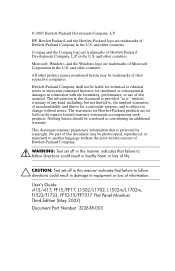
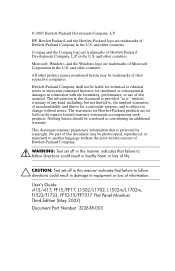
...errors or omissions contained herein or for a particular purpose, and is subject to change without warranty of any kind, including, but not limited to equipment or loss of life.
Ä CAUTION: Text set...products. HP,...Guide vf15/vf17, FP15/FP17, L1502/L1702, L1502m/L1702m, f1523/f1723, FP5315/FP7317 Flat Panel Monitors Third Edition (May 2003)
Document Part Number: 322638-003
and other product...
HP Flat Panel Monitors L 1702 and L 1502 - (English) User Guide - Page 3
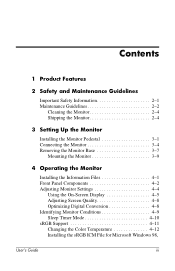
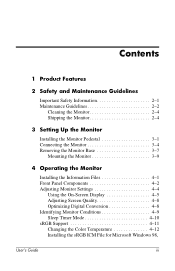
... the Monitor
Installing the Information Files 4-1 Front Panel Components 4-2 Adjusting Monitor Settings 4-4
Using the On-Screen Display 4-5 Adjusting Screen Quality 4-8 Optimizing Digital Conversion 4-8 Identifying Monitor Conditions 4-9 Sleep Timer Mode 4-10 sRGB Support 4-11 Changing the Color Temperature 4-12 Installing the sRGB ICM File for Microsoft Windows 98,
User's Guide
iii
HP Flat Panel Monitors L 1702 and L 1502 - (English) User Guide - Page 4
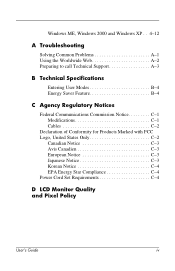
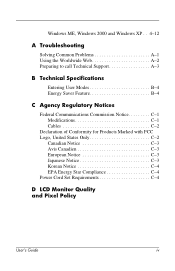
... 2000 and Windows XP . . 4-12
A Troubleshooting
Solving Common Problems A-1 Using the Worldwide Web A-2 Preparing to call Technical Support A-3
B Technical Specifications
Entering User Modes B-4 Energy Saver Feature B-4
C Agency Regulatory Notices
Federal Communications Commission Notice C-1 Modifications C-1 Cables C-2
Declaration of Conformity for Products Marked with FCC Logo, United...
HP Flat Panel Monitors L 1702 and L 1502 - (English) User Guide - Page 5
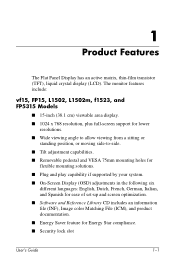
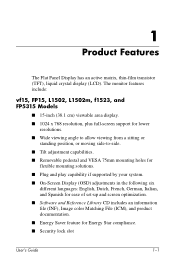
1
Product Features
The Flat Panel Display has an active matrix, thin-film transistor (TFT), liquid crystal display (LCD). The monitor features include:
vf15, FP15, L1502, L1502m, f1523, and FP5315 Models
■ 15-inch (38.1 cm) viewable area display.
■ 1024 x 768 resolution, plus full-screen support for lower resolutions.
■ Wide viewing angle to allow viewing...
HP Flat Panel Monitors L 1702 and L 1502 - (English) User Guide - Page 6


... with the following regulated specifications:
❏ EPA ENERGY STAR ❏ European Union CE Directives ❏ Swedish MPR II 1990 ❏ Swedish TCO Display Requirements
vf17, FP17, L1702, L1702m, f1723, and FP7317 Models
■ 17-inch (43.18 cm) viewable area display. ■ 1280 × 1024 native resolution, plus full-screen support for
lower resolutions...
HP Flat Panel Monitors L 1702 and L 1502 - (English) User Guide - Page 22


...Control
Function
1 Speakers
Audio feature for music, alarms, etc. (multimedia models only)
2
Connects a headphone set to the monitor.
(Headphone jack)
3 Menu button
4 - (Minus button)
5..., navigates through the OSD and adjusts OSD scale settings. Operating the Monitor
Front Panel Components
L1502m, L1702m, f1523, f1723, FP5315, and FP7317 Monitors
'
No. When the OSD is active, navigates...
HP Flat Panel Monitors L 1702 and L 1502 - (English) User Guide - Page 23
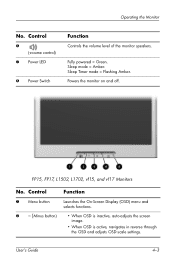
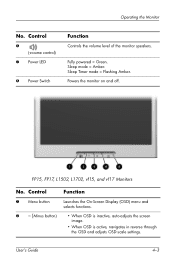
...(Volume control)
7 Power LED
8 Power Switch
Function
Controls the volume level of the monitor speakers.
Fully powered = Green. Sleep mode = Amber. Control
Function
1 Menu button
Launches... through the OSD and adjusts OSD scale settings.
FP15, FP17, L1502, L1702, vf15, and vf17 Monitors
No. Powers the monitor on and off. User's Guide
4-3 Sleep Timer mode = Flashing Amber.
HP Flat Panel Monitors L 1702 and L 1502 - (English) User Guide - Page 28
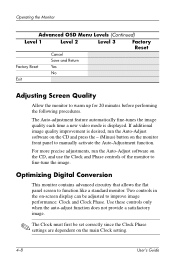
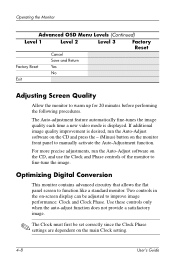
... and press the - (Minus) button on the monitor front panel to manually activate the Auto-Adjustment function. The Auto-adjustment feature automatically fine-tunes the image quality each time a new video mode is desired, run the Auto-Adjust software on the main Clock setting.
4-8
User's Guide Use these controls only when the auto-adjust...
HP Flat Panel Monitors L 1702 and L 1502 - (English) User Guide - Page 32


... Installing the sRGB ICM File for the L1502, L1502m, L1702 and L1702m models. The sRGB ICM file does not support Windows 95 and Windows NT operating systems
1. In the Display Properties windows, select the Settings tab...the Color Temperature menu. 4. Press the Menu button on the front panel of the monitor to 6500 K - Select the Color Management tab, then click the Add button
to...'s Guide
HP Flat Panel Monitors L 1702 and L 1502 - (English) User Guide - Page 35


.../Horizontal Position or Vertical Position to boot up.
Position may need adjustment. Restart your settings to the support Web site at: http://www.hp.com/go/support
A-2
User's Guide Image is disconnected.
Using the Worldwide Web
Before contacting customer services, refer to a supported setting . Be sure that doesn't work, press the Menu button to access the Advanced OSD...
HP Flat Panel Monitors L 1702 and L 1502 - (English) User Guide - Page 36


... you call: ■ The monitor ■ Monitor model number (on front and back panel) ■ Serial number for the monitor (on back panel) ■ Purchase date on invoice ■ Conditions under which the problem occurred ■ Error messages received ■ Hardware configuration (found on Windows Control Panel) ■ Hardware and software you are using the troubleshooting tips in this...
HP Flat Panel Monitors L 1702 and L 1502 - (English) User Guide - Page 40
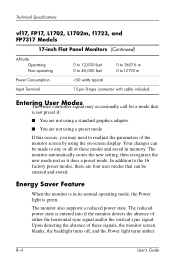
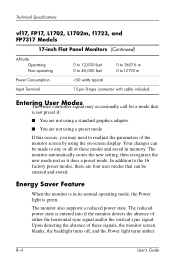
Technical Specifications
vf17, FP17, L1702, L1702m, f1723, and FP7317 Models
17-inch Flat Panel Monitors (Continued)
Altitude: Operating Non-operating
0 to 12,000 feet 0 to 40,000 feet
0 to 3657.6 m 0 to12192 m
Power Consumption
HP Flat Panel Monitors L 1702 and L 1502 - (English) User Guide - Page 43
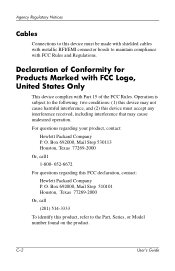
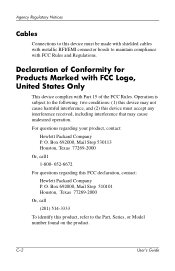
... with FCC Logo, United States Only
This device complies with FCC Rules and Regulations. O.
Operation is subject to the Part, Series, or Model number found on the product. C-2
User's Guide O. For questions regarding this product, refer to the following two conditions: (1) this device may cause undesired operation. Box 692000, Mail Stop 510101 Houston, Texas 77269-2000...
HP Flat Panel Monitors L 1702 and L 1502 - (English) User Guide - Page 47
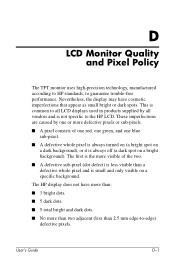
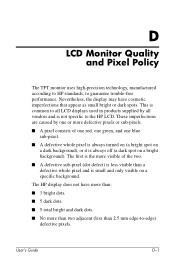
... specific to the HP LCD. These imperfections are caused by all LCD displays used in products supplied by one or more visible of one red, one green, and one blue
sub-pixel. ■ A defective whole pixel is always turned on (a bright spot on
a dark background), or it is less visible than 2.5 mm edge-to guarantee trouble...
HP P9621D Reviews
Do you have an experience with the HP P9621D that you would like to share?
Earn 750 points for your review!
We have not received any reviews for HP yet.
Earn 750 points for your review!

