HP P9617D - 15'' L1502 Flat Panel LCD Support and Manuals
Most Recent HP P9617D Questions
Popular HP P9617D Manual Pages
User’s Guide vf15/vf17, FP15/FP17, L1502/L1702, f1523/f1723, FP5315/FP7317 Flat Panel Monitors - Page 1
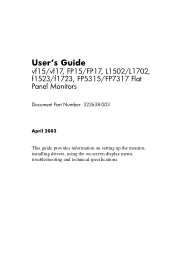
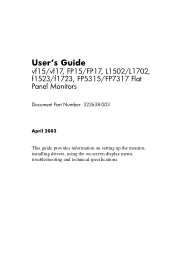
User's Guide
vf15/vf17, FP15/FP17, L1502/L1702, f1523/f1723, FP5315/FP7317 Flat Panel Monitors
Document Part Number: 322638-003
April 2003
This guide provides information on setting up the monitor, installing drivers, using the on-screen display menu, troubleshooting and technical specifications.
User’s Guide vf15/vf17, FP15/FP17, L1502/L1702, f1523/f1723, FP5315/FP7317 Flat Panel Monitors - Page 2
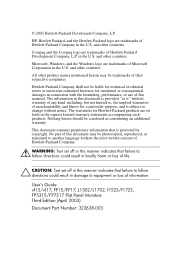
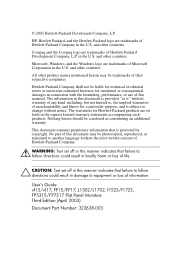
... User's Guide vf15/vf17, FP15/FP17, L1502/L1702, f1523/f1723, FP5315/FP7317 Flat Panel Monitors Third Edition (April 2003)
Document Part Number: 322638-...set off in this manner indicates that failure to follow directions could result in the express limited warranty statements accompanying such products. and other product names mentioned herein may be liable for technical or editorial errors...
User’s Guide vf15/vf17, FP15/FP17, L1502/L1702, f1523/f1723, FP5315/FP7317 Flat Panel Monitors - Page 4


... Notices
Federal Communications Commission Notice C-1 Modifications C-1 Cables C-2
Declaration of Conformity for Products Marked with FCC Logo, United States Only C-2
Canadian Notice C-3 Avis Canadien C-3 European Notice C-3 Japanese Notice C-3 Korean Notice C-4 EPA Energy Star Compliance C-4 Power Cord Set Requirements C-4
D LCD Monitor Quality and Pixel Policy
User's Guide
iv
User’s Guide vf15/vf17, FP15/FP17, L1502/L1702, f1523/f1723, FP5315/FP7317 Flat Panel Monitors - Page 5
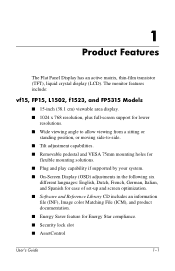
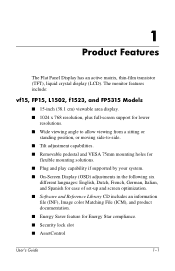
1
Product Features
The Flat Panel Display has an active matrix, thin-film transistor (TFT), liquid crystal display (LCD). The monitor features include:
vf15, FP15, L1502, f1523, and FP5315 Models
■ 15-inch (38.1 cm) viewable area display.
■ 1024 x 768 resolution, plus full-screen support for lower resolutions.
■ Wide viewing angle to allow viewing from...
User’s Guide vf15/vf17, FP15/FP17, L1502/L1702, f1523/f1723, FP5315/FP7317 Flat Panel Monitors - Page 6
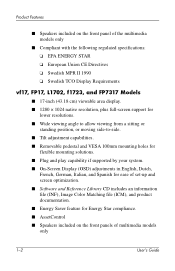
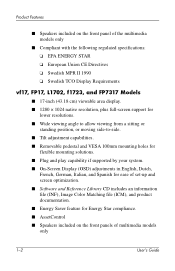
... with the following regulated specifications: ❏ EPA ENERGY STAR ❏ European Union CE Directives ❏ Swedish MPR II 1990 ❏ Swedish TCO Display Requirements
vf17, FP17, L1702, f1723, and FP7317 Models
■ 17-inch (43.18 cm) viewable area display. ■ 1280 × 1024 native resolution, plus full-screen support for
lower resolutions...
User’s Guide vf15/vf17, FP15/FP17, L1502/L1702, f1523/f1723, FP5315/FP7317 Flat Panel Monitors - Page 9


.... Not all power cords for each device.
■ Install your monitor near an outlet that are covered in use .
2-2
User's Guide the power strips must be specifically labeled as a power strip or Uninterruptible Power Supply (UPS). Disconnect the monitor by using a screen saver program and turning off when not in the operating instructions. Never disconnect the monitor by pulling the...
User’s Guide vf15/vf17, FP15/FP17, L1502/L1702, f1523/f1723, FP5315/FP7317 Flat Panel Monitors - Page 19


... VESA hole pattern supports the 15" monitors only, and the 100mm hole pattern supports the 17" monitors only.
2. Mount the monitor to be used .
3-8
User's Guide
After the base is removed from the monitor, four threaded mounting holes are compliant with the mounting fixture to a swing arm or other mounting fixture by following the instructions included with the...
User’s Guide vf15/vf17, FP15/FP17, L1502/L1702, f1523/f1723, FP5315/FP7317 Flat Panel Monitors - Page 20
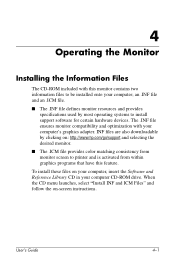
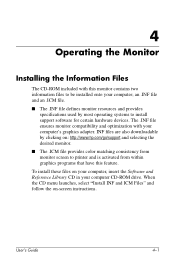
... is activated from within graphics programs that have this monitor contains two information files to install support software for certain hardware devices. an .INF file and an .ICM file.
■ The .INF file defines monitor resources and provides specifications used by clicking on -screen instructions.
4
Operating the Monitor
Installing the Information Files
The CD-ROM included with...
User’s Guide vf15/vf17, FP15/FP17, L1502/L1702, f1523/f1723, FP5315/FP7317 Flat Panel Monitors - Page 32


...www.hp.com/go/support
A-2
User's Guide
Possible Cause Brightness and contrast are set higher than what your settings to boot up. Video resolution and/or refresh rate are too low. Change your monitor supports.
Solution
Press the Minus button on screen. Using the Worldwide Web
Before contacting customer services, refer to auto-adjust the screen.
Troubleshooting
Problem...
User’s Guide vf15/vf17, FP15/FP17, L1502/L1702, f1523/f1723, FP5315/FP7317 Flat Panel Monitors - Page 33
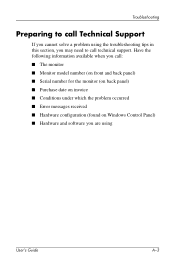
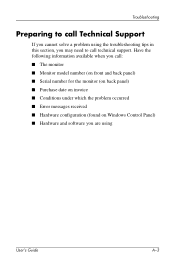
...
Preparing to call Technical Support
If you cannot solve a problem using the troubleshooting tips in this section, you are using
User's Guide
A-3 Have the following information available when you call: ■ The monitor ■ Monitor model number (on front and back panel) ■ Serial number for the monitor (on back panel) ■ Purchase date on invoice ■ Conditions...
User’s Guide vf15/vf17, FP15/FP17, L1502/L1702, f1523/f1723, FP5315/FP7317 Flat Panel Monitors - Page 37
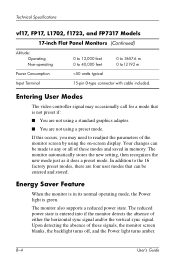
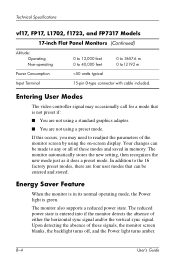
Technical Specifications
vf17, FP17, L1702, f1723, and FP7317 Models
17-inch Flat Panel Monitors (Continued)
Altitude: Operating Non-operating
0 to 12,000 feet 0 to 40,000 feet
0 to 3657.6 m 0 to12192 m
Power Consumption
User’s Guide vf15/vf17, FP15/FP17, L1502/L1702, f1523/f1723, FP5315/FP7317 Flat Panel Monitors - Page 38


... utilizes less than 2 watts of power. Refer to your computer manual for instructions on setting energy saver features (sometimes called power management features).
✎ The above energy saver feature only works when connected to enter the reduced power state, the power light blinks amber.
User's Guide
B-5 Technical Specifications
When the monitor is a brief warm up period before the...
User’s Guide vf15/vf17, FP15/FP17, L1502/L1702, f1523/f1723, FP5315/FP7317 Flat Panel Monitors - Page 42
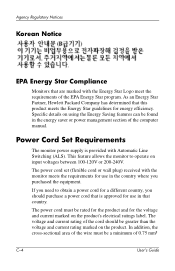
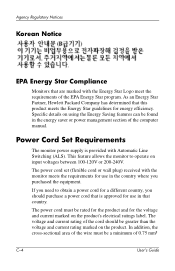
... 0.75 mm²
C-4
User's Guide If you need to operate on the product. Agency Regulatory Notices
Korean Notice
EPA Energy Star Compliance
Monitors that are marked with Automatic Line Switching (ALS). Power Cord Set Requirements
The monitor power supply is provided with the Energy Star Logo meet the requirements of the cord should purchase a power cord that is approved for the...
User’s Guide vf15/vf17, FP15/FP17, L1502/L1702, f1523/f1723, FP5315/FP7317 Flat Panel Monitors - Page 43


... or against it is not likely to the plug, electrical outlet, and the point where the cord exits from the product. User's Guide
C-5
If you have questions about the type of the cord must be routed so that it . Agency Regulatory Notices
or 18AWG, and the length of power cord to use, contact your HP authorized service provider.
User’s Guide vf15/vf17, FP15/FP17, L1502/L1702, f1523/f1723, FP5315/FP7317 Flat Panel Monitors - Page 44


... is small and only visible on a bright background).
User's Guide
D-1 D
LCD Monitor Quality and Pixel Policy
The TFT monitor uses high-precision technology, manufactured according to HP standards, to the HP LCD. These imperfections are caused by all vendors and is always off (a dark spot on a specific background. Nevertheless, the display may have more than: ■...
HP P9617D Reviews
Do you have an experience with the HP P9617D that you would like to share?
Earn 750 points for your review!
We have not received any reviews for HP yet.
Earn 750 points for your review!

