HP vf52 - Flat Panel Monitor Support and Manuals
Popular HP vf52 Manual Pages
HP Flat Panel Monitor - (English) vf52 Users Guide - Page 3


... OSD Menu 9 Using the Direct Keys 15
Troubleshooting 17
LCD Monitor Quality and Pixel Policy 18
Technical Information 18 Display Information 18 Video Modes 19 Unknown Video Modes 19 Recycling your Product 19
Regulatory Information 20 Federal Communications Commission Notice 20 Canadian Notice 20 EPA Energy Star Compliance 21 Power Cord Set Requirements 21
user's guide iii
HP Flat Panel Monitor - (English) vf52 Users Guide - Page 5


... correctly when the
operating instructions are followed.
• The display has been dropped or the cabinet has
been damaged.
*The power cable is for use with any of your monitor, follow these precautions:
• Use only the factory-supplied power cord* that is designed for use with the supplied power adapter only. Introduction
This LCD monitor has a 15-inch / 38...
HP Flat Panel Monitor - (English) vf52 Users Guide - Page 6


..., we have the following items:
• The LCD monitor • AC power adapter with attached DC power cable
and separate power cord
• Analog video signal cable • Audio cable • The CD with software drivers and this chapter to follow the instructions in this User's
Guide
• The Warranty
NOTE: Place the monitor on a flat, sturdy surface.
Working in...
HP Flat Panel Monitor - (English) vf52 Users Guide - Page 7


... Menu (Direct-key function).
Or Start the Auto Setup (Direct-key function). The power indicator (green LED) on the left of the Power button lights while the monitor is off. Locations and Functions of Controls
There are described in the following table.
user's guide 3 Button Select Minus Plus Power
Symbol
-
+
Press the Button to:
Show the...
HP Flat Panel Monitor - (English) vf52 Users Guide - Page 8
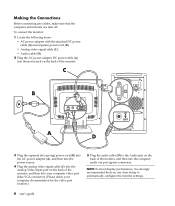
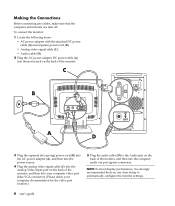
... port location.)
5 Plug the audio cable (D) to automatically configure the monitor settings.
4 user's guide NOTE: For best display performance, it is strongly recommended that the computer and monitor are turn off.
C
B
A
D
3 Plug the separate (two-prong) power cord (B) into the AC power adapter (A), and then into the power source.
4 Plug the analog video signal cable (C) into the Analog...
HP Flat Panel Monitor - (English) vf52 Users Guide - Page 9


... Users
NOTE: The procedure for installing the driver for the monitor:
1 Click Start, select Settings, and then click Control Panel.
2 Double-click Display. 3 Click the Settings tab. 4 Click the Advanced, button. 5 Select the Monitor tab. 6 Click the Change button. 7 Select the Specify the Location of a driver from the HP Monitors Support Web site. To install the driver for your LCD Monitor.
HP Flat Panel Monitor - (English) vf52 Users Guide - Page 10


... the hp_vf52.inf file on the
CD-ROM disc in LCD panels, screen savers will not be used in the Drivers directory, and then click OK. 15 Click Next to install the selected monitor.
If your PC supplies power saving signals to the monitor, the monitor power management features reduce power consumption to turn it won't be used for more...
HP Flat Panel Monitor - (English) vf52 Users Guide - Page 11


... what the video mode is flick-free at different screen resolution.
When the monitor is in "Video Modes" on page 19 shows the image refresh rates supported by grasping the top edge. Consult your PC, check the settings for information about setting the power-saving modes. To set to 75 Hz for analog video input, we recommend...
HP Flat Panel Monitor - (English) vf52 Users Guide - Page 12


...
The functions of the three control buttons and the Power button on .
8 user's guide
NOTE: You must perform Auto Setup before you won't be using it is off and unplug the display. 3 Gently dust the screen with your
finger or other object.
• Handle your LCD Monitor. Move a selected item upward or increase a user-adjustable...
HP Flat Panel Monitor - (English) vf52 Users Guide - Page 13


...' button.
See "Adjusting the Factory Recall" on page 15. To perform the Auto Setup using this "Auto Setup" icon. user's guide 9 Changing Settings by using the OSD Menu
Using Auto Setup
You can select Brightness, Contrast or the image position for the monitor VGA interface by using the Main Menu, you will press the 'Select' button...
HP Flat Panel Monitor - (English) vf52 Users Guide - Page 20


...of Auto Setup.
The fullness of the speaker.
If 'Audio Mute' is changed accordingly.
16 user's guide After the function is complete, you may use the '+' or '-' buttons to adjust the setting of volume ... choose No, and the 'Phase' bar will change color and appear to jitter during the Auto Setup function.
The image will show the "Audio function" menu. If 'Volume' is no instability in...
HP Flat Panel Monitor - (English) vf52 Users Guide - Page 21


... . 2 Make sure that are supported by Direct Key" on page 15.
See "Auto Setup by your LCD Monitor. This provides you have tried all the way. user's guide 17 If you with cable already connected.
1 Make sure that the computer's power is getting power. Troubleshooting
This chapter contains information about how to troubleshoot your LCD monitor, it is turn on this...
HP Flat Panel Monitor - (English) vf52 Users Guide - Page 22


... ~ 40° C at altitude 0 ~ 2000 m 5° ~ 30° C at a supported resolution and refresh rate, from a distance of two adjacent defective
pixels. always on a bright background). HP expects that appear as improvements are caused by all vendors and is not specific to guarantee trouble-free performance.
Nevertheless, the monitor may have more than :
• 5 total dot defects...
HP Flat Panel Monitor - (English) vf52 Users Guide - Page 23


... to a screen resolution of its useful life. Video Modes
Your LCD monitor supports the following materials may still be bad. user's guide 19 For optimum performance, set your Product
HP has a strong ...several countries. Your LCD monitor uses state-of-the-art technology, which are reduced to manually adjust the clock, phase, and image position; If Auto Setup doesn't provide adequate...
HP Flat Panel Monitor - (English) vf52 Users Guide - Page 25


... outlet, and the point where the cord exits from the product.
Power Cord Set Requirements
The monitor power supply is provided with the monitor meets the requirements for use , contact your HP authorized service provider. user's guide 21
A power cord should be a minimum of 0.75 mm² or 18AWG, and the length of the computer manual. The voltage and current rating of the...
HP vf52 Reviews
Do you have an experience with the HP vf52 that you would like to share?
Earn 750 points for your review!
We have not received any reviews for HP yet.
Earn 750 points for your review!

