HP LE1911i - LCD Monitor Support and Manuals
Popular HP LE1911i Manual Pages
HP LE1901wi, L1910i, and LE1911i LCD Monitors User Guide - Page 5


... of contents
1 Product Features HP LCD Monitors with Integrated Work Center 1
2 Safety and Maintenance Guidelines Important Safety Information ...3 Maintenance Guidelines ...3 Cleaning the Monitor ...4 Shipping the Monitor ...4
3 Setting Up the Monitor Installing the Monitor on the Stand ...5 Installing an HP Ultra-slim Desktop (USDT) on the Stand 7 Installing an HP Thin Client on the Stand...
HP LE1901wi, L1910i, and LE1911i LCD Monitors User Guide - Page 6


... XP 30 Installing the sRGB ICM File for Microsoft Windows Vista 31
Appendix A Troubleshooting Solving Common Problems ...32 Online Technical Support ...34 Preparing to Call Technical Support 34
Appendix B Technical Specifications LE1901wi Model ...35 L1910i Model ...36 LE1911i Model ...37 Recognizing Preset Display Resolutions 38 LE1901wi Model ...38 L1910i Model ...38 LE1911i Model ...39...
HP LE1901wi, L1910i, and LE1911i LCD Monitors User Guide - Page 9


...area display with 1280 × 1024 resolution, plus full-screen support for lower resolutions
● LE1911i model, 48.3 cm (19-inch) diagonal viewable area display with 1280 x 1024 resolution, plus fullscreen support for reduced power consumption
● Energy Star qualified
ENWW
HP LCD Monitors with Integrated Work Center
The flat panel monitors have an active matrix, thin-film transistor...
HP LE1901wi, L1910i, and LE1911i LCD Monitors User Guide - Page 11


... manufacturer offers a Damage Replacement Policy so you can replace the equipment, if surge protection fails. WARNING!
Not all power cords for this monitor.
Arrange them . It describes proper workstation, setup, posture, and health and work habits for this monitor, as indicated on page 43 in the operating instructions. the power strips must be specifically labeled as a power...
HP LE1901wi, L1910i, and LE1911i LCD Monitors User Guide - Page 14


... on the stand down to its lowest position. Figure 3-2 Installing the Monitor on page 11.
6 Chapter 3 Setting Up the Monitor
ENWW Route the monitor VGA and power cables through the cable guides at the bottom corners of the stand, follow the procedure in place.
2. To install an HP Thin Client computer on the rear of the mounting panel...
HP LE1901wi, L1910i, and LE1911i LCD Monitors User Guide - Page 24


... it on.
2. NOTE: On some models, if pressing the monitor power button has no effect, the Power Button Lockout feature may occur on monitors that it is parallel to the lower end...power button on the computer to turn off the monitor when it is not in image" are not covered under the HP warranty.
* A prolonged period of time is installed, exercise caution when moving the display head to ...
HP LE1901wi, L1910i, and LE1911i LCD Monitors User Guide - Page 27


... industry standard 100 mm mounting holes. For best performance, it is rated to support the weight of the monitor display head. Figure 3-23 Locating the Rating Labels
NOTE: The rating labels on the monitor provide the spare part number, product number, and serial number. ENWW
Locating the Rating Labels 19 To attach a third-party mounting solution...
HP LE1901wi, L1910i, and LE1911i LCD Monitors User Guide - Page 28


...compatibility with graphics programs to provide consistent color matching from monitor screen to printer, or from the HP monitors support Web site. The Information File
The .INF file defines monitor resources used in accordance with the monitor contains files you can be downloaded from scanner to monitor screen.
Monitor Plug and Play compatibility requires that the computer's graphic card...
HP LE1901wi, L1910i, and LE1911i LCD Monitors User Guide - Page 34
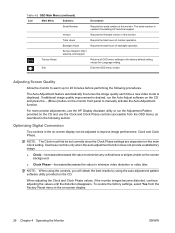
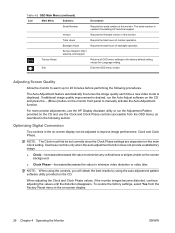
... on the screen background.
● Clock Phase-Increases/decreases the value to the factory default setting, except the Language setting. Total Hours
Reports the total hours of the monitor. Service Support: http:// www.hp.com/support
Factory Reset
Returns all OSD menu settings to minimize video distortion or video jitter.
The Auto-Adjustment feature automatically fine-tunes the...
HP LE1901wi, L1910i, and LE1911i LCD Monitors User Guide - Page 35


... or disabled by -step process to 1440 x 900 - 60Hz-Indicates the monitor does not support the input signal because the resolution and/or refresh rate are set higher than the monitor supports (models L1910i and LE1911i).
● Input Signal Out of steps that will obtain the best display results when completed. It provides:
● Accurate screen calibration through the...
HP LE1901wi, L1910i, and LE1911i LCD Monitors User Guide - Page 40


... keyboard or move the mouse to a supported setting (see Recognizing Preset Display Resolutions on screen. Be sure that the new settings take effect.
32 Appendix A Troubleshooting
ENWW
Power cord is displayed on front panel of each problem, and the recommended solutions. Power switch on screen.
Press any key on the monitor.
Position may need adjustment. Check Video...
HP LE1901wi, L1910i, and LE1911i LCD Monitors User Guide - Page 43


...% 100 - 240 VAC, 50/60 Hz
19 inches wide screen 19-inch diagonal 16.54 lbs. 18.86 inches 10.28 inches 18.50 inches
41 to 95° F -4 to 140° F
ENWW
LE1901wi Model 35 Performance specifications represent the highest specification of all HP's component manufacturers' typical level specifications for performance and actual performance may vary...
HP LE1901wi, L1910i, and LE1911i LCD Monitors User Guide - Page 44


Table B-1 LE1901wi Specifications (continued)
Altitude:
Operating
0 to 3657.6 m
0 to 12,000 feet
Storage
0 to 12192 m
0 to 40,000 feet
Power Consumption (maximum)
HP LE1901wi, L1910i, and LE1911i LCD Monitors User Guide - Page 45


Table B-2 L1910i Specifications (continued)
Power Consumption (maximum)
HP LE1901wi, L1910i, and LE1911i LCD Monitors User Guide - Page 47


...1152 × 900
71.7
76.0
14
1280 × 1024
64.0
60.0
15
1280 × 1024
80.0
75.0
LE1911i Model
Table B-6 Factory Preset Modes
Preset
Pixel Format
1
640 × 480
2
720 × 400
3
800 × 600... (L1910i) or 28 watts (LE1911i) of these modes and saved in its normal operating mode. ENWW
Entering User Modes 39 The monitor also supports a reduced power state. The ...
HP LE1911i Reviews
Do you have an experience with the HP LE1911i that you would like to share?
Earn 750 points for your review!
We have not received any reviews for HP yet.
Earn 750 points for your review!

