HP L2433A Support and Manuals
Popular HP L2433A Manual Pages
User Guide - Page 2


...technical or editorial errors or omissions contained herein. SD Logo is a trademark of Microsoft Corporation. HP shall not be construed as constituting an additional warranty. Windows® is subject to change without notice. The information contained herein is a U.S. Nothing herein should be liable for HP products and services are set forth in the express warranty statements accompanying...
User Guide - Page 4


... 55 Printing images directly from the camera 56
5 Using the Setup Menu 59
Display Brightness 60 Camera Sounds 61 Date & Time 62 USB Configuration 63 Language 64 Move Images to Card 65 Reset Settings 66
6 Troubleshooting and support 67
Resetting the camera 68 HP Photosmart Software 69 Using your camera without installing the HP Photosmart Software 69
4
HP Photosmart E327 User Guide
User Guide - Page 5
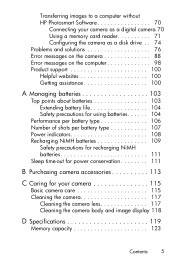
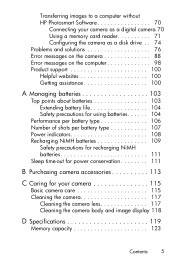
Transferring images to a computer without HP Photosmart Software 70
Connecting your camera as a digital camera 70 Using a memory card reader 71 Configuring the camera as a disk drive . . 74 Problems and solutions 76 Error messages on the camera 88 Error messages on the computer 98 Product support 100 Helpful websites 100 Getting assistance 100
A Managing batteries 103
Top points about ...
User Guide - Page 19


... a menu, you can do one of the camera.
For information about using the
buttons to the EXIT menu option
and press the button. TIP: In the Capture and Setup Menus, you can modify
settings by highlighting the menu option and using Live View , see Chapter 3, Reviewing images and video clips, starting on page 21...
User Guide - Page 22


... current Image Quality setting and how much space remains in memory)
5 5MP Image Quality setting (default is installed in Live View.
Indicates that is
displayed in Live View when the camera settings are at their
default values and an optional memory card is 5MP)
22 HP Photosmart E327 User Guide If you change other camera settings, icons for the...
User Guide - Page 24


... video clip appears for your computer and use the HP Photosmart software. otherwise, the video will continue recording until the Live
View icon appears in the Delete sub-menu. NOTE: Digital zoom is called Instant Review. A video icon, REC, a video counter, and a message instructing how to your video
using the Image Display.
2. A video...
User Guide - Page 43


...camera. To change to Live View after reviewing your images and video clips. Using Playback
1. Use the buttons to scroll through your images and
video clips, press the Live View/Playback
button
again.
3 Reviewing... Menu on the camera, delete images or video clips, and manipulate images. For video clips, indicated by the video icon, you can use the HP Photosmart Premier Software....
User Guide - Page 62


.../time format setting remains in the Date & Time Imprint feature (see Date & Time Imprint on the camera.
62 HP Photosmart E327 User Guide In the Date...set the date/time format, as well as the camera batteries that are installed have a charge, or the batteries are travelling to different time zones, after the camera has been without batteries for a prolonged period, you may need to update...
User Guide - Page 85


... internal memory to your computer (see page 65) or remove the memory card. selected, you install a memory card, images in internal memory are not visible. The wrong date and/or time is
image. Some menu options are missing on this camera.
Troubleshooting and support 85
The batteries were drained or were removed from the...
User Guide - Page 86


.... The computer is not installed on page 69. Problem
Possible Cause Solution
The camera responds very sluggishly when trying to my computer. The HP Photosmart Software is unable to act as a Disk Drive (see page 74).
86 HP Photosmart E327 User Guide
I cannot transfer images from the camera to review images.
Set your camera without installing the HP Photosmart Software on the...
User Guide - Page 100


Visit the HP online support at www.hp.com/support or contact the store where you purchased this camera. Product support
Helpful websites
Camera tips, product registration, newsletter subscriptions, driver and software updates, support alerts
www.hp.com www.hp.com/photosmart (English only)
Customers with the product. • Review Problems and solutions on page 76. • Review the ...
User Guide - Page 101


...If you would like to extend or upgrade your product)
3.
If you already purchased an HP Care Pack Service, please check the support conditions on the contract. • Valuable product and troubleshooting information for technical issues
• Proactive product updates, support alerts, and HP newsletters (available when you register your camera's warranty, please contact the store where...
User Guide - Page 115
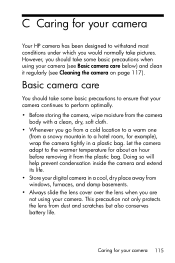
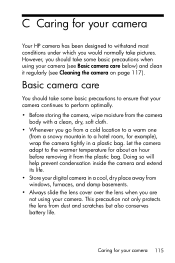
...
You should take some basic precautions to ensure that your camera. Let the camera adapt to the warmer temperature for example), wrap the camera tightly in a cool, dry place away from the plastic bag.
Caring for your camera
Your HP camera has been designed to a hotel room, for about an hour before removing it regularly (see...
User Guide - Page 126


... zoom 25 direct print
printing images from camera to printer or computer 56
disk drive, camera as 63 Display Brightness 60
E error messages
on camera 88 on computer 98 EV Compensation 38 extending battery life 104
F flash
description 17 settings 26 using 26 working range 119 Flash button 15 f-number 119
126 HP Photosmart E327 User Guide
User Guide - Page 129


... battery type 106
Playback 43 Playback Menu 47 Portrait mode, setting 33 power
indicators 108 light 15 specifications 122 turn on/off 9 power conservation, time-out 111 Power light, description 15 print images 52 print images directly to printer 56 problems, troubleshooting 67 purchasing camera accessories 113
R
range Exposure Compensation 120 flash 119
focus 119...
HP L2433A Reviews
Do you have an experience with the HP L2433A that you would like to share?
Earn 750 points for your review!
We have not received any reviews for HP yet.
Earn 750 points for your review!

