HP L1910A Support and Manuals
Popular HP L1910A Manual Pages
HP Scanjet 5590 digital flatbed scanner - User's Manual - Page 6


...drivers. install the scanning software
Choose from the following three options when installing the scanner software.
For scanningsoftware procedures, see the setup poster. For installation and setup procedures, see the HP Photo & Imaging software Help.
how to use the hp scanjet 5590 digital flatbed scanner and its accessories, resolve installation problems, and reach customer support...
HP Scanjet 5590 digital flatbed scanner - User's Manual - Page 7
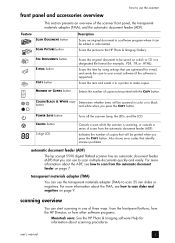
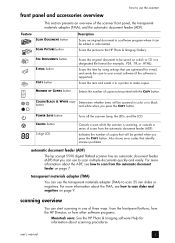
... quickly and easily.
Also shows error codes that identify scanner problems.
automatic document feeder (ADF)
The hp scanjet 5590 digital flatbed scanner has an automatic document feeder (ADF) that are optimized for example, .PDF, .TIF, or .HTML).
COLOR/BLACK & WHITE copy Determines whether items will be printed with the COPY button. user's manual
2 scanning overview
You can use...
HP Scanjet 5590 digital flatbed scanner - User's Manual - Page 8
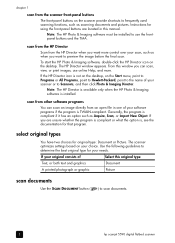
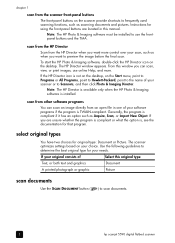
... option is TWAIN-compliant. Note: The HP Photo & Imaging software must be installed to determine the best original type for original type: Document or Picture. From this manual.
To start the HP Photo & Imaging software, double-click the HP Director icon on your scanner or to scan documents.
3
hp scanjet 5590 digital flatbed scanner and more control over your scan...
HP Scanjet 5590 digital flatbed scanner - User's Manual - Page 10
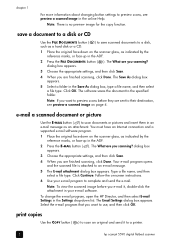
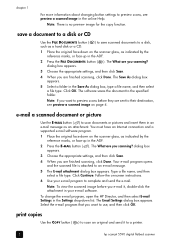
... scanned documents to a printer.
5
hp scanjet 5590 digital flatbed scanner Select the e-mail program that you are finished scanning, click Done.
dialog box appears.
3 Choose the appropriate settings, and then click Scan.
4 When you e-mail it to a disk, such as a hard disk or a CD.
1 Place the original face-down on -screen instructions.
6 Use your e-mail software...
HP Scanjet 5590 digital flatbed scanner - User's Manual - Page 11
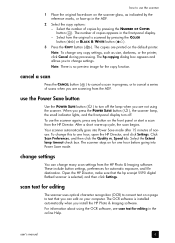
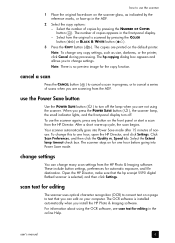
... on a page to text that the hp scanjet 5590 digital flatbed scanner is installed automatically when you install the HP Photo & Imaging software. The hp copying dialog box appears and allows you are printed on the default printer. Select the Extend lamp timeout check box. When you press the POWER SAVE button ( ), the scanner lamp, the small indicator lights, and...
HP Scanjet 5590 digital flatbed scanner - User's Manual - Page 12


...page on the computer screen to begin scanning. Follow
the instructions on top. choose acceptable media for the HP Scanjet 5590 scanner. The ADF cannot
scan both sides of similarly sized documents...2 Adjust the paper guides to center the stack. 3 Press a scanner button or use A4-size or letter-size media. If the originals do not meet the following specifications.
Before placing an ...
HP Scanjet 5590 digital flatbed scanner - User's Manual - Page 13
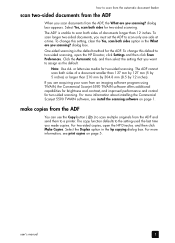
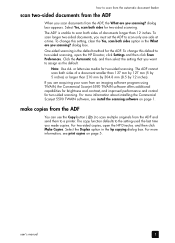
... more information about installing the Commercial Scanjet 5590 TWAIN software, see print copies on page 1. user's manual
8 One-sided scanning is unable to scan both sides of documents longer than 210 mm by 304.8 mm (8.5 by 5 inches) or larger than 12 inches.
For two-sided copies, open the HP Director, click Settings and then click Scan...
HP Scanjet 5590 digital flatbed scanner - User's Manual - Page 16


... in position on the bottom side of the positioning plate as the reference marks. Slide the negative holder into the slide holder of the scanner.
11
hp scanjet 5590 digital flatbed scanner
Use the arrow icons on the negative light shield to position it correctly. 3 Slide the negative holder into the slide holder on the...
HP Scanjet 5590 digital flatbed scanner - User's Manual - Page 20
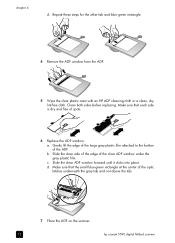
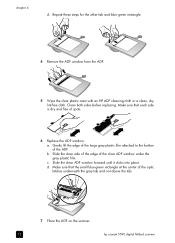
... the optic latches underneath the gray tab and not above the tab.
7 Place the ADF on the scanner.
15
hp scanjet 5590 digital flatbed scanner Make sure that the small blue-green rectangle at the center of spots.
6 Replace the ADF window. Repeat these steps for the other tab and blue-green rectangle.
4 Remove the ADF...
HP Scanjet 5590 digital flatbed scanner - User's Manual - Page 21
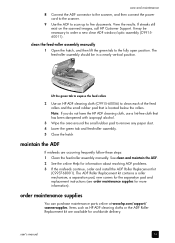
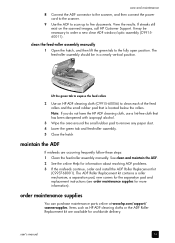
... to order a new clear ADF window/optic assembly (C991560011). See clean and maintain the ADF. 2 See the online Help for information about resolving ADF problems. 3 If the misfeeds continue, order and install the ADF Roller Replacement kit
(C9937-68001). order maintenance supplies
You can purchase maintenance parts online at www.hp.com/support/ scannersupplies. View the results.
HP Scanjet 5590 digital flatbed scanner - User's Manual - Page 23


For additional USB troubleshooting information, see scanner has stopped working properly. d. Turn the scanner on
again. f. user's manual
18 scanner initialization or hardware problems
This section contains solutions for initialization and hardware problems.
reset the scanner • If you receive an error message similar to "Scanner initialization failed" or "Scanner not found" when trying...
HP Scanjet 5590 digital flatbed scanner - User's Manual - Page 24
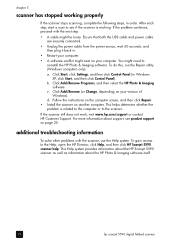
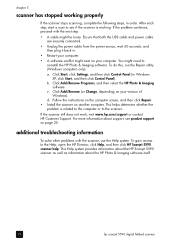
... Settings, and then click Control Panel (in order. Click Add/Remove Programs, and then select the HP Photo & Imaging
software.
To do this, run the Repair utility (Windows computers only).
Follow the instructions on the computer screen, and then click Repair. • Install the scanner on your computer. If the scanner still does not work, visit www.hp.com/support...
HP Scanjet 5590 digital flatbed scanner - User's Manual - Page 26


...728
21
hp scanjet 5590 digital flatbed scanner As a part of HP's continuing efforts to check the details and conditions of phone support in your country/region: www.hp.com/support.
After the warranty period, call 800-HPINVENT (800-474-6836).
phone support in Europe, Middle East, and Africa
HP Product Support Center phone numbers and polices can help determine if service is available...
HP Scanjet 5590 digital flatbed scanner - User's Manual - Page 29
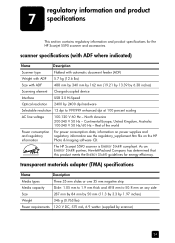
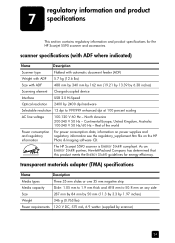
... an ENERGY STAR® partner, Hewlett-Packard Company has determined that this product meets the ENERGY STAR® guidelines for the HP Scanjet 5590 scanner and accessories.
scanner specifications (with ADF where indicated)
Name
Description
Scanner type
Flatbed with automatic document feeder (ADF)
Weight with ADF 5.7 kg (12.6 lbs)
Size with ADF
488 mm by 340 mm...
HP Scanjet 5590 digital flatbed scanner - User's Manual - Page 30
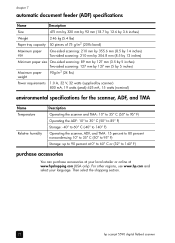
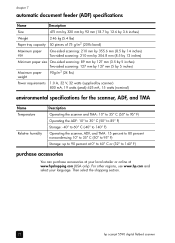
...
Power requirements 1.0 A, 32 V, 32 watts (supplied by scanner) 800 mA, 19 watts (peak) 625 mA, 15 watts (nominal)
environmental specifications for the scanner, ADF, and TMA
Name Temperature
Relative humidity
Description Operating the scanner... www.hp.com and select your local retailer or online at your language. Then select the shopping section.
25
hp scanjet 5590 digital flatbed scanner
HP L1910A Reviews
Do you have an experience with the HP L1910A that you would like to share?
Earn 750 points for your review!
We have not received any reviews for HP yet.
Earn 750 points for your review!

