HP L1956A Support and Manuals
Popular HP L1956A Manual Pages
User Guide - Page 4
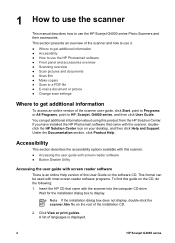
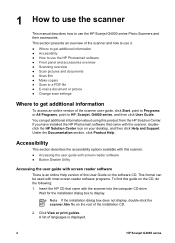
... ● Button Disable Utility
Accessing the user guide with most screen reader software programs. To find this guide on your desktop, and then click Help and Support. Wait for the installation dialog box to use the HP Scanjet G4000 series Photo Scanners and their accessories.
1 How to use the scanner
This manual describes how to display. This section presents an...
User Guide - Page 6


... or storing. The HP Scanjet G4000 series scanners include the 6-color scanning...PDF file for a scanning device to make a copy. Scans one of color. For more pages and saves them as 35 mm slides) and negatives. speed
When scanning images using the HP Scanjet G4050 TMA. The result is more realistic photo reproductions with greater color accuracy. Tip Try the higher-quality scan settings...
User Guide - Page 7
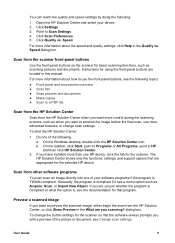
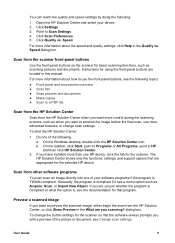
... Preview in this manual. The
HP Solution Center shows only the functions, settings, and support options that are located in the What are unsure whether the program is compliant or what the option is, see Change scan settings. Click Quality vs.
User Guide
5 Speed. Instructions for using the front-panel buttons are appropriate for the scanner. On the...
User Guide - Page 8
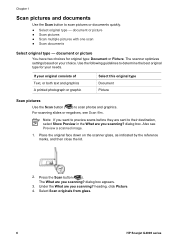
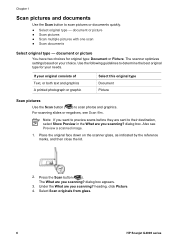
...
6
HP Scanjet G4000 series
dialog box. Press the Scan button ( ). document or picture
You have two choices for your needs. heading, click Picture. 4. The scanner optimizes settings based on the scanner glass, ... ( ) to their destination, select Show Preview in the What are sent to scan photos and graphics. If your choice. For scanning slides or negatives, see Preview a scanned ...
User Guide - Page 11


... (such as 35 mm slides) or negatives - HP Scanjet G4010
HP Scanjet G4050
Scan positives (such as 35 mm slides) or Scan positives (such as five 35 mm slides at one time, depending on your model.
User Guide
9 Be careful to scan as many as 35 mm slides) or
negatives -
HP Scanjet G4010
negatives - HP Scanjet G4010
The transparent materials adapter (TMA) in this...
User Guide - Page 12
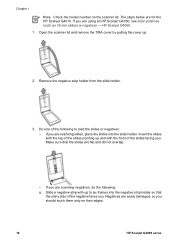
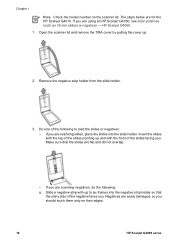
HP Scanjet G4050.
1. If you are for the HP Scanjet G4010. Slide a negative strip with the front of the slides pointing up and with up .
2.... that the slides are scanning negatives, do not overlap.
- Chapter 1
Note Check the model number on their edges.
10
HP Scanjet G4000 series Open the scanner lid and remove the TMA cover by pulling the cover up to load the slides or ...
User Guide - Page 14
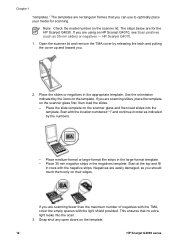
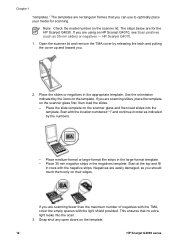
... for the HP Scanjet G4050. Use the orientation indicated by the numbers.
- Place the slide template on their edges. Start with the negative strips. Chapter 1
"templates."
If you should touch them only on the scanner glass and then load slides into the scan. 3. If you are easily damaged, so you are using an HP Scanjet G4010, see...
User Guide - Page 16
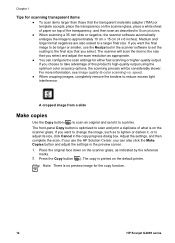
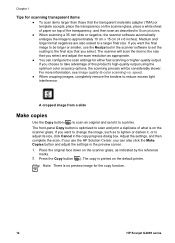
...place the transparency on the scanner glass, place a white sheet of paper on top of what is on the scanner glass. The scanner will be larger or smaller, use the HP Solution Center, you want the...Resize tool in the preview screen. 1. If you can configure the scan settings for the copy function.
14
HP Scanjet G4000 series If you select and adjust the scan resolution as appropriate.
&#...
User Guide - Page 21
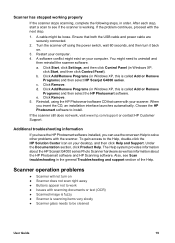
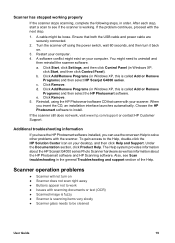
... Panel). e. When you can use the onscreen Help to install. Additional troubleshooting information
If you have the HP Photosmart software installed, you insert the CD, an installation interface launches automatically. Under the Documentation section, click Product Help. The Help system provides information about the HP Scanjet G4000 series Photo Scanner hardware as well as information about the...
User Guide - Page 22
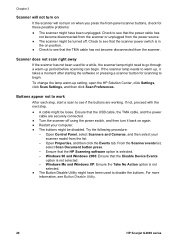
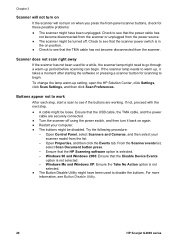
... scanning can begin . To change the lamp warm-up , it back on again. ● Restart your computer. ● The buttons might be loose. If the scanner lamp needs to warm up setting, open the HP Solution Center, click Settings, click Scan Settings, and then click Scan Preferences. Windows 98 and Windows 2000: Ensure that the...
User Guide - Page 24


...fewer than the maximum number of slides or negatives with the HP Scanjet G4050 TMA, cover the empty spaces with a mild
glass cleaner....to scan.
● If there is unused space in the HP Scanjet G4010 negative strip holder or slide holder, push the negatives or ...the cloth with the light shield provided. Chapter 3
Scanner glass needs to be setting the exposure for the entire area instead of for...
User Guide - Page 26
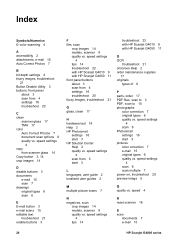
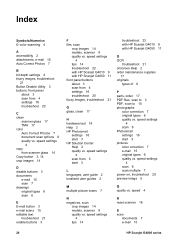
... images 14 models, scanner 9 quality vs. speed settings
4 scan 6 scan multiple 7 power-on, troubleshoot 20 preview image 5
M multiple picture scans 7
Q quality vs. speed settings
4 tips 14 troubleshoot 22 with HP Scanjet G4010 9 with HP Scanjet G4050 11
O OCR
troubleshoot 21 onscreen Help 2 order maintenance supplies
17 originals
types of 6
P parts, order 17 PDF files, scan to 3 PDF, scan...
User Guide - Page 27
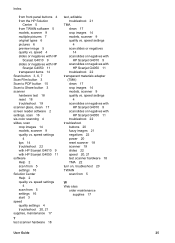
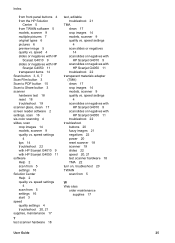
... 5 models, scanner 9 multiple pictures 7 original types 6 pictures 6 preview image 5 quality vs. speed settings 4 scan slides or negatives with HP Scanjet G4010 9 scan slides or negatives with HP Scanjet G4050 11 software Help 2 scan from 5
W Web sites
order maintenance supplies 17
User Guide
25 speed settings
4 tips 14 troubleshoot 22 with HP Scanjet G4010 9 with HP Scanjet G4050 11...
Brochure - Page 1


... frames or four 10 x 15 cm prints - Restore faded colours and fix old photos and slides. Quickly transfer scans to -use tools. Restore faded colour, remove red-eye and bring detail out of a button - The HP Scanjet G4010 Photo Scanner is ideal for beautiful reprints and enlargements. and save files as PDFs for optimised settings. without large attachments -
Brochure - Page 2


...
Operating temperature: 10 to change without notice.
Nothing herein should be liable for technical or editorial errors or omissions contained herein. Internet Explorer 5.01 (SP 2 or higher) Mac OS X v10.3.9, v10.4 and higher; Ordering information
L1956A
HP Scanjet G4010 Photo Scanner, built-in EMEA 10/06 4AA0-4478EEE For a complete list of Conformity), US (FCC Declaration...
HP L1956A Reviews
Do you have an experience with the HP L1956A that you would like to share?
Earn 750 points for your review!
We have not received any reviews for HP yet.
Earn 750 points for your review!

