HP Scanjet 5 Support and Manuals
Get Help and Manuals for this Hewlett-Packard item
This item is in your list!

View All Support Options Below
Free HP Scanjet 5 manuals!
Problems with HP Scanjet 5?
Ask a Question
Free HP Scanjet 5 manuals!
Problems with HP Scanjet 5?
Ask a Question
Popular HP Scanjet 5 Manual Pages
HP Network ScanJet 5 Scanner - Administrator's Guide - Page 5


... for all administrative functions regarding the scanner, in the following:
• HP Network ScanJet 5 Scanner Getting Started Guide, which provides
instructions for troubleshooting scanner administrative software problems.
EN
5 Information included here complements the information provided in addition to online Help for setting up and maintain the network scanner environment.
HP Network ScanJet 5 Scanner - Administrator's Guide - Page 8


... File Problems 79 Missing E-Mail Links 80 PaperPort Software Error Messages 82
A Specifications
HP ScanJet 5 Scanner Specifications 87 Environmental Ranges 88 German Noise Declaration 88
B Warranty and Support Information
Hewlett-Packard Warranty Statement 91 Hardware Service during the Warranty Period 92 Hardware Service after the Warranty Period 92
Replacement Parts and Accessories...
HP Network ScanJet 5 Scanner - Administrator's Guide - Page 39
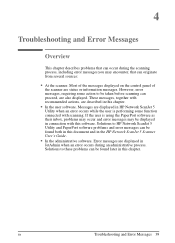
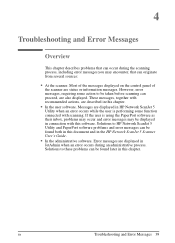
....
EN
Troubleshooting and Error Messages 39 These messages, together with recommended actions, are displayed in the HP Network ScanJet 5 Scanner User's Guide.
• In the administrative software. Solutions to these problems can originate from several sources:
• At the scanner. Error messages are described in HP Network ScanJet 5
Utility when an error occurs while...
HP Network ScanJet 5 Scanner - Administrator's Guide - Page 45


... HP Network ScanJet 5 Utility to remove private destinations, then use the Reinitialize option under the Tools tab to resolve the problem, if necessary. The control panel is selected, the user has too many destinations or print queues are identified by a number, which HP Support Service uses to reset the scanner.
4 Troubleshooting
EN
Troubleshooting and Error Messages 45
If the error...
HP Network ScanJet 5 Scanner - Administrator's Guide - Page 53


... or LAN Server environment, check if the HP Network ScanJet 5 scanner service (daemon) is full. are set to the user the same network environment.
161 Read Remote File Error (err)
An error occurred in a NetWare server, check if the trustees have been removed. No Unique File Name This problem occurs if the server
Press any key...
This...
HP Network ScanJet 5 Scanner - Administrator's Guide - Page 72
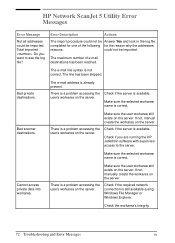
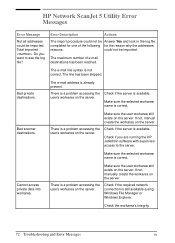
... is a problem accessing the user's workarea on the server.
Make sure the user workarea still exists on the server. If not, manual create the workarea on the server. There is not correct.
If not, manually create the workarea on the server. Check the workarea's integrity.
72 Troubleshooting and Error Messages
EN HP Network ScanJet 5 Utility Error Messages
Error Message...
HP Network ScanJet 5 Scanner - Administrator's Guide - Page 78
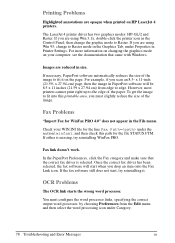
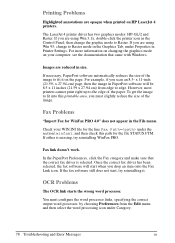
... the image in Printer Settings.
Once the correct fax driver has been selected, the...correct fax driver is missing, try reinstalling it on HP LaserJet ...Problems
Highlighted annotations are using Win 3.1x, double-click the printer icon in size. If you scan an 8.5- Fax Problems
"Import Fax for the line Fax Path= under Category.
78 Troubleshooting and Error Messages
EN OCR Problems...
HP Network ScanJet 5 Scanner - Administrator's Guide - Page 84
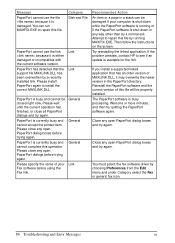
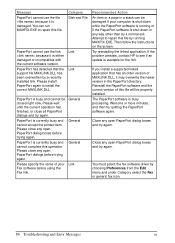
... the problem persists, contact HP to install the correct MAXLINK.DLL.
Then follow the instructions on the screen. You can be closed right now. General
PaperPort is busy and cannot be damaged if your Link Fax software before trying again. Close any open PaperPort dialogs before using the Fax link. If you install a supported linked application...
HP Network ScanJet 5 Scanner - Administrator's Guide - Page 103


... OCR
error message 85 problems 78 online support 39 operating environment temperature/humidity 88 Optical Character Recognition (OCR) 11 optical resolution 11, 87 ordering parts and accessories 93 overheating scanner 40
P pages, damaged, error message 83
EN
paper handling 11 paper, jams 41, 42 PaperPort 9, 11
error messages 39 problems 77 parts, replacement 93 passwords 52 pasting, error message...
HP Network ScanJet 5 Scanner - User's Guide - Page 99
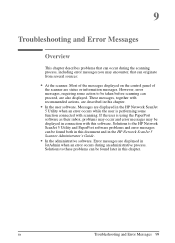
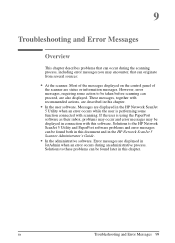
EN
Troubleshooting and Error Messages 99 These messages, together with recommended actions, are described in this software. Error messages are also displayed. If the user is performing some action to be found later in this document and in connection with scanning. Solutions to these problems can be displayed in the HP Network ScanJet 5 Scanner Administrator's Guide.
• ...
HP Network ScanJet 5 Scanner - User's Guide - Page 112
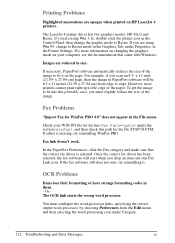
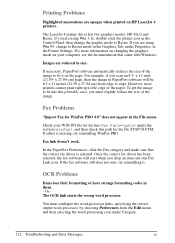
... Problems
Items lose their formatting or have strange formatting codes in...Troubleshooting and Error Messages
EN Or The OCR link starts the wrong word processor. then change to fit it . If the fax software still does not start when you scan an 8.5- You must slightly reduce the size of the paper. The LaserJet 4 printer driver has two graphics modes: HP... in the Printer Settings. x 11-inch...
HP Network ScanJet 5 Scanner - User's Guide - Page 118


...page in a stack can run MAXFIX.EXE to install the correct MAXLINK.DLL. If the problem persists, contact HP to repair this file will be closed right now. Reinstall the...install a supported linked application that the Link support file MAXLINK.DLL has been overwritten by choosing Preferences from the Edit menu and under Category select the Fax or generic fax icon.
118 Troubleshooting and Error...
HP Network ScanJet 5 Scanner - User's Guide - Page 127


...
Italian Replacement disks (full set)
C1306-60103
Spanish Replacement disks (full set)
C1306-60104
Delivery guide
FB3-0308-000CN
Lower rollers
FF2-4710-000CN
*Software and manual part numbers are U.S.
Warranty and
B Support
Replacement Parts and Accessories
You can order the parts below by contacting your sales representative or your HP dealer for your HP Network ScanJet 5 scanner...
HP Network ScanJet 5 Scanner - User's Guide - Page 131
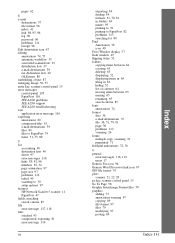
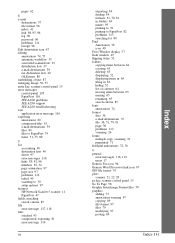
..., 95, 96 log 96 password 96 problems 114 receipt 96 Edit Annotation icon... panel 15 error messages control panel 105 PaperPort 116 SEE ALSO problems SEE ALSO support SEE ALSO troubleshooting exit application error message 116 ...driver 97 error messages 118 links 89, 92, 96 numbers 30, 34 page orientation 97 page size 97 problems 112 redial 40 scanning to 30 setup options 97 features HP Network ScanJet...
HP Network ScanJet 5 Scanner - User's Guide - Page 136
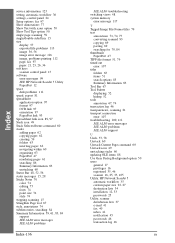
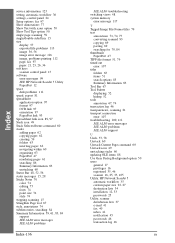
... error 107 troubleshooting 100, 111 SEE ALSO error messages SEE ALSO problems SEE ALSO support
U Undo 53, 78 Unstack 60 Unstack Current Page command 60 Unstack icon 49 unstacking stacks 60 updating OLE items 88 Use Gray Dialog Background option 50 users
general 17 privileges 16 registered 35, 46 scanner 16, 25, 35, 105 Utility, HP Network ScanJet...
HP Scanjet 5 Reviews
Do you have an experience with the HP Scanjet 5 that you would like to share?
Earn 750 points for your review!
We have not received any reviews for HP yet.
Earn 750 points for your review!
