HP Scanjet 7490c Support and Manuals
Get Help and Manuals for this Hewlett-Packard item
This item is in your list!

View All Support Options Below
Free HP Scanjet 7490c manuals!
Problems with HP Scanjet 7490c?
Ask a Question
Free HP Scanjet 7490c manuals!
Problems with HP Scanjet 7490c?
Ask a Question
Popular HP Scanjet 7490c Manual Pages
HP Scanjet 7400C Series Scanner Mac - (English) User Manual - Page 78


... a loud clicking or grinding noise.
See "Setting preferences" on page 36. See "Changing resolution" on page 60. q If you press HP SCANNING SOFTWARE.
1 Choose Control Panels from the Apple menu, and then choose HP ScanJet Controls from the glass again. 78 Troubleshooting usage and maintaining
When I choose HP Scanning Software on the scanner, the image does not appear in...
HP Scanjet 7400C Series Scanner Mac - (English) User Manual - Page 88


... setting on the scanner, I want . See "Setting preferences" on page 25. q Check that the USB or SCSI cable is selected in a new file instead.
Change which program displays the text. Back to TOC
When I choose File on the Scanner tab in Microsoft Word or SimpleText. To save the scanned image in the HP ScanJet Controls dialog box...
HP Scanjet 7400C Series Scanner Mac - (English) User Manual - Page 100
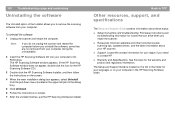
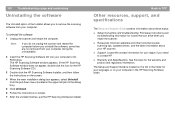
... scanning tips, updated drivers, and the latest information about these topics:
q Setup instructions and troubleshooting. To uninstall the software
1 Unplug the scanner and restart the computer. Note:
If you do not unplug the scanner and restart the computer before you to contact HP. q Resources.
q Warranty and Specifications.
q Support. The HP Scanning Software window appears. (If...
HP Scanjet 7400C Series Scanner Mac - (English) User Manual - Page 129


... vs. See HP ScanJet Plug-in PICT files 52 picture clippings, Scrapbook 58 pink images, troubleshooting 84 pixel color transparent items 74 viewing 45 pixel depth, options for 61 pixel, definition 118 pixels per inch), definition 119
preferences definition 119 for scanner buttons 25 for scanning software 60 shortcuts for 102
preparing originals 7 preview window, definition...
HP Scanjet 7400C Series Scanner Mac - (English) Setup and Support Guide - Page 22


... download updated drivers for any of the third-party sites, you decide to the scanner, HP recommends buying and installing a ConnectCom Solutions SCSI card. Visit the ConnectCom Solutions website for information about them, or any information, software or other products or materials found there, or any results that may be obtained from using them. 22 Support, warranty, and specifications...
HP Scanjet 7400C Series Scanner Mac - (English) Setup and Support Guide - Page 33
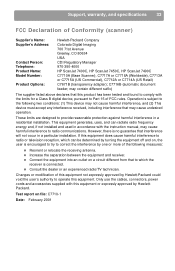
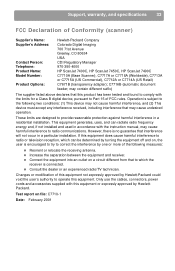
..., including interference that to Part 15 of Conformity (scanner)
Supplier's Name: Supplier's Address:
Contact Person: Telephone: Product Name: Model Number:
Product Options:
Hewlett-Packard Company Colorado Digital Imaging 700 71st Avenue Greeley, CO 80634 USA CDI Regulatory Manager 970-350-4000 HP ScanJet 7400C, HP ScanJet 7450C, HP ScanJet 7490C C7710A (Base Scanner), C7717A or C7718A...
HP Scanjet 7400C Series Scanner Mac - (English) Setup and Support Guide - Page 34
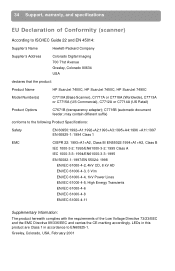
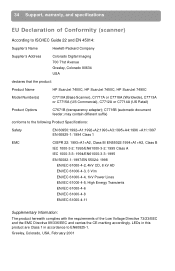
..., HP ScanJet 7450C, HP ScanJet 7490C
Model Number(s)
C7710A (Base Scanner), C7717A or C7718A (Worldwide), C7713A or C7715A (US Commercial), C7712A or C7714A (US Retail)
Product Options
C7671B (transparency adapter);
Greeley, Colorado, USA, February 2001 may contain different suffix)
conforms to EN60825-1. C7716B (automatic document feeder; 34 Support, warranty, and specifications
EU...
HP Scanjet 7400C Series Scanner Windows - (English) Setup and Support Guide - Page 12


... scanner model, such as the HP ScanJet 7400C, from the scanner. 2 After 30 seconds, reconnect the power cable to the scanner. 3 Turn on all other SCSI devices to connect to the SCSI card, connect the scanner to Settings, and click Control Panel. Testing the SCSI installation
Test the SCSI installation to see the documentation that came with the SCSI installation, see "SCSI troubleshooting...
HP Scanjet 7400C Series Scanner Windows - (English) Setup and Support Guide - Page 18


... entirely at your computer to connect the computer to you. www.connectcom.net/products/hpscannersol.html HP has not reviewed all of these sites or their content.
18 Support, warranty, and specifications
Visiting related websites
Links to third-party websites are provided solely as a convenience to the scanner, HP recommends buying and installing a ConnectCom Solutions SCSI card.
HP Scanjet 7400C Series Scanner Windows - (English) Setup and Support Guide - Page 30
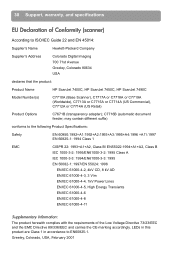
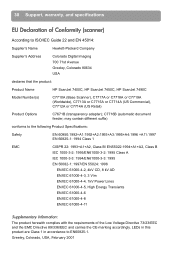
... product:
Product Name
HP ScanJet 7400C, HP ScanJet 7450C, HP ScanJet 7490C
Model Number(s)
C7710A (Base Scanner), C7717A or C7718A or C7719A (Worldwide), C7713A or C7715A or C7714A (US Commercial), C7712A or C7714A (US Retail)
Product Options
C7671B (transparency adapter); may contain different suffix)
conforms to EN60825-1.
30 Support, warranty, and specifications
EU Declaration of...
HP Scanjet 7400C Series Scanner Windows - (English) User Manual - Page 82


... the icon next to HP ScanJet
Utilities, and click HP ScanJet Button Manager. 2 Click the Events tab. 3 From the Scanner Events list, select HP Scannning
Software button. 4 Make sure the HP PrecisionScan Pro check box is selected. 5 Make sure the Disable Events check box is cleared. See "Setting preferences" on the Scanner tab in the Preferences of your scanner model number from the list...
HP Scanjet 7400C Series Scanner Windows - (English) User Manual - Page 92


...
5 Under Actions, make sure that HP PrecisionScan Pro is selected next to HP ScanJet
Utilities, and click HP ScanJet Button Manager. 2 Click the Events tab. 3 From the Scanner Events list, select HP Scannning
Software button. 4 Make sure the HP PrecisionScan Pro check box is selected. 5 Make sure the Disable Events check box is cleared. In Windows NT 4.0 and Windows 95: 1 On the Start...
HP Scanjet 7400C Series Scanner Windows - (English) User Manual - Page 104
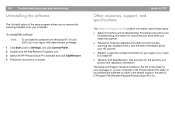
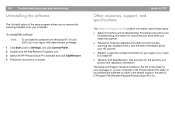
... computer. The Setup and Support Guide is : C:\Program Files\Hewlett-Packard\PrecisionScan Pro 3.0. Discover websites and other tools that can arise when you need to Settings, and click Control Panel. 2 Double-click the Add/Remove Programs icon. 3 Select the HP PrecisionScan Pro software and click Add/Remove. 4 Follow the instructions on your region if you install the scanner.
Note...
HP Scanjet 7400C Series Scanner Windows - (English) User Manual - Page 131
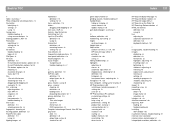
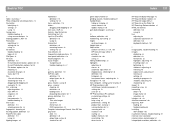
... HP ScanJet Copy Utility 6 printing 5 shortcuts for 108 using 33 hiding Guided Steps 32 highlights adjusting 44 alarms 46 automatic adjustment 61 clipped areas, checking for 46 definition 120 histogram 48 transparent items, adjusting for 73 histograms 48, 120 host computer, setting up for sharing 76 HP PrecisionScan LAN installing on the Web 108 HP Scanning Software button...
HP Scanjet 7400C Series Scanner Windows - (English) User Manual - Page 133
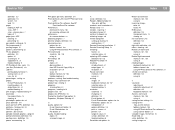
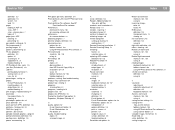
... software 60 preferences for scanner buttons 24 preparing originals 7 preview window, definition 124 previewing scans options for 60 toolbar shortcut 109 using HP PrecisionScan Pro software 33 Print command shortcuts 106, 109 using 56 Print Setup 106 printing copies 20 documentation 5 from HP ScanJet Copy Utility 6 resolutions for 124 scans 56 toolbar shortcuts for 109 troubleshooting 91 problems...
HP Scanjet 7490c Reviews
Do you have an experience with the HP Scanjet 7490c that you would like to share?
Earn 750 points for your review!
We have not received any reviews for HP yet.
Earn 750 points for your review!
