HP Fortis 11 inch G9 Q Chromebook Support and Manuals
Get Help and Manuals for this Hewlett-Packard item
This item is in your list!

View All Support Options Below
Free HP Fortis 11 inch G9 Q Chromebook manuals!
Problems with HP Fortis 11 inch G9 Q Chromebook?
Ask a Question
Free HP Fortis 11 inch G9 Q Chromebook manuals!
Problems with HP Fortis 11 inch G9 Q Chromebook?
Ask a Question
Popular HP Fortis 11 inch G9 Q Chromebook Manual Pages
Maintenance and Service Guide - Page 2


... refund subject to most models.
Chrome OS, Chromebook, Google, and Google Drive are registered trademarks of Advanced Micro Devices, Inc. If you agree to change without notice. First Edition: July 2022
Document Part Number: N22181-001
Product notice
This guide describes features that are set forth in the express warranty statements accompanying such products and services.
Maintenance and Service Guide - Page 4


... Enabling HP Easy Clean (select products only) ...19 Removing dirt and debris from your computer...19 Cleaning your computer with a disinfectant ...20 Caring for wood veneer (select products only) ...21 Packaging and transporting guidelines ...21 Accessing support information ...21
5 Removal and replacement procedures for authorized service provider parts 24 Component replacement procedures...24...
Maintenance and Service Guide - Page 6


...angle (SVA), 45% NTSC
Memory
Integrated, not customer accessible or upgradeable, supporting up to 8 GB of RAM
LPDDR4x
Supports the following configurations: ● 8 GB ● 4 GB
... and their descriptions
Category
Description
Product Name
HP Fortis 11 inch G9 Q Chromebook™
Processor
Qualcomm® SC7180 Snapdragon™
Display
29.5 cm (11.6 in (microphone) combo jack
USB ...
Maintenance and Service Guide - Page 13
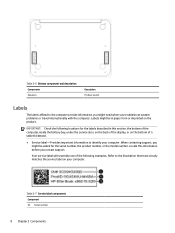
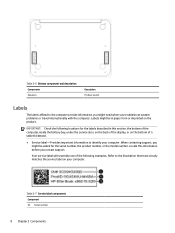
When contacting support, you might be in this information before you troubleshoot system problems or travel internationally with the computer.
IMPORTANT: Check the following examples. Refer to the illustration that most closely matches the service label on the bottom of the following locations for the serial number, the product number, or the model number. Labels
The...
Maintenance and Service Guide - Page 15


... about supported parts for the computer. For complete and current information about your computer, including model, serial number, product key, and length of warranty, are available for your computer, go to determine the spare parts that are on the service tag at the bottom of your country or region, and then follow the on-screen instructions.
Maintenance and Service Guide - Page 27


...icon in the right panel.
Technical bulletins Repair professionals
3. Select the log from the left panel. Go to www.hp.com. 2. Go to support.google.com/chrome. 2. Place the cursor over Support resources to display more options. 3.
Chrome: 1. Search collect Chrome device logs. Select Support & Troubleshooting. 4. Place the cursor over Problem solving to display more options...
Maintenance and Service Guide - Page 28


... access information
Component and diagnosis information, failure To locate diagnosis information and actions:
detection, and required action 1. Select Get Support.
3. Table 4-3 Support information locations (continued)
Service consideration
Path to http://www.hp.com/go/techcenter/pcdiags.
2. Near the bottom of the window, select Notebook PCs, and then select your location.
Accessing...
Maintenance and Service Guide - Page 29
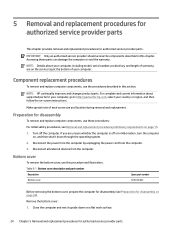
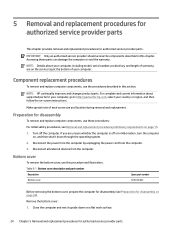
... replacement procedures for authorized service provider parts
Accessing these procedures:
For initial safety procedures, see Preparation for disassembly
To remove and replace computer components, use the procedures described in this procedure and illustration. NOTE: Details about supported parts for your computer, go to http://partsurfer.hp.com, select your computer, including model...
Maintenance and Service Guide - Page 51


...instructions to reset your computer, and sign in the following circumstances: ● You see whether the problem is recognized as the owner account. 6. Under the Settings...Chromebook Recovery Utility. In the window that appears, select Powerwash, and then select Continue. 5.
A recovery reinstalls the operating system, software programs, and original factory settings...://www.support.google....
Maintenance and Service Guide - Page 53


... the Settings icon, and then select Erase recovery media. 4. NOTE: If an error message is erased, select Done to run the Chrome Recovery Utility again or use the Chromebook Recovery ...need to http://www.support.google.com. The media is complete" message appears, remove the recovery media. When the "Chrome OS is complete, perform the initial setup process. Setting up the computer,...
Maintenance and Service Guide - Page 58


...HP
backup of
processor.
Table 8-1 Troubleshooting steps for
select
platforms
that support
HP Sure Start.
HP Sure Start flash (select models... Setup
...firmware, and
critical
computer
configuration
data for nonvolatile memory usage
Nonvolatile memory type
Amount (Size)
Does this memory? For more information, see Using HP Sure Start (select products only) on -screen instructions...
Maintenance and Service Guide - Page 59


... firmware block all direct read-
(present only in
Provisioning update utility. The third-party
can render the
data. Table 8-1 Troubleshooting steps for writing data to this ROM in a computer. in an
computer
factory. Configuration computer
data and settings are available through
not publicly available but newer versions of
can be area. using
support.
this utility.
Code...
Maintenance and Service Guide - Page 61


...installed in Intel-based system boards"? the runtime environment allows the loading and execution of software programs from storage devices to provide more detailed system information) and advanced firmware... Setup ... procedure that supports a Graphic User...configuration settings and...HP has provided options in legacy BIOS, if required by the module manufacturer and stored on -screen instructions...
Maintenance and Service Guide - Page 66


... Chromebook Recovery Utility, installing 47 cleaning your computer 19 caring for wood veneer 21 disinfecting 20
HP Easy Clean 19 removing dirt and debris 19 components bottom 7 display 5 keyboard area 6 left side 4 right side 3 computer major components 10 computer specifications 49
D
display specifications 49
display assembly subcomponents 11
display back cover illustrated 13 spare part numbers...
Maintenance and Service Guide - Page 67


...description 1 speaker illustrated 11 removal 30 spare part number 11, 30 speakers, identifying 8 specifications computer 49 display 49 hard drive 49 static electricity 15, 16 support information 21 system board illustrated 11 removal 34 spare part numbers 11, 34 system memory, removing personal data from volatile 51 system recovery Chrome operating system 47 Chromebook Recovery
Utility 47 recovery...
HP Fortis 11 inch G9 Q Chromebook Reviews
Do you have an experience with the HP Fortis 11 inch G9 Q Chromebook that you would like to share?
Earn 750 points for your review!
We have not received any reviews for HP yet.
Earn 750 points for your review!
