HP EliteBook 720 Support and Manuals
Get Help and Manuals for this Hewlett-Packard item
This item is in your list!

View All Support Options Below
Free HP EliteBook 720 manuals!
Problems with HP EliteBook 720?
Ask a Question
Free HP EliteBook 720 manuals!
Problems with HP EliteBook 720?
Ask a Question
HP EliteBook 720 Videos
Popular HP EliteBook 720 Manual Pages
Maintenance and Service Guide - Page 1


HP EliteBook 820 G2 Notebook PC and HP EliteBook 720 G2 Notebook PC
Maintenance and Service Guide
Maintenance and Service Guide - Page 11
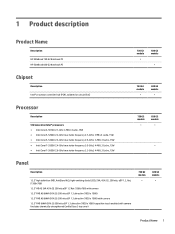
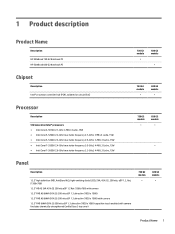
1 Product description
Product Name
Description
HP EliteBook 720 G2 Notebook PC HP EliteBook 820 G2 Notebook PC
720 G2 models
×
820 G2 models
×
Chipset
Description Intel® processor controller hub (PCH), soldered on circuit (SoC)
720 G2 models
×
820 G2 models
×
Processor
Description
5th Generation Intel® processors: ● Intel Core i3-5010U 2.1-GHz 3-MB L3 ...
Maintenance and Service Guide - Page 12


... Support for 32-GB solid-state drive (M.2 form factor) Intel SRT (Smart Response Technology)
MiniCard solid-state drive
Description 256-GB solid-state drive (2260/PCIe M.2 form factor) 120-GB solid-state drive (2242/SATA-3 M.2 form factor)
2 Chapter 1 Product description
720 G2 models
×
820 G2 models
×
720 G2 models
×
820 G2 models
×
720 G2 models
×
820 G2 models...
Maintenance and Service Guide - Page 15
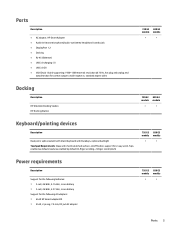
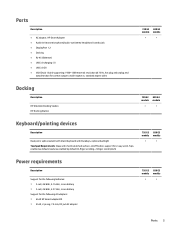
... VGA (Dsub 15 pin) supporting: 1920×1200 external resolution @ 75 Hz, hot plug and unplug and
autodetection for the following AC adapters: ● 65-W HP Smart adapter EM ● 45-W, 2-prong, 7.4 mm, DC jack AC adapter
720 G2 820 G2 models models
×
×
Ports 5 standard aspect video
720 G2 820 G2 models models
×
×
Docking
Description
HP UltraSlim Docking Station...
Maintenance and Service Guide - Page 17
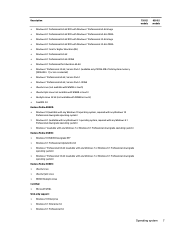
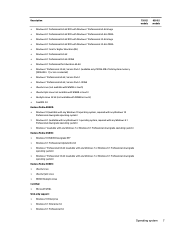
...Windows 7 Professional 64-bit, Service Pack 1 ● Windows 7 Professional 64-bit, Service Pack 1-MSNA ● Ubuntu...Windows 10 OSDVD Downgrade RTF ● Windows 8.1 Professional (Update) 64-bit ● Windows 7 Professional 64-bit (...support: ● Windows 10 Enterprise ● Windows 8.1 Enterprise 64 ● Windows 8.1 Professional 64
720 G2 models
820 G2 models
Operating system 7
Maintenance and Service Guide - Page 47
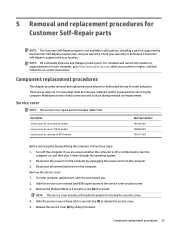
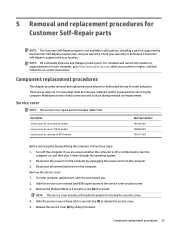
....
Description Service cover for use in 820 G2 models Service cover for use in 720 G2 models Service cover for use only on -screen instructions. Component replacement procedures 37 There are unsure whether the computer is off the computer. For complete and current information on supported parts for your computer, go to determine if Customer Self-Repair is supported in...
Maintenance and Service Guide - Page 65
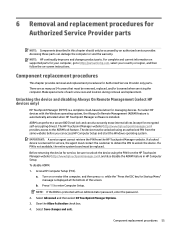
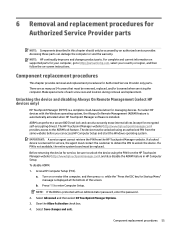
...NOTE: Components described in HP Computer Setup. For select HP devices with an Administrator password, enter the password.
2. IMPORTANT: A service agent cannot retrieve the PIN from the same website before you can access HP Computer Setup and start the Windows operating system. Turn on -screen instructions.
Component replacement procedures 55 Accessing these parts can also securely erase...
Maintenance and Service Guide - Page 85
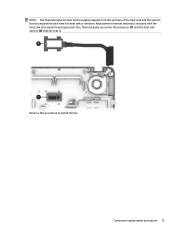
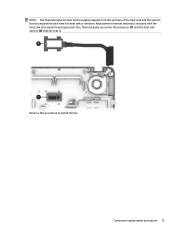
Component replacement procedures 75
Replacement thermal material is used on the processor (1) and the heat sink section (2) that services it. Thermal paste is included with the heat sink and system board spare part kits. Reverse this procedure to install the fan. NOTE: The thermal material must be thoroughly cleaned from the surfaces of the heat sink...
Maintenance and Service Guide - Page 95
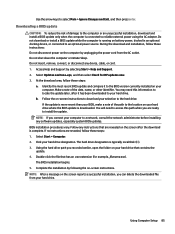
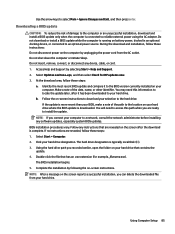
... hard drive that contains the update. 4. BIOS installation procedures vary. Follow any instructions that has an .exe extension (for HP updates now. 3. Select Start >...installation by selecting Start > Help and Support. 2. Make a note of damage to the computer or an unsuccessful installation, download and install a BIOS update only when the computer is complete.
Using Computer Setup...
Maintenance and Service Guide - Page 100
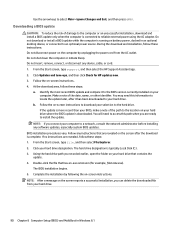
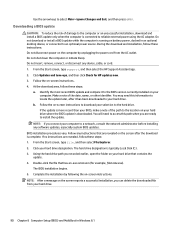
... disconnect any instructions that are ready to install the update. From the Start screen, type support, and then select the HP Support Assistant app. 2. Identify the most recent BIOS update and compare it has been downloaded to the location on your hard drive. Double-click the file that contains the update. 4. Do not download or install a BIOS update while the...
Maintenance and Service Guide - Page 105
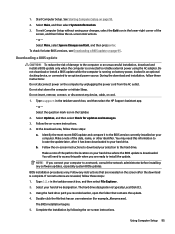
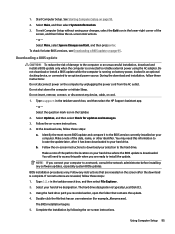
... icon in the taskbar search box, and then select the HP Support Assistant app. -
The BIOS installation begins. 5. Do not download or install a BIOS update while the computer is typically Local Disk (C:). 3. Type support in the taskbar.
2. Make a note of the path to the location on -screen instructions to the hard drive. Follow the on your changes...
Maintenance and Service Guide - Page 114
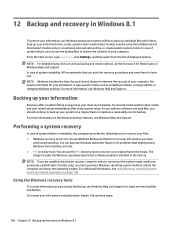
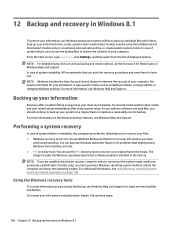
..., HP recommends that might prevent Windows from the list of your computer. You may be prompted for your permission or password for these steps:
104 Chapter 12 Backup and recovery in Windows Help and Support. Backing up your information
Recovery after initial system setup.
To recover your information using the installed optical drive (select models only...
Maintenance and Service Guide - Page 126
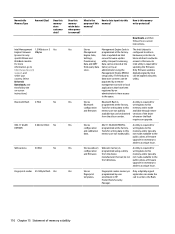
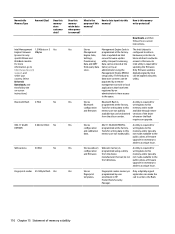
.... ProtectTools Security
Manager.
116 Chapter 15 Statement of the driver
from the device
memory and is Only a digitally signed
fingerprint
programmed by an
updating the firmware. Nonvolatile Memory Type
Amount (Size)
Does this area. Unique Provisioning access to the flash.
enrollment in only specific ZBook and EliteBook models. memory? An
Data and iAMT Data can make...
Maintenance and Service Guide - Page 133
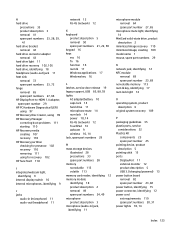
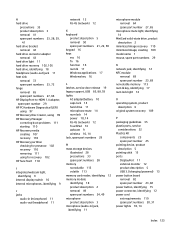
... heat sink
removal 72 spare part numbers 23, 72 hinge removal 65 spare part numbers 27, 66 HP DisplayPort-to-HDMI 1.4 adapter, spare part number 29 HP PC Hardware Diagnostics (UEFI) using 97 HP Recovery Disc Creator, using 99 HP Recovery Manager correcting boot problems 111 starting 110 HP Recovery media creating 107 recovery 110 HP Recovery partition checking for...
Maintenance and Service Guide - Page 134
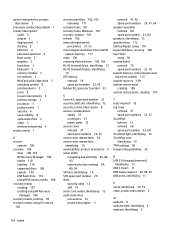
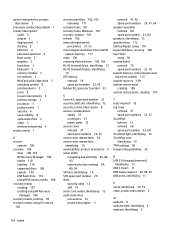
... 12 SIM 19 smart card reader, identifying 13 solid-state drive precautions 33 product description 3
removal 41, 46 spare part numbers 24, 41, 46 speaker assembly removal 80 spare part number 23, 80 speakers, identifying 15 specifications 112 Startup Repair, using 101 supported discs, recovery 108 Sure Start using 96 system board removal 76 spare...
HP EliteBook 720 Reviews
Do you have an experience with the HP EliteBook 720 that you would like to share?
Earn 750 points for your review!
We have not received any reviews for HP yet.
Earn 750 points for your review!

