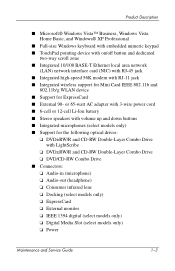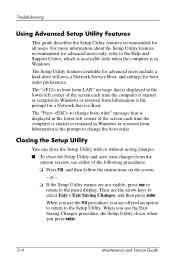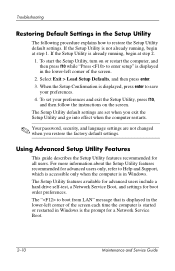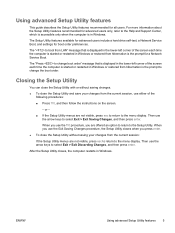HP Dv6324us - Pavilion - Turion 64 X2 1.6 GHz Support and Manuals
Get Help and Manuals for this Hewlett-Packard item

Most Recent HP Dv6324us Questions
Dv6324us And Windows 7
hello got a new monitor for my laptop hp dv6324, but i get no signal, tried the monitor with my othe...
hello got a new monitor for my laptop hp dv6324, but i get no signal, tried the monitor with my othe...
(Posted by tlama 10 years ago)
Wireless Stopped Working
Hello HP tech team I have HP Pavilion DV6324US laptop the wireless was working till now but since t...
Hello HP tech team I have HP Pavilion DV6324US laptop the wireless was working till now but since t...
(Posted by rebeccasundara 11 years ago)
How Do You Enter The Bios On A Hp Dv6324us Laptop?
(Posted by Anonymous-48796 12 years ago)
Popular HP Dv6324us Manual Pages
HP Dv6324us Reviews
We have not received any reviews for HP yet.