HP DeskJet Ink Advantage 1200 Support and Manuals
Get Help and Manuals for this Hewlett-Packard item
This item is in your list!

View All Support Options Below
Free HP DeskJet Ink Advantage 1200 manuals!
Problems with HP DeskJet Ink Advantage 1200?
Ask a Question
Free HP DeskJet Ink Advantage 1200 manuals!
Problems with HP DeskJet Ink Advantage 1200?
Ask a Question
Popular HP DeskJet Ink Advantage 1200 Manual Pages
User Guide - Page 2


THE ONLY WARRANTIES FOR HP PRODUCTS AND SERVICES ARE SET FORTH IN THE EXPRESS WARRANTY STATEMENTS ACCOMPANYING SUCH PRODUCTS AND SERVICES. Environmental Protection Agency.
HP SHALL NOT BE LIABLE FOR TECHNICAL OR EDITORIAL ERRORS OR OMISSIONS CONTAINED HEREIN.
© Copyright 2020 HP Development Company, L.P.
ENERGY STAR and the ENERGY STAR mark are either registered trademarks or ...
User Guide - Page 4


5 Solve a problem ...35 Jams and paper-feed issues ...36 Ink cartridge issues ...40 Printing issues ...42 Printer hardware issues ...47 HP support ...48
Appendix A Technical information ...51 Specifications ...52 Regulatory notices ...54 Environmental product stewardship program ...57
Index ...65
iv
ENWW
User Guide - Page 15


... the printer.
NOTE: The HP Smart app is supported on your printer and device are turned on and connected.
4. To connect to your printer make sure your device.
5. ENWW
Use the HP Smart app to print and troubleshoot 11 The app might not be available in all printer models.
● For basic instructions on how to print and troubleshoot using HP Smart...
User Guide - Page 20
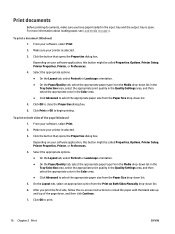
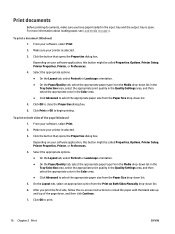
...appropriate print quality in the Quality Settings area, and then select the appropriate... print the first side, follow the on-screen instructions to reload the paper with the blank side up...Manually drop-down list.
5. To print on your software application, this button might be called Properties, Options, Printer Setup, Printer Properties, Printer, or Preferences.
4.
Make sure your printer...
User Guide - Page 23
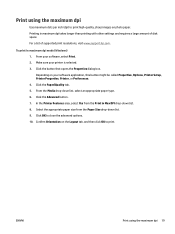
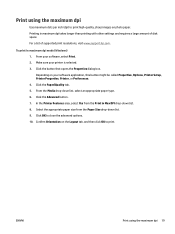
...maximum dpi takes longer than printing with other settings and requires a large amount of supported print resolutions, visit www.support.hp.com. For a list of disk space....application, this button might be called Properties, Options, Printer Setup, Printer Properties, Printer, or Preferences. 4. From your printer is selected. 3. In the Printer Features area, select Yes from the Paper Size drop...
User Guide - Page 25


... to the pages if you receive a low-ink warning message, consider having a replacement ink cartridge available to Print: Allows you select from...service or repairs required as a booklet. It places two pages on the Layout tab cannot reflect what you to print the odd pages only, print the even pages only, or print all the options with HP printers and papers to help you to save time setting...
User Guide - Page 37


... another new printer of the same model to your computer, you have already installed the printer software.
For more information, see Open the HP printer software on page 10. 2. Select Connect a new printer. Open the printer software. Follow the onscreen instructions. In the printer software, click Utilities. 3. Select Printer Setup & Software. 4. ENWW
Connect a new printer 33 To...
User Guide - Page 39


5 Solve a problem
This section contains the following topics: ● Jams and paper-feed issues ● Ink cartridge issues ● Printing issues ● Printer hardware issues ● HP support
ENWW
35
User Guide - Page 48
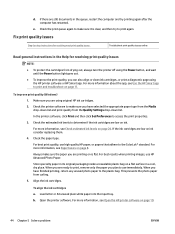
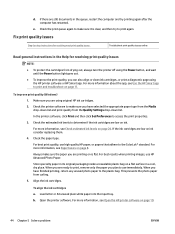
... Check estimated ink levels on page 10.
44 Chapter 5 Solve a problem
ENWW
When you are low on is clear, and then try printing again after the computer has restarted.
Troubleshoot print quality issues online
Read general instructions in the Help for resolving most print quality issues.
b. For more information, see Open the HP printer software on...
User Guide - Page 52
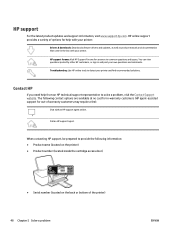
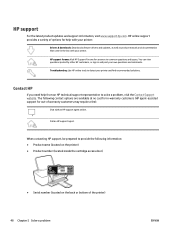
... with your printer:
Drivers & downloads: Download software drivers and updates, as well as product manuals and documentation that came in the box with an HP support agent online. When contacting HP support, be prepared to solve a problem, visit the Contact Support website.
You can view questions posted by other HP customers, or sign in -warranty customers (HP agent-assisted support for out...
User Guide - Page 53
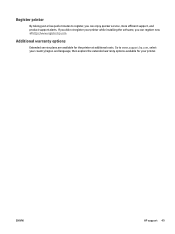
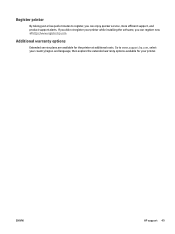
... warranty options
Extended service plans are available for your printer. ENWW
HP support 49 Go to register, you can enjoy quicker service, more efficient support, and product support alerts. If you did not register your printer while installing the software, you can register now at additional costs. Register printer
By taking just a few quick minutes to www.support.hp.com, select your...
User Guide - Page 58
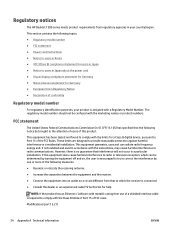
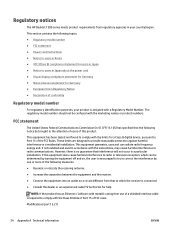
...your product is assigned with the Class B limits of Part 15 of FCC rules.
Regulatory notices
The HP DeskJet 1200 series meets product requirements from that to users in Japan about...and, if not installed and used in accordance with the instructions, may cause harmful interference to provide reasonable protection against harmful interference in a particular installation. FCC statement
The...
User Guide - Page 69
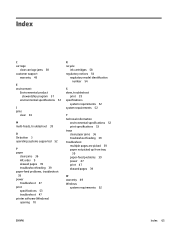
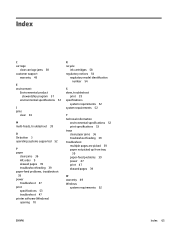
...jams
clear 36
M multi-feeds, troubleshoot 39
O On button 3 operating systems supported 52
P paper
clear jams 36 HP, order 9 skewed pages 39 troubleshoot feeding 39 paper-feed problems, troubleshoot 39 power troubleshoot 47 print specifications 53 troubleshoot 47 printer software (Windows) opening 10
R recycle
ink cartridges 58 regulatory notices 54
regulatory model identification number 54
S skew...
Reference Guide - Page 1
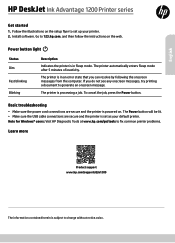
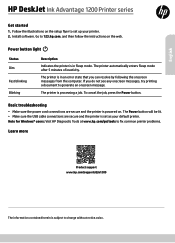
... follow the instructions on the web. Install software. The printer is powered on the setup flyer to change without notice.aviso.
To cancel the job, press the Power button. The Power button will be lit. •• Make sure the USB cable connections are secure and the printer is in Sleep mode. English
HP DeskJet Ink Advantage 1200 Printer series
Get started...
Reference Guide - Page 2
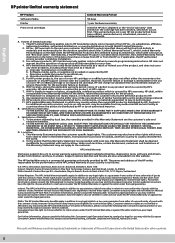
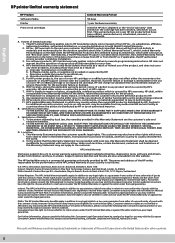
... obligation to repair, replace, or refund until the customer returns the defective product to nonconformity of goods with the customer. English
HP printer limited warranty statement
HP Product Software Media Printer Print or Ink cartridges
Limited Warranty Period 90 days 1 year hardware warranty Until the HP ink is depleted or the "end of warranty" date printed on -site service, may...
HP DeskJet Ink Advantage 1200 Reviews
Do you have an experience with the HP DeskJet Ink Advantage 1200 that you would like to share?
Earn 750 points for your review!
We have not received any reviews for HP yet.
Earn 750 points for your review!
