HP Color LaserJet Enterprise X654dn Support and Manuals
Get Help and Manuals for this Hewlett-Packard item
This item is in your list!

View All Support Options Below
Free HP Color LaserJet Enterprise X654dn manuals!
Problems with HP Color LaserJet Enterprise X654dn?
Ask a Question
Free HP Color LaserJet Enterprise X654dn manuals!
Problems with HP Color LaserJet Enterprise X654dn?
Ask a Question
Popular HP Color LaserJet Enterprise X654dn Manual Pages
Administrative password security features - Page 2


...for HP LaserJet Enterprise and Managed printers:
• Account Lockout • Password Complexity • Minimum Password Length These settings are ON by default when upgrading to the following administrative accounts: • Local Administrator Password (aka. Overview
Three password administrative security features are included in HP FutureSmart 4 and 5 firmware for HP Web Jetadmin, HP...
User Guide - Page 6


... Assign an administrator password ...59 IP Security...60 Encryption support: HP High Performance Secure Hard Disks ...61 Lock the formatter ...61
Energy-conservation settings...61 Set the sleep timer and configure the printer to use 1 watt or less of power 61 Set the sleep schedule...61
HP Web Jetadmin...62
Software and firmware updates...62
6 Solve problems...63
Control panel...
User Guide - Page 16


... to install the HP print driver. UNIX: For information and print drivers for Linux, go to www.hp.com/go /unixmodelscripts. Linux: For information and print drivers for UNIX®, go to www.hp.com/go /linuxprinting. Download HP Easy Start either from 123.hp.com or from the printer-support website for this printer. Table 1-4 Print specifications (continued)
Print features
X654dn...
User Guide - Page 17
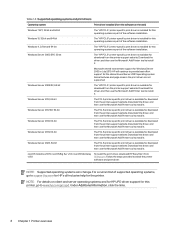
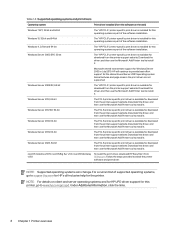
... to www.hp.com/go to support.hp.com for HP's all-inclusive help for download from the printer-support website.
Download the driver, and then use the Microsoft Add Printer tool to install it . Windows Server 2022, 64-bit
The PCL 6 printer-specific print driver is installed for this operating system as part of the software installation.
NOTE: Supported operating systems can...
User Guide - Page 35


...information: ● Install and configure ● Learn and use ● Solve problems ● Download software and firmware updates ● Join support forums ● Find warranty and regulatory information
Order supplies, accessories, and parts
Find out how to replace a toner cartridge.
26 Chapter 3 Supplies, accessories, and parts
Replace the toner cartridges
Replace the toner cartridges...
User Guide - Page 59


... a list of HP supplies. Use the HP Instant Support link (in the Information tab.
To change the default settings, click the Change Settings link.
To customize these entries, click the Device Information menu on each tray. Information tab
Refer to the table for settings in the Other Links area on all printer events and errors. Supplies Status...
User Guide - Page 61
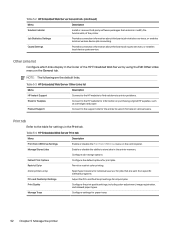
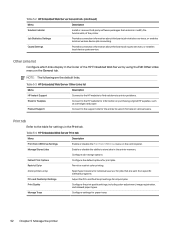
... in the printer memory. Table 5-4 HP Embedded Web Server Print tab
Menu
Description
Print from USB Drive Settings
Enable or disable the Print from specific software programs. Adjust the PCL and PostScript settings for information on various topics. Default Print Options
Configure job-storage options.
Product Support
Connect to the support site for the printer to...
User Guide - Page 63


...5-7 HP Embedded Web Server Security tab
Menu
Description
General Security
Settings for general security, including the following:
● Configure an administrator password to restrict access to certain features on the printer.
● Set a custom device Service Access Code.
● Set PJL password for processing PJL commands.
● Set file system access and firmware upgrade security...
User Guide - Page 120


Update the printer firmware
Try upgrading the printer firmware. Open and close the paper tray. 2. Adjust the humidity and resistance setting on the printer control panel, and change the setting as needed. 1. Select the paper type that matches the type loaded in the order presented. c. Troubleshoot print quality 111 To troubleshoot specific image defects, see Troubleshoot image defects....
User Guide - Page 129


... through the printer.
2. Enterprise models only: From the printer control panel, select Auto Include Margins and then reprint the document.
5.
Use a different paper type.
3. Replace the cartridge.
7. If ... the printer settings to support.hp.com. This defect is more common at the 1. Make sure that the printer is gray. 1. edges of the page.
the page. Enterprise models only: From...
User Guide - Page 144


... return and recycling program (HP Planet Partners: www.hp.com/hprecycle). HP SPECIFICALLY DISCLAIMS ANY IMPLIED WARRANTIES OR CONDITIONS OF MERCHANTABILITY, SATISFACTORY QUALITY, AND FITNESS FOR A PARTICULAR PURPOSE. However, if product failure or damage is installed. ● You are experiencing a high number of problems with this memory chip collects a limited set of information about the...
User Guide - Page 149


... country/region Have the product name, serial number, date of this may result in performing defective parts replacement. Failure to return the defective part may be done at www.hp.com/support/.
140 Appendix A Service and support With a customer self repair, HP will collect such goods at an additional charge where geography permits. The information contained herein is purchasing...
User Guide - Page 159


...125/EC, RED 2014/53/EU, RoHS Directive 2011/65/EU. Table C-1 Regulatory model identification numbers
Product model number
Regulatory model number
HP Color LaserJet Enterprise X654
BOISB-2002-00
HP Color LaserJet Enterprise X654dn
HP Color LaserJet Enterprise X65455dn
HP Color LaserJet Enterprise X65465dn
European Union & United Kingdom Regulatory Notice
Products bearing the CE marking and...
User Guide - Page 161


... guide may...Enterprise X654, HP Color LaserJet Enterprise X654dn, HP Color LaserJet Enterprise X65455dn, HP Color LaserJet Enterprise X65465dn , laserkirjoitin on määritetty standardin EN 60825-1 (2014) mukaisesti. Department of Health and Human Services (DHHS) Radiation Performance Standard according to the Radiation Control for the product voltage rating. Power cord instructions...
User Guide - Page 170


...91 paper pickup problems solving 65, ...settings 64 non-HP 124, 135 recycling 142, 143 replacing imaging drum 29 replacing toner cartridges 26 replacing toner collection unit 31 using when low 64
support online 124, 140
system requirements HP Embedded Web Server 48
T Taiwan EMI statement 150, 154 TCP/IP
manually configuring IPv4 parameters 57
manually configuring IPv6 parameters 58
technical support...
HP Color LaserJet Enterprise X654dn Reviews
Do you have an experience with the HP Color LaserJet Enterprise X654dn that you would like to share?
Earn 750 points for your review!
We have not received any reviews for HP yet.
Earn 750 points for your review!
