HP CM6030f - Color LaserJet MFP Laser Support and Manuals
Popular HP CM6030f Manual Pages
User Guide - Page 18


...Table 1-1 Product models Model HP Color LaserJet CM6040 MFP
HP Color LaserJet CM6040f MFP
HP Color LaserJet CM6030 MFP
HP Color LaserJet CM6030f MFP
2 Chapter 1 Product basics
Features ● 100-sheet multipurpose input tray (Tray 1) ● 40 pages per minute (ppm) ● Two 500-sheet input trays ● Automatic document feeder (ADF) that holds up to
50 pages ● HP Jetdirect embedded...
User Guide - Page 24


...output bin
5
Right-door (provides access to the transfer unit, transfer roller, and fuser unit)
6
On/Off switch
7
Lower right door
8
HP Color LaserJet CM6030 MFP and HP Color LaserJet CM6040 MFP: Trays 2 and 3
HP Color LaserJet CM6030f MFP and HP Color LaserJet CM6040f MFP: Trays 2, 3, 4 and 5
9
Front cover (provides access to print cartridges and image drums)
10
Output bin
8 Chapter...
User Guide - Page 131


... Source select a specific tray for Trays 2, 3, 4, and 5) ● Each time the product begins a print job, it stops the first page to sense the type. ● The product assumes that does not match your print job before printing it stops the first page to pull from. The HP Color LaserJet CM6030 and CM6040 MFP Series can automatically...
User Guide - Page 136


... on the scanner glass. 1. Scroll to print. Select HP Color LaserJet CM6030 or CM6040 MFP. 3. On the File menu of your software program, click Print. 2. Click OK to and touch Booklet Format. 3.
Create a booklet from the automatic document feeder (ADF) or by placing the document on . 4. Set the Paper source, Paper sizes, Paper type, Orientation, Booklet...
User Guide - Page 153
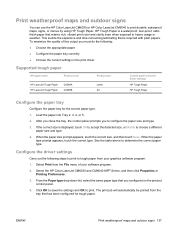
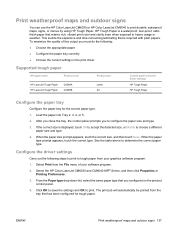
... code
HP LaserJet Tough Paper HP LaserJet Tough Paper
Q1298A Q1298B
Product size
Letter A4
Control panel and print driver settings
HP Tough Paper
HP Tough Paper
Configure the paper tray
Configure the paper tray for tough paper. When the paper type prompt appears, touch the correct type. Print weatherproof maps and outdoor signs
You can use the HP Color LaserJet CM6030 or HP Color...
User Guide - Page 168


... from the printer driver.
● Default CMYK+. To download color profiles, go to the HP Color LaserJet CM6030 or HP Color LaserJet CM6040. Common ink standard in Japan and other countries/regions.
● Euroscale. Select this option to use a custom input profile to accurately control color output, for Web Offset Publications (SWOP). Common ink standard in the United States and other...
User Guide - Page 180
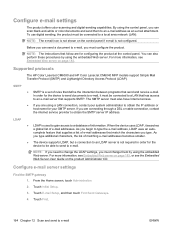
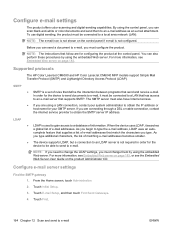
...
Supported protocols
The HP Color LaserJet CM6030 and HP Color LaserJet CM6040 MFP models support ...internet service provider...set of e-mail addresses that supports SMTP. You can also perform these procedures by using a LAN connection, contact your SMTP server. Touch Find.
164 Chapter 12 Scan and send to e-mail, you type.
LDAP
● LDAP is not configured. Touch E-mail Setup...
User Guide - Page 190


...an analog or digital phone line, contact your telecom provider. The HP Color LaserJet CM6030f MFP or HP Color LaserJet CM6040f MFP models come with the product. For the HP Color LaserJet CM6030 MFP or HP Color LaserJet CM6040 MFP (base models), you must configure them in the HP LaserJet Analog Fax Accessory 300 User Guide. Specifications for the Analog Fax Accessory are also located on page...
User Guide - Page 221


If desired, you can install an additional I/O card in the available EIO slot. 1. Disconnect all power and interface cables. ENWW
Replace supplies 205 Turn the product off.
2. Install an HP Jetdirect or EIO print server card or EIO hard disk
The HP Color LaserJet CM6030 and CM6040 MFP Series are equipped with an embedded print server port.
User Guide - Page 236


... HP Color LaserJet CM6030 and CM6040 MFP Series products, select all of them by using a network connection, follow these instructions.
1. Click Upload to move the .RFU file from the Printer Firmware Update ...control panel shows messages that indicates the progress of the upgrade. Use HP Web Jetadmin to upgrade the firmware
To update the firmware by pressing the Ctrl key as you click the name...
User Guide - Page 240


....
If it is not faulty by using , with the printer driver, or with the product hardware.
Make sure the product Ready light is on the checklist. b. Check the cabling. a. Double click HP Color LaserJet CM6030 or HP Color LaserJet CM6040.
-or-
224 Chapter 15 Solve problems
ENWW See Solve network printing problems on . If the product is secure. If the page...
User Guide - Page 241


... for the HP Color LaserJet CM6030 or HP Color LaserJet CM6040.
8. If this solution works, then the problem is with a USB cable. If this solution does not work (the document does not print) complete these steps:
a. b.
If you have installed the HP Color LaserJet CM6030 or HP Color LaserJet CM6040 series printer driver. Scroll to restore factory settings.
1.
Redirect...
User Guide - Page 278


The product model does not support automatic 2-sided printing.
Right-click the HP product icon, and then click Properties or Printing Preferences.
3. Verify that the paper is printing on unsupported paper. The first page is supported for duplexing.
The HP Color LaserJet CM6040 MFP does not support automatic 2-sided printing. The product configuration is not set for duplex ...
User Guide - Page 310


Physical specifications
Table C-1 Product dimensions
Product
Height
HP Color LaserJet CM6030 MFP HP Color LaserJet CM6030f MFP
1194 mm (47 in) 1194 mm (47 in)
HP Color LaserJet CM6040 MFP HP Color LaserJet CM6040f MFP 1 Without print cartridge
1194 mm (47 in) 1194 mm (47 in)
Depth 635 mm (25 in) 635 mm (25 in) 635 mm (25 in) 635 mm (25 in)
...
User Guide - Page 311


...HP Color LaserJet CM6030 MFP
1265 W
251.7 W
26.3 W
0.72 W
HP Color LaserJet CM6030f MFP
1265 W
251.7 W
26.5 W
0.72 W
HP Color LaserJet CM6040 MFP
1265 W
251.7 W
26.3 W
0.72 W
HP Color LaserJet CM6040f MFP
1265 W
251.7 W
26.5 W
0.72 W
Values subject to Sleep mode = 60 minutes. Recovery time from Ready mode to change. See www.hp.com/support/cljcm6030mfp or www.hp.com/support...
HP CM6030f Reviews
Do you have an experience with the HP CM6030f that you would like to share?
Earn 750 points for your review!
We have not received any reviews for HP yet.
Earn 750 points for your review!

