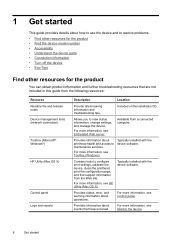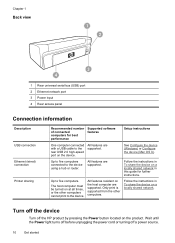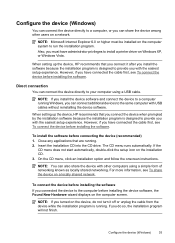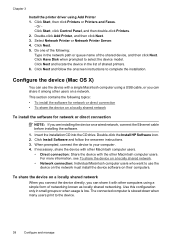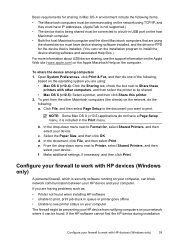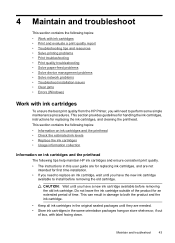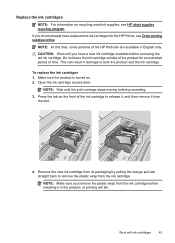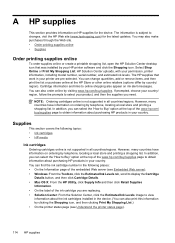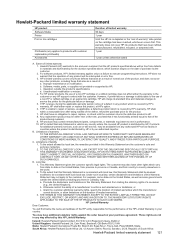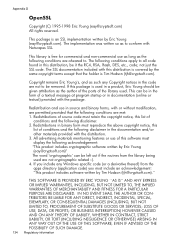HP C9299A - Officejet 7000 Wide Format Printer Color Inkjet Support and Manuals
Get Help and Manuals for this Hewlett-Packard item

Most Recent HP C9299A Questions
Broke Wire On 2008 Pavilion 7000 Under Cover Around Hinge Screws Approx 4 Or So
wiresthe broke wire not smallest or biggest but has like lnsulated coat or cover not mine so not muc...
wiresthe broke wire not smallest or biggest but has like lnsulated coat or cover not mine so not muc...
(Posted by billybennett71 12 years ago)
Is C9299a Have A Inbult Lan ?
Is HP C9299A - 7000 printer have a Integrated LAN Port?
Is HP C9299A - 7000 printer have a Integrated LAN Port?
(Posted by surajit 12 years ago)
Ink System Failure
My K7000 printer says "Ink system failure" wht wud the problem be
My K7000 printer says "Ink system failure" wht wud the problem be
(Posted by afrifinance 12 years ago)
HP C9299A Videos
Popular HP C9299A Manual Pages
HP C9299A Reviews
We have not received any reviews for HP yet.