HP C7058A - LaserJet 2200D Printer Support and Manuals
Most Recent HP C7058A Questions
Hp Laserjet 2200 Printer Keeps Printing Out Numbers And Symbols. How To Correct?
(Posted by babyzion7 12 years ago)
Driver For Hp Laserjet 2200d Printer
Where can I get a free driver download for a HP LaserJet 2200d printer
Where can I get a free driver download for a HP LaserJet 2200d printer
(Posted by callmehenna 12 years ago)
Popular HP C7058A Manual Pages
HP LaserJet Printer Family - Print Media Specification Guide - Page 28


... q Envelopes that have a print-quality problem that is specifically designed to work with your HP LaserJet printer:
q Print media, media coatings, dyes, or inks that contain materials that melt, vaporize, offset, discolor, or release undesirable emissions when exposed to see the troubleshooting section in the tray.
Types of your HP LaserJet printer unless the paper or other print media...
HP Universal Print Driver for Windows, Version 4.1 - Technical Frequently Asked Questions (FAQ) - Page 5


... may not have the same services depending on Update Properties and the user has admin rights.)
To install the driver, you must have a common and easily accessible set of services described above is the strategy of the services? Is there a statement from taking advantage of components to the Universal Print Driver and product-specific drivers.
What is common to establish...
HP Universal Print Driver for Windows, Version 4.1 - Technical Frequently Asked Questions (FAQ) - Page 9


If a client user has created permanent instance queues, the driver will have to upgrade manually or ask users to run the Universal Print Driver installer from a shared location. When I installed the Microsoft Hot Fixes, I upgrade to update or replace the prior revision in the company. HP 9100C Digital Sender 15.197.219.100 npi35f3d5.emea.hpqcorp.net Digital Sender
Managed Print...
HP Printers - Supported Citrix Presentation Server environments - Page 13


.... The UPD PS driver defaults to color, no extra trays, no device-specific paper handling, etc.
The Citrix UPD also requires Windows 2000, XP, or Vista on the server. The HP UPD has the ability, if the client printer is a limitation of the printer, such as tray configuration, duplexer, printer memory, and quick sets are read at least...
HP Printers - Supported Citrix Presentation Server environments - Page 27


... connect to them.
Printer model tested
HP Color LaserJet 3000
HP LaserJet 4000 HP Business Inkjet 1100 HP Deskjet D2360 HP Deskjet 5440 HP Designjet 4000 PostScript
Driver version tested
HP Color LaserJet 3000 Series PCL (61.53.25.9) &
HP Color LaserJet 3000 Series PS(61.71.661.41)
HP LaserJet 4000 Series PCL6 (4.27.4000.0)
HP Business Inkjet 1100 Series (2.236.2.0)
HP Deskjet D2300 Series...
HP Printers - Supported Citrix Presentation Server environments - Page 31


... model tested
HP Deskjet 5440
HP LaserJet 3200
HP Designjet 4000 PostScript
Driver version tested
HP Deskjet 5400 Series (60.51.645.0)
HP LaserJet 3200 Series PCL 5e Printer Driver (4.3.2.209)
HP Designjet 4000ps PS3 (61.71.362.31)
Known issues with printer management properties and printers and drivers No issues were discovered when testing the Citrix Universal Printer using a parallel cable...
HP PCL/PJL reference - PCL 5 Comparison Guide - Page 15
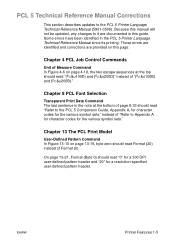
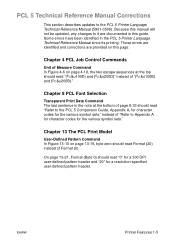
...to the PCL 5 Comparison Guide, Appendix A, for character codes for a resolution-specified user-defined pattern header.
Chapter 8 PCL Font Selection
Transparent Print Data Command The last sentence in the PCL 5 Printer Language Technical Reference Manual since its printing. Because this manual will not be updated, any changes to the PCL 5 Printer Language Technical Reference Manual (5961-0509...
HP PCL/PJL reference - Printer Job Language Technical Reference Addendum - Page 38
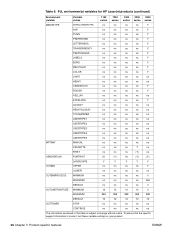
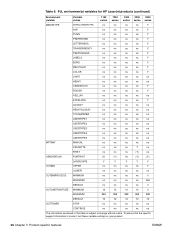
...that the specific support information is subject to change without notice. Table 9. PJL environmental variables for HP LaserJet products (continued...ns
ns
ns
ns
ns
USERTYPE4
ns
ns
ns
ns
ns
USERTYPE5
ns
ns
ns
ns
ns
MPTRAY
MANUAL
ns
ns
ns
ns
ns
CASSETTE
ns
ns
ns
Y
ns
FIRST
ns
ns
ns
(Y)
ns
...settings on your product.
36 Chapter 3 Product-specific features
ENWW
HP PCL/PJL reference - Printer Job Language Technical Reference Addendum - Page 84
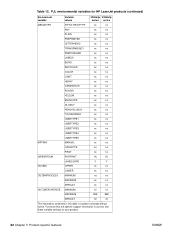
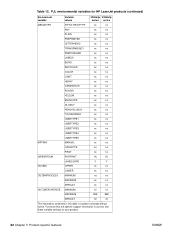
...that the specific support information is subject to change without notice. PJL environmental variables for HP LaserJet products (...ns
USERTYPE2
ns
ns
USERTYPE3
ns
ns
USERTYPE4
ns
ns
USERTYPE5
ns
ns
MPTRAY
MANUAL
ns
ns
CASSETTE
ns
ns
FIRST
ns
ns
ORIENTATION
PORTRAIT
(Y)
(Y)
LANDSCAPE
Y...settings on your product.
82 Chapter 3 Product-specific features
ENWW Table 12.
HP PCL/PJL reference - Printer Job Language Technical Reference Addendum - Page 131
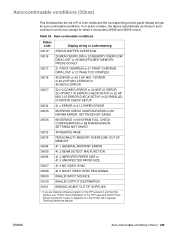
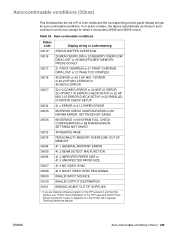
... ERROR 22 HP MIO 1 IO ERROR CHECK SETUP or 22 HP MIO 2 IO ERROR CHECK SETUP or 22 PARALLEL IO ERROR CHECK SETUP
30034 41.x ERROR or 41.3 PAPER ERROR
30035
68 ERROR CHECK CONFIGURATION or 68 NVRAM ERROR, SETTINGS NOT SAVED
30036
68 SERVICE or 68 NVRAM FULL CHECK CONFIGURATION or 68 NVRAM ERROR, SETTINGS NOT SAVED
30072 49 REMOVE PAGE
30076
PERSONALITY MEMORY OVERFLOW/ OUT OF MEMORY...
HP PCL/PJL reference - Printer Job Language Technical Reference Manual - Page 277


... waiting for the TIMEOUT duration before switching to another pending I /O.
Timeouts
Printers that support printer specific job boundaries: HP DeskJet 1200C, 1200CM, 1600C, 1600CM
Unlike the LaserJet 4 family of the DeskJet 1200C or 1600C printer families support resource saving.
The TIMEOUT variable set using PJL establishes the I/O timeout durations to wait before closing the current...
HP PCL/PJL reference (PCL 5 Printer Language) - Technical Quick Reference Guide - Page 3
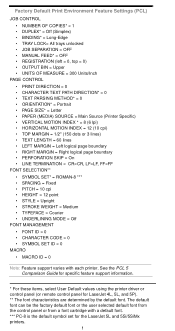
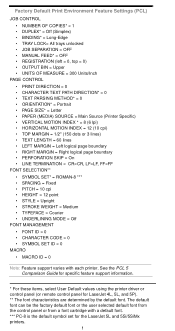
... can be the factory default font or the user selected default font from the control panel or from a font cartridge with each printer. See the PCL 5 Comparison Guide for specific feature support information.
* For these items, select User Default values using the printer driver or control panel (or remote control panel for the LaserJet 5L and 5Si/5SiMx...
HP LaserJet 2200 Series - User Guide - Page 30


... "Readme" file for instructions on using specific printer driver features.
The latest printer drivers and printing software for HP LaserJet printers are available to print, however, many of the features of your Windows operating system, or contact HP Customer Care (Service and Support). What additional drivers and software upgrades are available on Downloads and Drivers)
If you do...
HP LaserJet 2200 Series - User Guide - Page 167


... 13 status messages 92 troubleshooting 92
custom sized paper 45 Customer Care iii customer support iii
D
demo page 77 DIMM
checking installed memory 145 installing expansion 143 ordering 26 upgrading 142 documentation, supplementary ordering 28, 29 double-sided printing 46 drivers OEM setup, See Readme on 45 infrared port printing with 24 installing printer memory 143, 145 interface ports...
HP LaserJet 2200 Series - User Guide - Page 168


... 15
M
Macintosh printer drivers 15 printing errors 105 selecting alternate PPD 108 software for 15 troubleshooting 104
maintenance printer 61
manual duplexing 46 media input options 33 media sizes
Optional 500-Sheet Tray 3 35 Tray 1 33 Tray 2 34 media specifications 129 memory checking installation 145 expanding 143, 145 installing 143, 145 ordering 26 upgrading printer's 142 memory features 4 MS...
HP C7058A Reviews
Do you have an experience with the HP C7058A that you would like to share?
Earn 750 points for your review!
We have not received any reviews for HP yet.
Earn 750 points for your review!

