HP C7058A Support Question
Find answers below for this question about HP C7058A - LaserJet 2200D Printer.Need a HP C7058A manual? We have 16 online manuals for this item!
Question posted by mlanetemps on July 10th, 2012
Paper Jam
We cannot see the paper to remove it . We can hear it .
Current Answers
There are currently no answers that have been posted for this question.
Be the first to post an answer! Remember that you can earn up to 1,100 points for every answer you submit. The better the quality of your answer, the better chance it has to be accepted.
Be the first to post an answer! Remember that you can earn up to 1,100 points for every answer you submit. The better the quality of your answer, the better chance it has to be accepted.
Related HP C7058A Manual Pages
HP LaserJet Printer Family - Print Media Specification Guide - Page 5


...25 Envelope problems 26 Frequent envelope jams 26 Gray areas on both sides of the paper 17 Preparing laser-printed mailings 17
Shipping and storing print media 19 Environmental considerations 19
3 Troubleshooting
Troubleshooting checklist 21 Basic troubleshooting 22 Types of paper smoothness 33
iii Contents
1 Overview
How HP LaserJet printers work 2 Alternative sources of information...
HP LaserJet Printer Family - Print Media Specification Guide - Page 7


... to laser printer users. It also contains information to HP Monochrome LaserJet printers, HP color LaserJet printers, and HP LaserJet MFPs unless otherwise noted. The standards discussed in this guide, the information pertains to help you . This document does not support HP LaserJet 2686A, HP LaserJet Plus, HP LaserJet 500, or HP LaserJet 2000 printers.
However, to paper that...
HP LaserJet Printer Family - Print Media Specification Guide - Page 8


... developed image then advances to create the printed image the print media must be transported through the paper path, a scanning laser beam writes an electrostatic image onto a rotating photosensitive drum. How HP LaserJet printers work
ENWW If you have tried the suggestions that are applied and the toner fuses (melts) onto the print media...
HP LaserJet Printer Family - Print Media Specification Guide - Page 13


... frequently causes multiple-sheet feeds or jams, or if it has the qualities and performance you are available in your HP LaserJet printer for printing and copying, and can degrade feeding reliability (typically as "plain," the paper is used in weight (heavier than 163 g/m2 in photocopiers and laser printers. Please see the support documentation that...
HP LaserJet Printer Family - Print Media Specification Guide - Page 23


... duplexing
Automatic duplexing requires an HP LaserJet printer that the manufacturer's recommended toner is used for the laser printer. For specific properties that are the printers of choice for duplex printing. Using the paper cassette trays can cause jams, misfeeds, and print-quality problems.
Preparing laser-printed mailings
Laser printing technology is designed especially for...
HP LaserJet Printer Family - Print Media Specification Guide - Page 47


... paper in paper. however, misfeeding or jamming can wrinkle. Use media that is specifically designed to make the paper stock. Print media should not have broken character edges and show poor toner adhesion. grain The orientation of the paper machine. Fibers tend to align themselves in the process direction of paper fibers in the HP color LaserJet printer...
HP LaserJet Printer Family - Print Media Specification Guide - Page 52


...
groundwood, defined 41 Gurley units 33
H
heat, fuser operations of 2 temperature specifications 10
heavy paper HP 36 standard sizes 32 troubleshooting 23 using 7
high gloss laser paper, hp 36 hollow images, troubleshooting 28 HP color LaserJet printers
bond paper, using 4 colored paper, using 8 furnish defined 41 specifications 10 fuser buildup on 6 operations of 2 temperature specifications 10...
HP LaserJet Printer Family - Print Media Specification Guide - Page 53


... inserts, using 18 opening paper reams 5 operations, HP LaserJet printers 2 ordering HP print media 35 orientation
landscape 25 loading paper 5 output quality, troubleshooting 27 overhead transparencies HP 37 specifications 16 oxidation-set inks 8
P
packaging defined 42 ream labels 5 specifications 10 storing paper in 19
pallets, shipping 19 paper grades 29, 30 paper jams
duplexing 17 envelopes 26...
HP PCL/PJL reference - Printer Job Language Technical Reference Addendum - Page 166


... 66
messages auto-continuable conditions 129 background paper loading 121 background paper tray status 123 file system errors 131 foreground paper loading 141 hardware errors 147 informational 118 operator intervention conditions 135 optional paper-handling devices 144 output bin status 124 paper jam (LaserJet 4000 and 5000 series) 146 paper jam (LaserJet 5Si/5SiMX) 143 personality errors 150 PJL...
HP LaserJet 2200 Series - User Guide - Page 12


... the HP LaserJet 2200d base printer model unless otherwise stated.
2 Chapter 1 Printer Basics
ENWW It comes with an additional 500-sheet tray (Tray 3) that comes with manual rather than automatic duplexing. HP LaserJet 2200dtn
The HP LaserJet 2200dtn printer is a 19 pages-per-minute (ppm) laser printer (19 ppm with letter-size paper/18 ppm with A4-size paper) that supports...
HP LaserJet 2200 Series - User Guide - Page 48


... in
the rear of the tray.
5 Push down the metal paper lift plate before you remove a 250-sheet tray from the printer, always push down on the paper length guide in the tray at all four corners.
The metal paper lift plate will release and lift the paper up when you push the tray into the...
HP LaserJet 2200 Series - User Guide - Page 53


... z Use the rear output bin for laser printers.
If a sheet of labels through the printer.
The adhesive backing is designed for more than once. z Remove label sheets from Tray 1. CAUTION
Label ...damaged in the printer, remove the toner cartridge and then see Clearing Paper Jams to
prevent them from the backing sheet or are printed to remove the jammed labels. Note
Printing...
HP LaserJet 2200 Series - User Guide - Page 56


CAUTION
Printing on Both Sides of Paper (Duplexing)
The HP LaserJet 2200d, 2200dt, 2200dn, and 2200dtn printers can automatically print on both sides of labels, transparencies, or vellum. Do not print on both sides of the top output bin.
Damage to duplex paper other than the supported sizes or weights (for example, paper heavier than 105 g/m2...
HP LaserJet 2200 Series - User Guide - Page 80


... Messages or use the control panel simulator. Check the demo page If there is feeding paper correctly.
Troubleshooting Checklist
If the printer is on clearing paper from the duplexer. If other lights are blinking, go to Clearing Paper Jams.
If the printer prints, but the status lights are on , check the power cord connections. If no...
HP LaserJet 2200 Series - User Guide - Page 92


... easy paper removal.
2 If the leading edge of the paper is almost completely visible from the top output bin, pull the remaining paper carefully out of the printer from the printer.
3 If the paper is not visible or barely visible in order to release the rear output gearing for paper jams.
ENWW Note It is still jammed paper inside the printer. Close...
HP LaserJet 2200 Series - User Guide - Page 143


... grain direction or short-grain construction
Side-to-side variability of paper
Open the rear output bin Use long-grain paper
Turn paper over
Jamming, damage to printer Cutouts or perforations
Do not use paper with cutouts or perforations
Problems with paper cause print quality deviations, jamming, or even damage to -side variability of cuts, nicks, tears, spots...
HP LaserJet 2200 Series - User Guide - Page 167


... memory installation 145 choosing driver 12 cleaners
using on printer 65 cleaning
engine 65 exterior 65 cleaning process 77 clearing paper jams 78 commands, printer 147- 155 escape sequences 150 selecting PCL fonts 151...12 HP Customer Care iii HP LaserJet Device Configuration 13
features 58 how to access 58 HP LaserJet Utility 58 for Macintosh 15 how to access 58 HP Printer Job Language 148 HP Web ...
HP LaserJet 2200 Series - User Guide - Page 168


... specifications 139
language switching 4 languages
switching 12 Laser Writer driver 15 LaserJet Utility 15 latest drivers, obtaining 5 letterhead
printing on 49 light locations 22 locking control panel 15
M
Macintosh printer drivers 15 printing errors 105 selecting alternate PPD 108 software for 15 troubleshooting 104
maintenance printer 61
manual duplexing 46 media input options 33...
HP LaserJet 2200 series printer - Getting Started Guide - Page 7
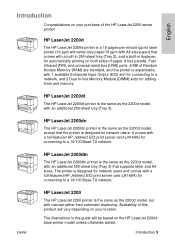
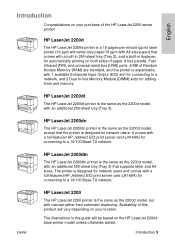
... and A4 sizes.
English
Introduction
Congratulations on your location. HP LaserJet 2200d
The HP LaserJet 2200d printer is designed for connecting to a 10/100 Base-TX network. The printer is a 19 pages-per-minute (ppm) laser printer (19 ppm with letter-size paper/18 ppm with A4-size paper) that the printer is expandable, with a built-in 250-sheet tray (Tray...
HP LaserJet 2200 series printer - Getting Started Guide - Page 11
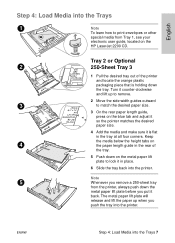
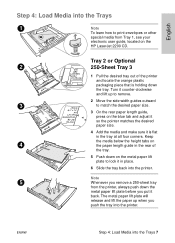
... from the printer, always push down the
metal paper lift plate before you
push the tray into the printer.
ENWW
Step 4: Load Media into the Trays 7 Note
5
Whenever you remove a 250-sheet...paper lift plate will
release and lift the paper up to remove.
2 Move the side width guides outward
3
to match the desired paper size.
3 On the rear paper length guide, press on the
HP LaserJet...
Similar Questions
How To Clear Paper Jam In Hp Printer Laserjet 2055dn
(Posted by funvise 9 years ago)
How To Clear Paper Jam Laserjet 2055d
(Posted by vicahusin 10 years ago)
Hp Laserjet 2200 Printer Keeps Printing Out Numbers And Symbols. How To Correct?
(Posted by babyzion7 12 years ago)
Driver For Hp Laserjet 2200d Printer
Where can I get a free driver download for a HP LaserJet 2200d printer
Where can I get a free driver download for a HP LaserJet 2200d printer
(Posted by callmehenna 12 years ago)
How To Fix A Paper Jam On My Hp Laser Jet P1505 Printer.
The printer seemed to take in the last 3 or 4 sheets of paper at the end of the paper tray and it go...
The printer seemed to take in the last 3 or 4 sheets of paper at the end of the paper tray and it go...
(Posted by jeffreyalanrose 14 years ago)

