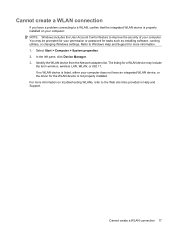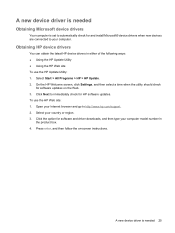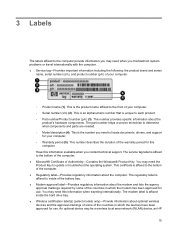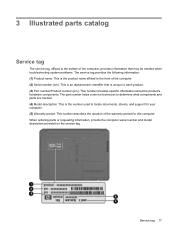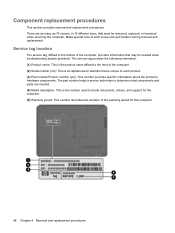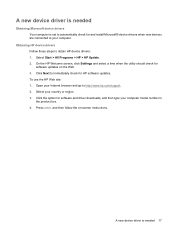HP 6730s - Compaq Business Notebook Support and Manuals
Get Help and Manuals for this Hewlett-Packard item

Most Recent HP 6730s Questions
How To Format C Drive Windows Vista In Hp 6730s
(Posted by jarphila 9 years ago)
Why My Hp 6730s Screen Is Flickering
(Posted by findgjgjgj 9 years ago)
Blue Tooth Peripheral Device
Hi, I've HP 6730s notebook, that using broadcom bluetooth device. I've installed the windows vista o...
Hi, I've HP 6730s notebook, that using broadcom bluetooth device. I've installed the windows vista o...
(Posted by kailash1966 11 years ago)
Hp 6735s Amd Turion X2 64
My laptop power on caps lock 5 time blinking not boot black screen
My laptop power on caps lock 5 time blinking not boot black screen
(Posted by rajendra18 11 years ago)
HP 6730s Videos
Popular HP 6730s Manual Pages
HP 6730s Reviews
We have not received any reviews for HP yet.